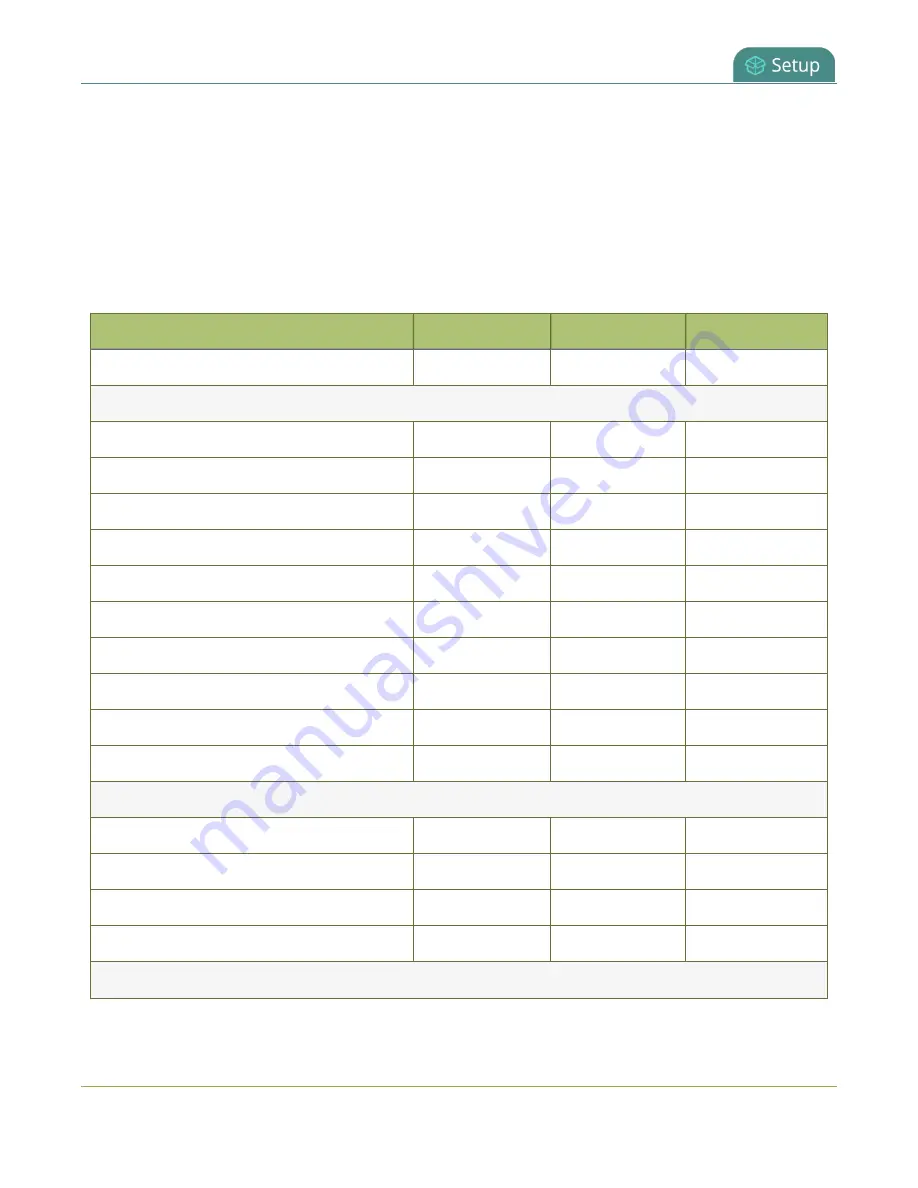
Pearl Nano User Guide
User types and privileges
In addition to the global viewer account, each channel can set a viewer password that overrides the global
value, see
Restrict viewer access to channel streams
.
User privileges
The following table outlines the default privileges for each user level. For administrator-level privileges
that can be assign to operators, see
Assign administrator privileges to operators
.
Table 25
User privileges in the Admin panel
Action or Menu Option
viewer
operator
admin
View channel output
ü
ü
ü
Channel Operations
View channel configuration
ü
ü
Rename a channel
ü
Configure stream channel
ü
Configure stream sources
ü
Publish a stream
ü
Configure channel metadata
ü
View recorded files list
ü
ü
Rename recorded files
ü
ü
Download recorded files
ü
ü
Delete recorded files
ü
ü
Input Source Operations
View input source configuration
ü
ü
Rename input
ü
Configure input
ü
ü
View input snapshot
ü
ü
Network & security
134
Summary of Contents for Pearl Nano
Page 100: ...Pearl Nano User Guide Disable the network discovery port 87 ...
Page 315: ...Pearl Nano User Guide Start and stop streaming to a CDN 302 ...
Page 325: ...Pearl Nano User Guide Viewing with Session Announcement Protocol SAP 312 ...
Page 452: ...Pearl Nano User Guide Register your device 439 ...
Page 484: ... and 2021 Epiphan Systems Inc ...















































