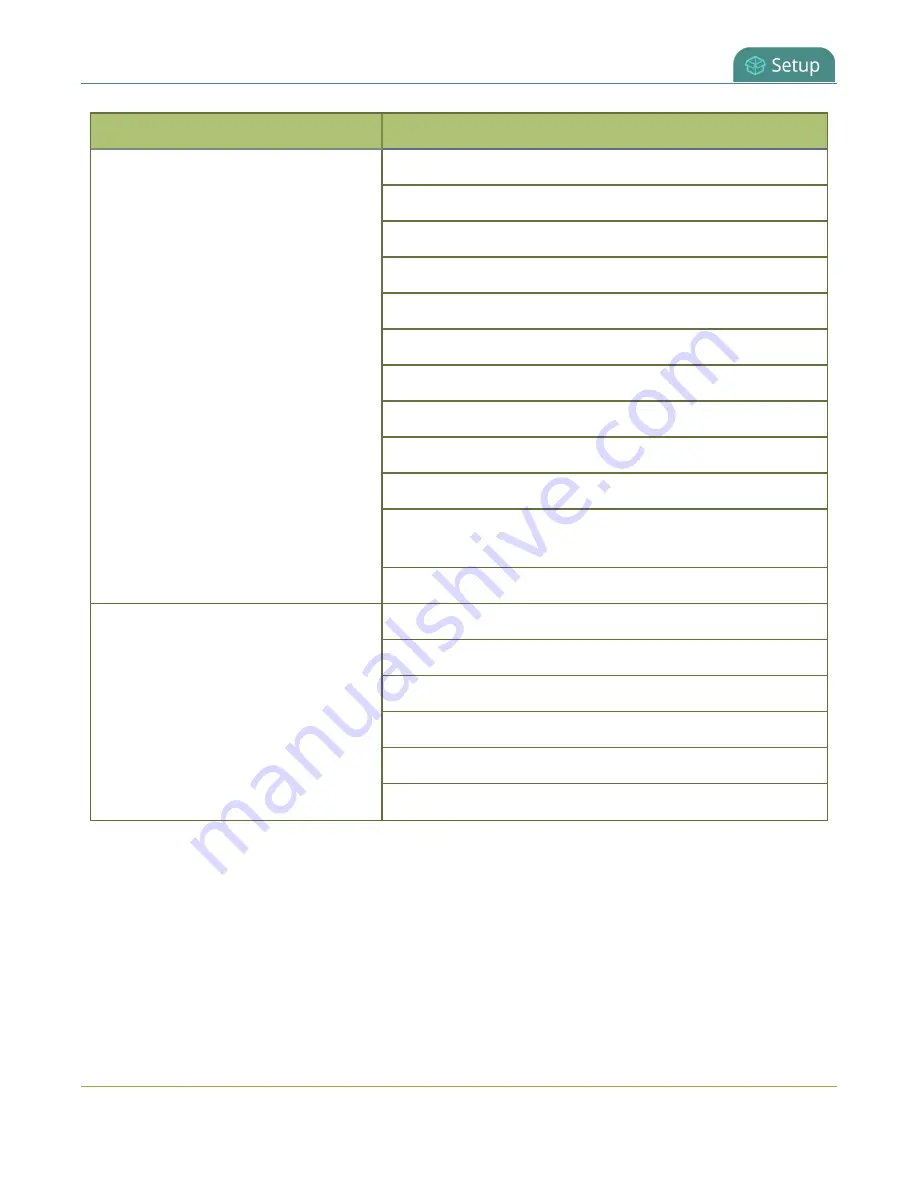
Pearl Nano User Guide
Assign administrator privileges to operators
Option
Operator admin functions
System configuration
Configure the video output settings
Enable CMS and register
Disable CMS or deregister
Configure CMS settings and default event parameters
Configure Automatic File Upload (AFU)
Select external USB drive behavior
Configure UPnP sharing
Configure the date and time preferences
Configure the front screen
Configure the serial port flow control
Enable/disable Epiphan Cloud feature for remote control
and remote login
Video output configuration
Maintenance configuration
Upgrade firmware
Apply configuration presets
2
Enable remote support
Reboot device (Admin panel)
Restore factory configuration
Configure the device name, location, and description
1
Only configuration presets that don't include the System group are allowed.
2
Allow operators to apply configuration presets that include the System group, as well as apply the factory
default configuration preset.
Assign administrative privileges to operators using the Admin panel
1. Login to the Admin panel as
admin
, see
.
141
Summary of Contents for Pearl Nano
Page 100: ...Pearl Nano User Guide Disable the network discovery port 87 ...
Page 315: ...Pearl Nano User Guide Start and stop streaming to a CDN 302 ...
Page 325: ...Pearl Nano User Guide Viewing with Session Announcement Protocol SAP 312 ...
Page 452: ...Pearl Nano User Guide Register your device 439 ...
Page 484: ... and 2021 Epiphan Systems Inc ...
















































