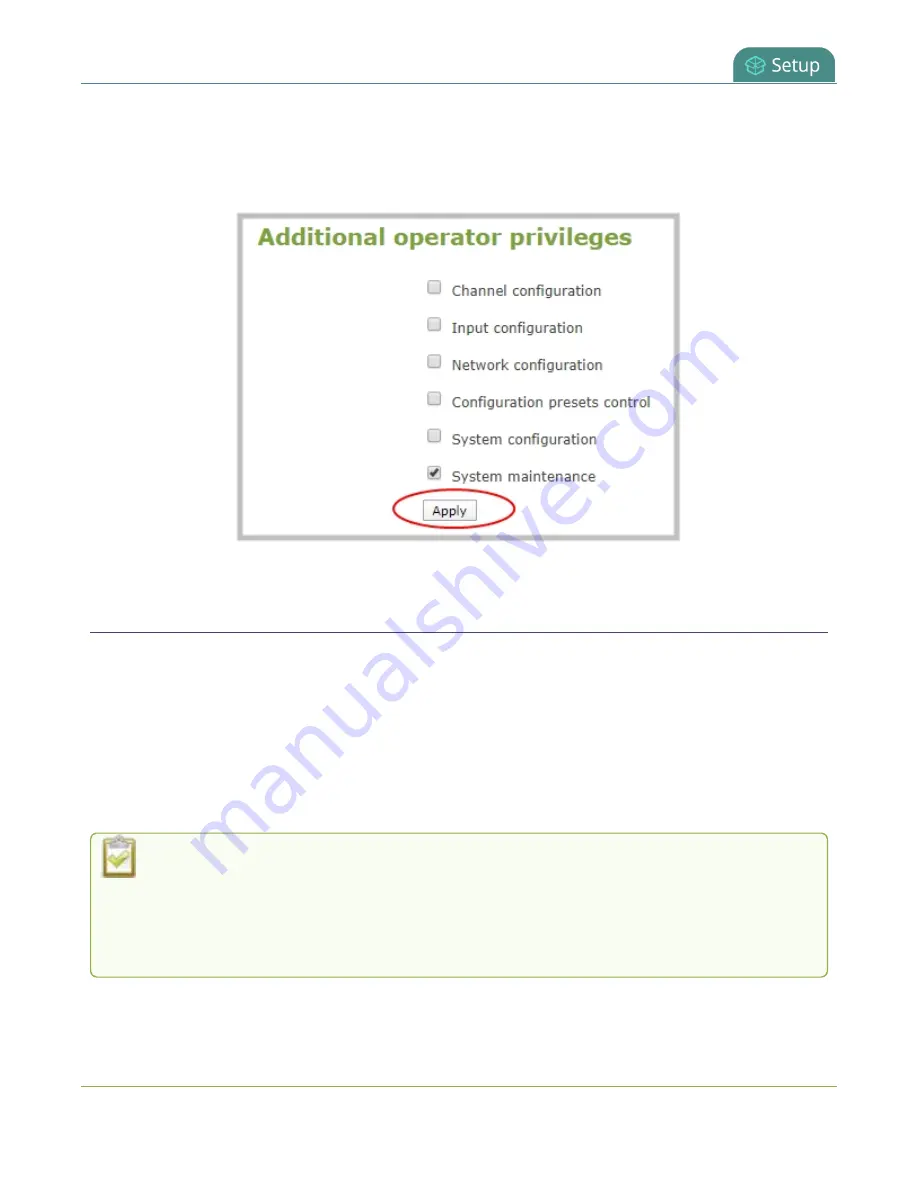
Pearl Nano User Guide
Configure LDAP user authentication
2. From the Configuration menu, select
Security
. The Security configuration page opens.
3. Under
Additional operator privileges
, check options to assign those administrator privileges to
operators, and then click
Apply
.
Configure LDAP user authentication
You can use the Lightweight Directory Access Protocol (LDAP) to authenticate users. Specify user roles by
using group DNs for users who log in as an Administrator, Operator, or as a Viewer.
The system has only
one
admin user and
one
operator. LDAP users must log in as either an admin or an
operator and do not have their own private profiles. Any LDAP users with the name admin, operator, or
viewer are ignored and the local accounts are used instead.
When enabled, LDAP authentication is an
alternative
to the regular system user names and passwords.
You may still login as
admin
,
operator
or
viewer
using the passwords for those accounts.
LDAP replaces the local
viewer
account instead of working side-by-side with it when LDAP is
enabled and the viewer account has no password (either there is no global viewer password
configured or the channel overrides the global password with a blank password). In this case,
the viewer must authenticate with LDAP and
cannot
use the default
viewer
account with a
blank password to log in.
142
Summary of Contents for Pearl Nano
Page 100: ...Pearl Nano User Guide Disable the network discovery port 87 ...
Page 315: ...Pearl Nano User Guide Start and stop streaming to a CDN 302 ...
Page 325: ...Pearl Nano User Guide Viewing with Session Announcement Protocol SAP 312 ...
Page 452: ...Pearl Nano User Guide Register your device 439 ...
Page 484: ... and 2021 Epiphan Systems Inc ...
















































