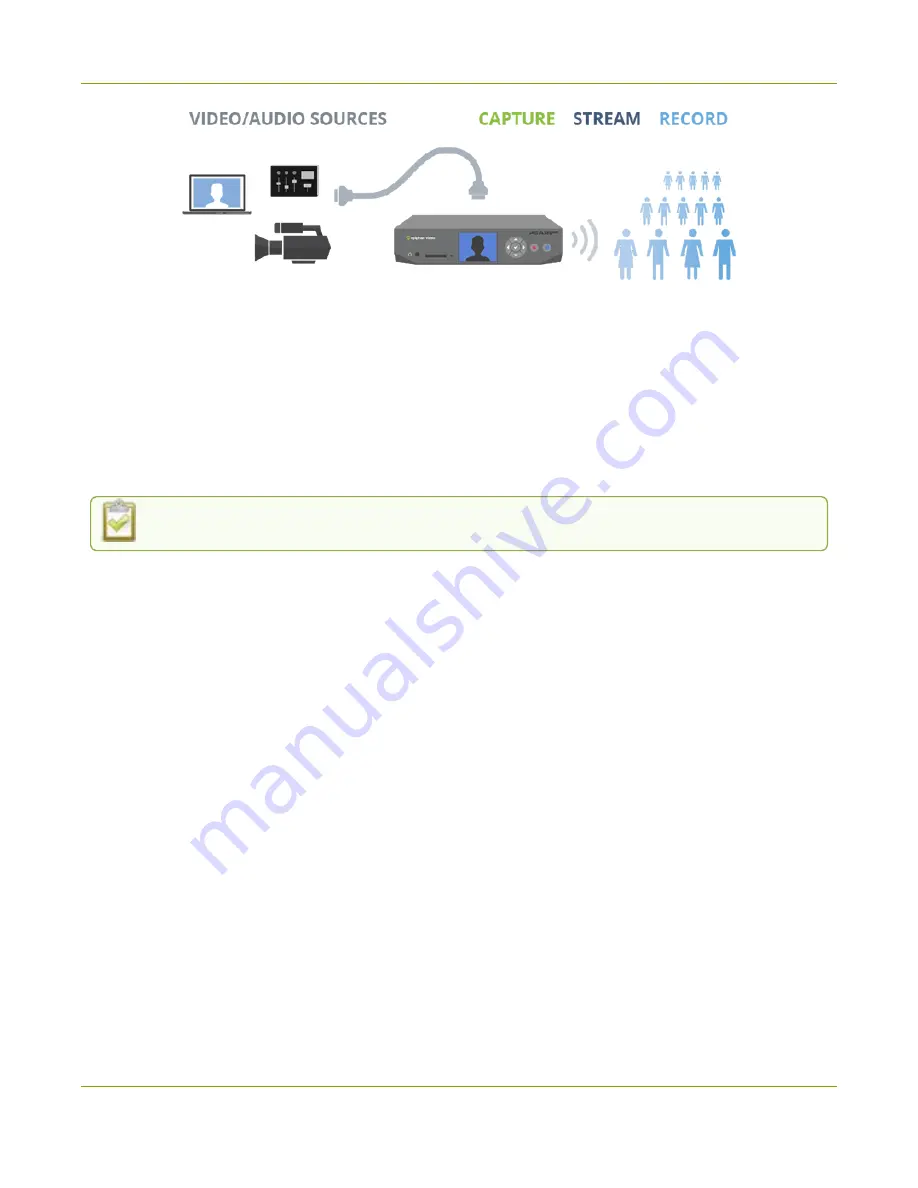
Pearl Nano User Guide
What is Pearl Nano?
Download recordings using your web browser, or set Pearl Nano to automatically upload recorded files
directly to a network server using FTP, RSYNC, CIFS, WebDav, and more. Pearl Nano is also fully integrated
with Kaltura and Panopto Content Management Systems (CMSs) and can be registered as a video remote
recorder resource for seamless lecture capture.
Network security compliance with 802.1x protocols, passwords, and certificate authentication means an
easier setup for IT friendly live streaming over enterprise networks. Pearl Nano is HTTPS enabled for
secure administration and control over the LAN, and supports secure live streaming protocols like SRT
with AES encryption and RTMPS.
Pearl Nano does not capture from HDCP encrypted sources.
3
Summary of Contents for Pearl Nano
Page 100: ...Pearl Nano User Guide Disable the network discovery port 87 ...
Page 315: ...Pearl Nano User Guide Start and stop streaming to a CDN 302 ...
Page 325: ...Pearl Nano User Guide Viewing with Session Announcement Protocol SAP 312 ...
Page 452: ...Pearl Nano User Guide Register your device 439 ...
Page 484: ... and 2021 Epiphan Systems Inc ...
















































