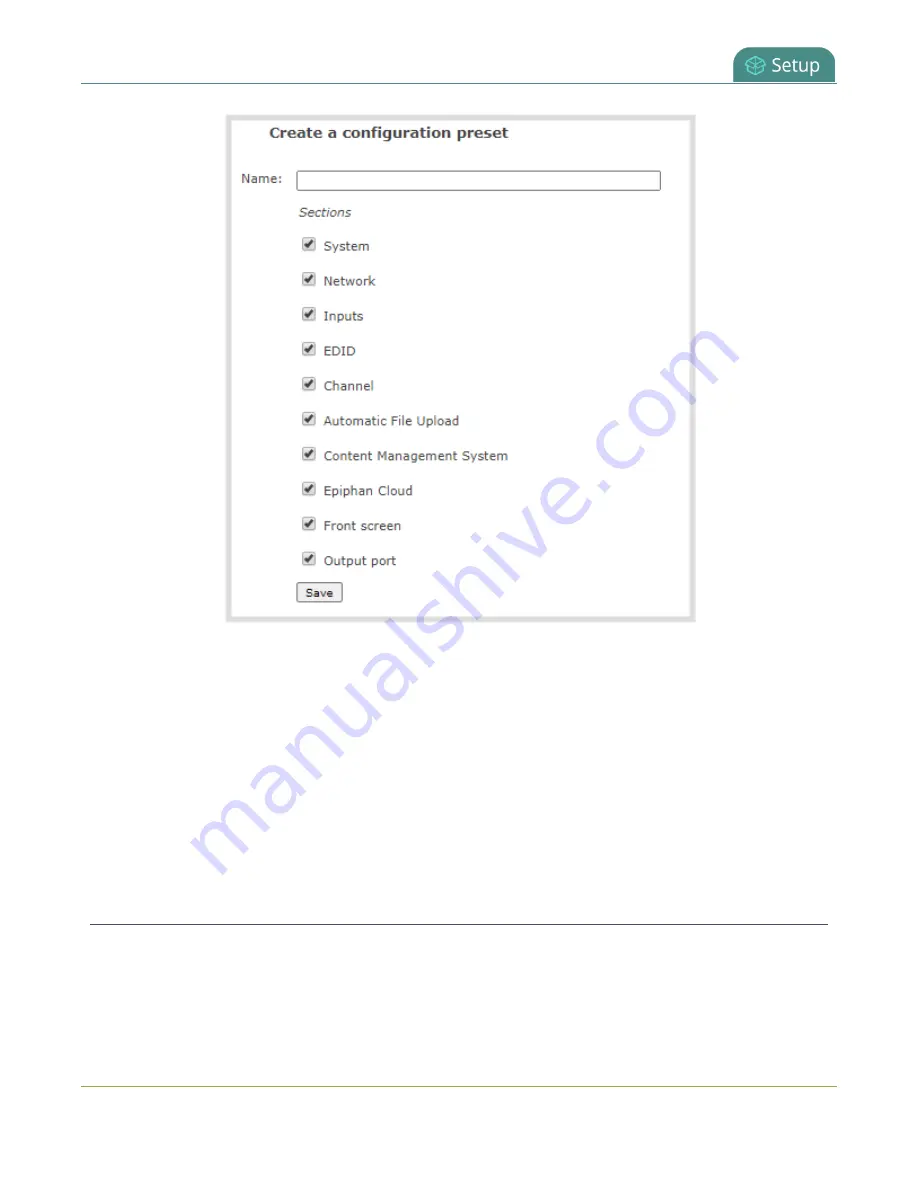
Pearl Nano User Guide
Apply a configuration preset using the Admin panel
4. Check the configuration groups you want to include in the preset. For a full system backup, select
all groups.
5. Click
Save
. Your configuration preset appears in the list.
What's next?
You can export the configuration preset to your admin computer and then import it to another Pearl
Nano, see
Export and import configuration presets
, and you can
Apply a configuration preset using the
Apply a configuration preset using the Admin panel
When you apply a configuration preset, the system settings for all included configuration groups are
updated. Other settings on the system are not affected. For example if you apply a preset that includes
the configuration groups
channel
and
automatic file upload
, your network settings, passwords, time
157
Summary of Contents for Pearl Nano
Page 100: ...Pearl Nano User Guide Disable the network discovery port 87 ...
Page 315: ...Pearl Nano User Guide Start and stop streaming to a CDN 302 ...
Page 325: ...Pearl Nano User Guide Viewing with Session Announcement Protocol SAP 312 ...
Page 452: ...Pearl Nano User Guide Register your device 439 ...
Page 484: ... and 2021 Epiphan Systems Inc ...
















































