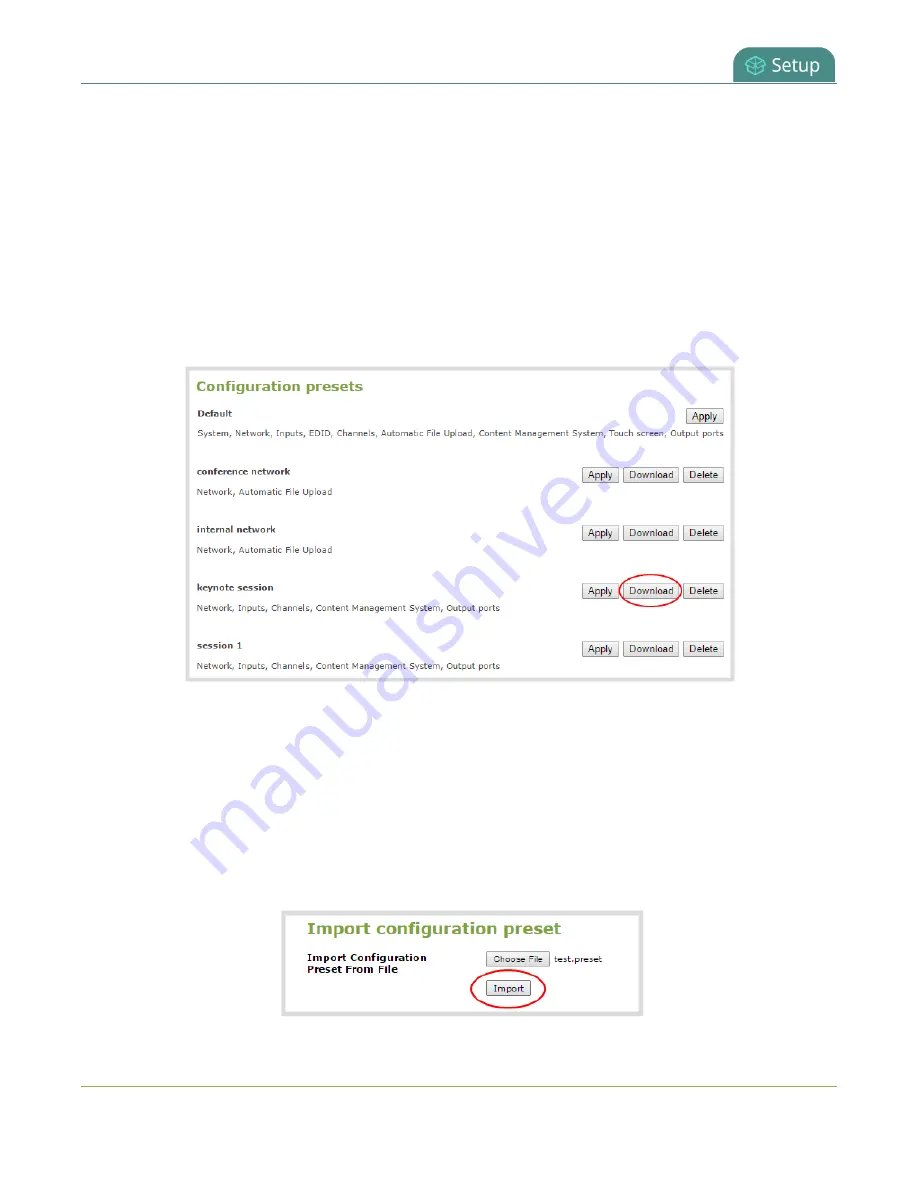
Pearl Nano User Guide
Export and import configuration presets
You cannot download/upload configuration presets using the local console on Pearl Nano. Use the web-
based Admin panel instead.
Download or export a configuration preset using the Admin panel
1. Login to the Admin panel as
admin
, see
.
2. From the Configuration menu, Click
Maintenance
. The maintenance page opens.
3. In the
Configuration presets
section, click the
Download
button next to the configuration preset
you want to export. The configuration preset file (with extension .preset) is saved to your admin
workstation (in your browser's download folder).
Import a configuration a preset using the Admin panel
1. Login to the Admin panel as
admin
, see
.
2. From the Configuration menu, click
Maintenance
. The maintenance page opens.
3. In the
Import configuration preset
section, click
Choose file
and browse to select the file you
want to upload (with the extension .preset), then click
OK
.
4. Click
Import
.
161
Summary of Contents for Pearl Nano
Page 100: ...Pearl Nano User Guide Disable the network discovery port 87 ...
Page 315: ...Pearl Nano User Guide Start and stop streaming to a CDN 302 ...
Page 325: ...Pearl Nano User Guide Viewing with Session Announcement Protocol SAP 312 ...
Page 452: ...Pearl Nano User Guide Register your device 439 ...
Page 484: ... and 2021 Epiphan Systems Inc ...
















































