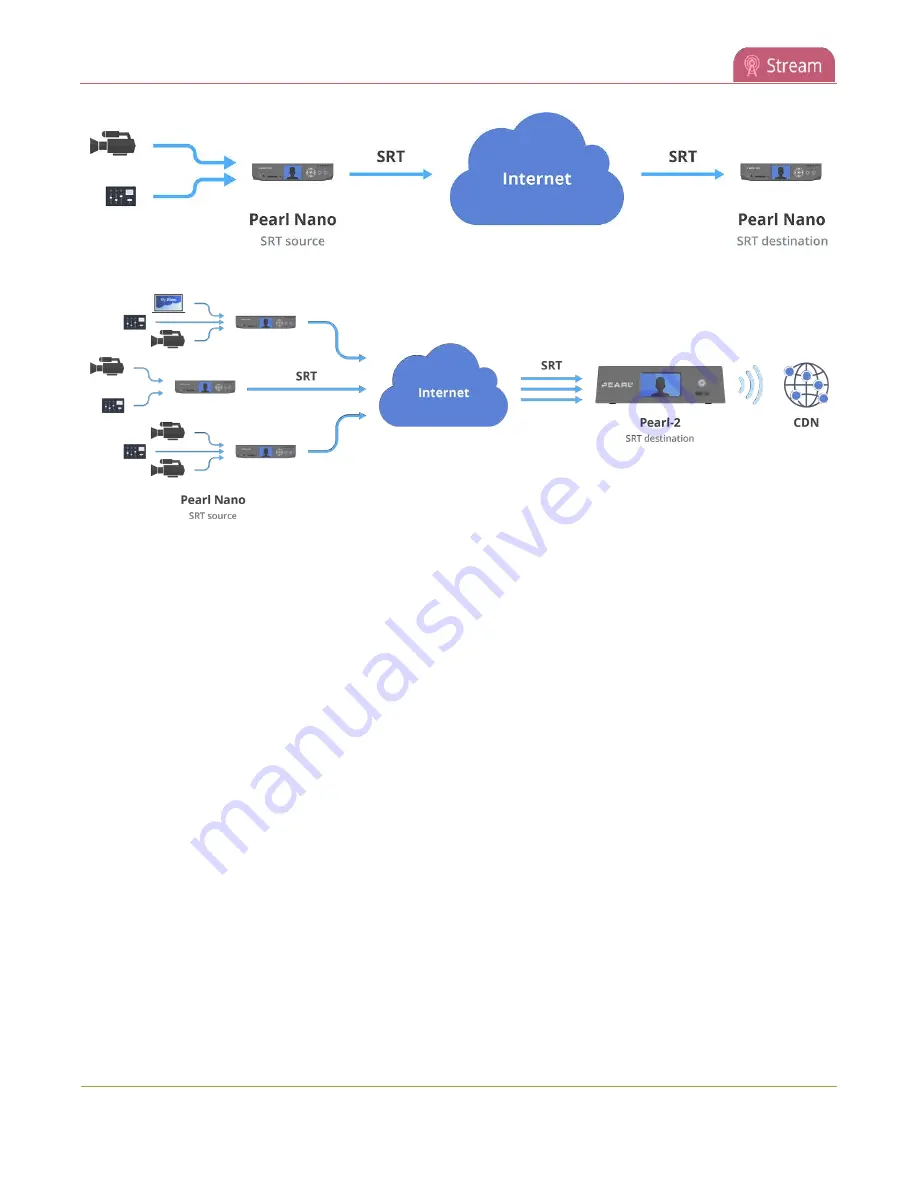
Pearl Nano User Guide
About streaming using SRT
Pearl Nano as SRT source encoders in a multiple-source setup.
Before content is streamed between the SRT source and destination, a communication link must be
established between them for SRT control and recovery packets. Any firewalls blocking the path must be
traversed.
SRT streaming modes and firewalls
Streaming through firewalls can be a challenge. With SRT you get easy firewall traversal with little to no IT
involvement.
SRT offers three modes to simplify the process: Rendezvous, Caller, and Listener.
l
Rendezvous mode is the easiest to setup and usually doesn't need any intervention from your IT
administrator for the SRT stream from the source to traverse the firewall to the destination. The
SRT source and destination devices must use the same SRT port value, see
.
l
Caller and Listener modes work together to establish the SRT connection between your source and
destination devices when traversing the firewall is difficult. In this case, your IT network
administrator must configure the network to allow traffic that comes in on the port configured for
SRT streaming and forward the traffic to the destination device, see
253
Summary of Contents for Pearl Nano
Page 100: ...Pearl Nano User Guide Disable the network discovery port 87 ...
Page 315: ...Pearl Nano User Guide Start and stop streaming to a CDN 302 ...
Page 325: ...Pearl Nano User Guide Viewing with Session Announcement Protocol SAP 312 ...
Page 452: ...Pearl Nano User Guide Register your device 439 ...
Page 484: ... and 2021 Epiphan Systems Inc ...
















































