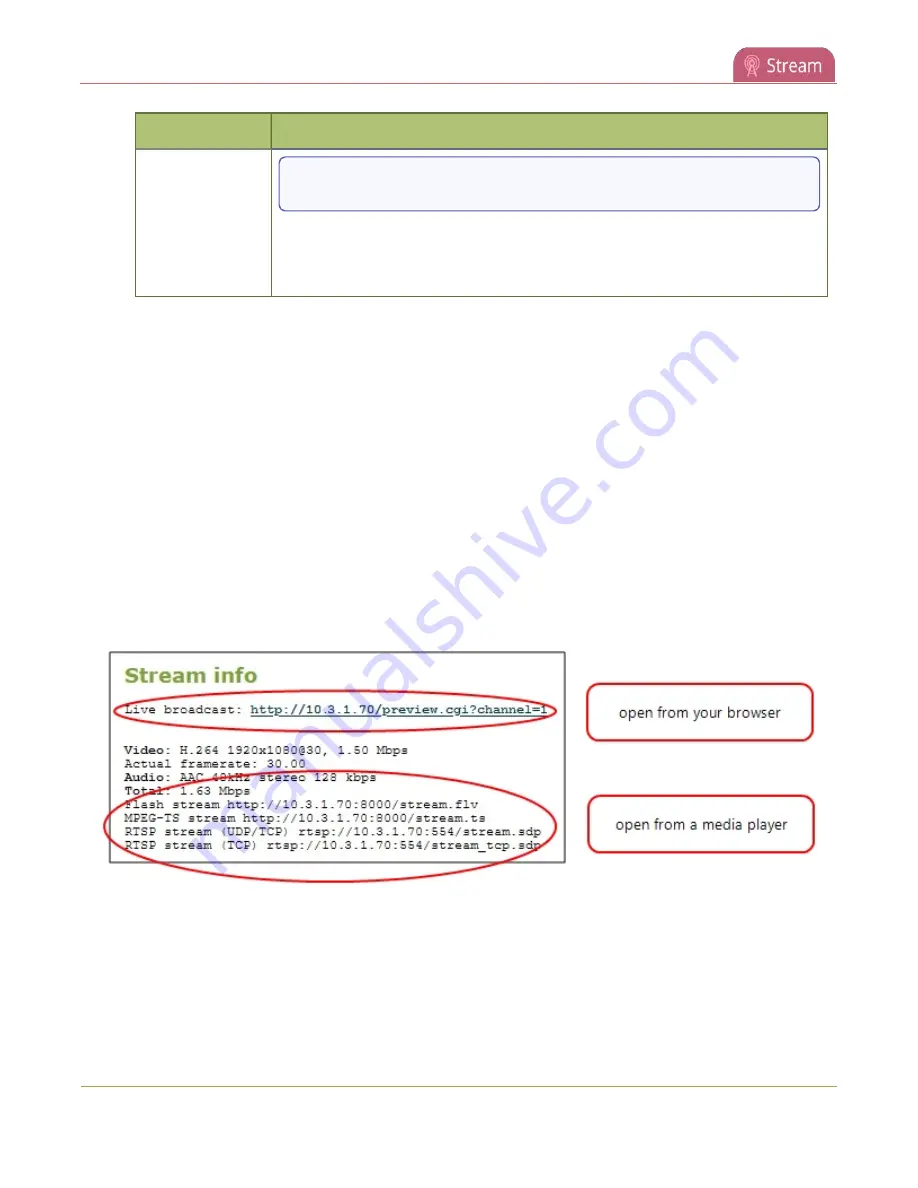
Pearl Nano User Guide
Share a live broadcast stream (HTTP, HTTPS or RTSP)
Access Method
URL Format
rtsp://<
IP Address
>:<
port
>/stream.sdp
Where
IP address
is the IP address of the system, the
port
number for the
channel is found on the Info page, and the channel number is provided from
the Admin panel.
An RTSP stream is supported by most media players such as QuickTime and VLC. You can choose from
two RTSP transport protocol options.
l
RTSP (UDP/TCP)
: The client chooses UDP or TCP as the preferred transport protocol. Pearl Nano's
preferred option is UDP, which is a connectionless transport protocol that does minimal error
checking for less delay when transporting packets. UDP is suitable for use with stable, low-loss
networks.
l
RTSP (TCP)
: Uses TCP as the transport protocol. Use TCP if you're network connection is lossy and
would benefit from the error-checking and packet-loss retransmission that TCP performs.
Retrieve the stream URL for your viewers using the Admin panel
1. Login to the Admin panel as
admin
, see
.
2. From the Channel menu, select the channel and click
Status
. The Status page appears.
3. Record the
Live broadcast
,
RTSP stream
URL or other web streaming address. This is the address
you can send to viewers or use to create a link to your broadcast.
259
Summary of Contents for Pearl Nano
Page 100: ...Pearl Nano User Guide Disable the network discovery port 87 ...
Page 315: ...Pearl Nano User Guide Start and stop streaming to a CDN 302 ...
Page 325: ...Pearl Nano User Guide Viewing with Session Announcement Protocol SAP 312 ...
Page 452: ...Pearl Nano User Guide Register your device 439 ...
Page 484: ... and 2021 Epiphan Systems Inc ...
















































