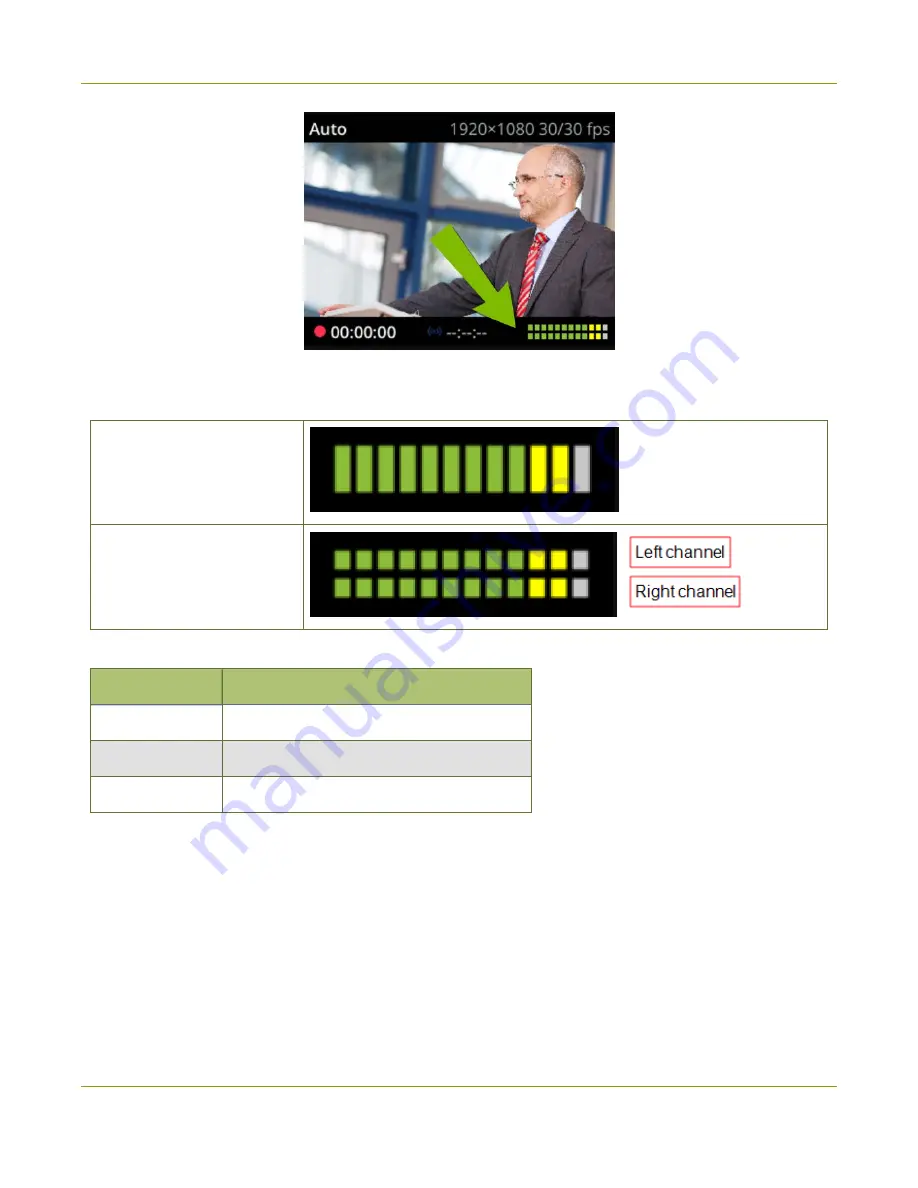
Pearl Nano User Guide
Monitoring audio
Channels that have stereo audio display two bars. The top bar is the left audio channel and the bottom
bar is the right audio channel.
VU meter (mono)
VU meter (stereo)
Table 3
Audio VU meter levels
Color
Decibel range
Red
0 to -9 dBFS
Yellow
-9 to -18 dBFS
Green
-18 dBFS and lower
The VU meter appears in several different places so you can visually check audio levels:
l
Front screen
: On the channel view and on each of the video input screens.
l
Admin Panel
: On the audio input source's configuration page when you select the input source
from the Inputs menu. You can also add the VU meter to appear on the video output ports, see
Disable or enable audio and output port volume
16
Summary of Contents for Pearl Nano
Page 100: ...Pearl Nano User Guide Disable the network discovery port 87 ...
Page 315: ...Pearl Nano User Guide Start and stop streaming to a CDN 302 ...
Page 325: ...Pearl Nano User Guide Viewing with Session Announcement Protocol SAP 312 ...
Page 452: ...Pearl Nano User Guide Register your device 439 ...
Page 484: ... and 2021 Epiphan Systems Inc ...
















































