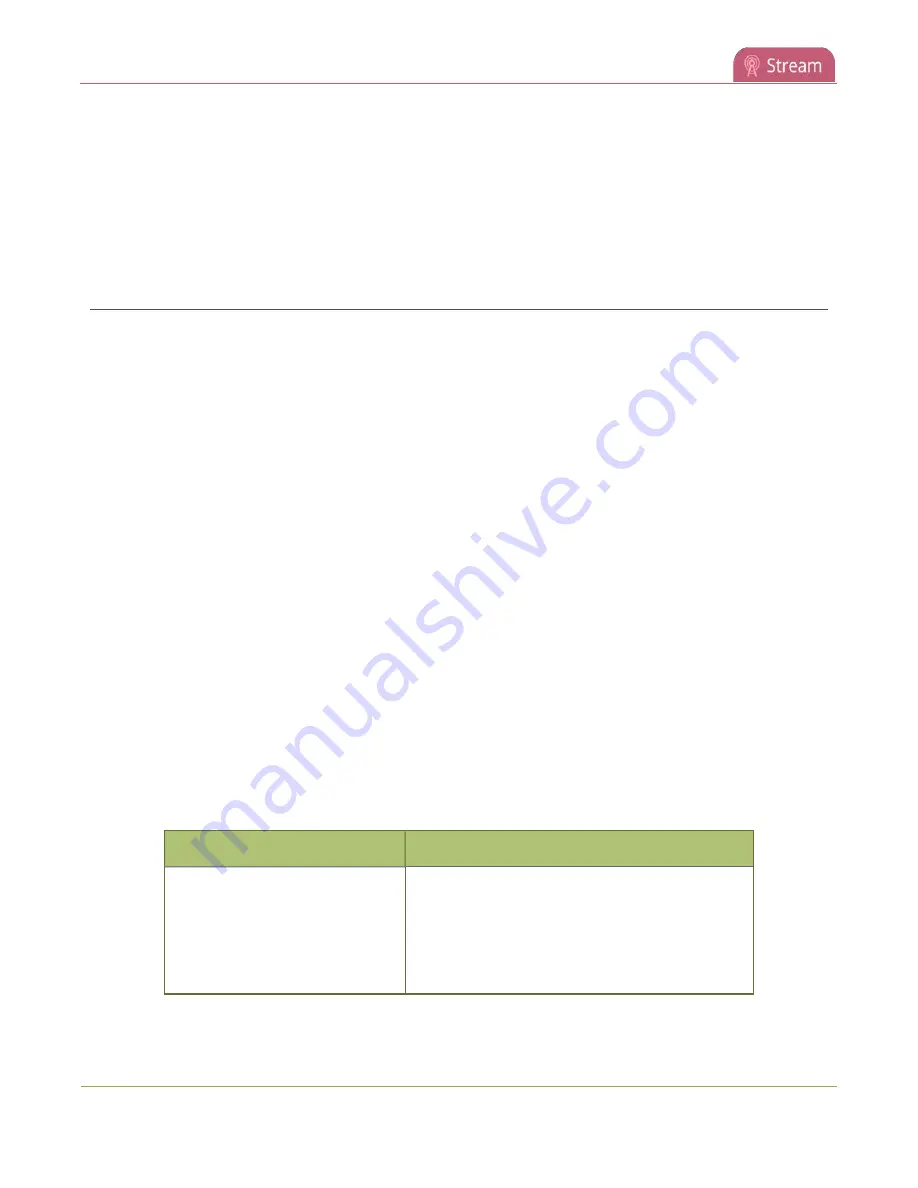
Pearl Nano User Guide
Set up an MPEG-DASH (push) stream
b.
User-agent
: Enter a user-agent name using alphanumerical characters only if the ingestion
server requires a specific value in the user-agent header to allow the incoming stream from
this device.
11. Click
Apply
.
12. When you're ready to start streaming this channel, click
Start
.
Set up an MPEG-DASH (push) stream
MPEG-DASH (Dynamic Adaptive Streaming over HTTP) is an open standard, adaptive HTTP-based
streaming protocol that sends video and audio content over the network in small, media segments that
get reassembled at the streaming destination. Media segments can stream over HTTP port 80 or port 443
for HTTPS, which are typically open for network access. As such, the content can easily traverse firewalls
with little to no IT involvement.
As an open standard, MPEG-DASH is designed to be codec and resolution agnostic. Pearl Nano can send a
single resolution and bitrate MPEG-DASH stream as an HTTP POST (or HTTP PUT) to HLS ingestion servers
and CDNs such as Akamai and YouTube. The default is HTTP POST. Your channels on Pearl Nano must be
configured for H.264 and AAC audio codec to stream using MPEG-DASH. Pearl Nano supports MD5, SHA-
256, and SHA-512 hashing algorithms to authenticate the stream.
MPEG-DASH uses an MPEG2-TS transport stream container with a configurable media segment duration,
as well as a configurable DASH list size for reassembling the media segments at the ingestion server.
Because MPEG-DASH favors quality of Service (QoS) over low-latency, lag times that can be high. If a
specific media segment size isn't required by the ingestion server, then you can shorten the duration of
the media segment to decrease latency. The default segment duration is six seconds.
Using the Admin panel, you can configure advanced features like enabling DASH multiplex streaming. You
can also assign the MPEG-DASH stream a user name and password.
The following table lists the optional advanced MPEG-DASH parameters. Check with the ingestion server
provider to confirm if any of these parameters need to be configured.
Table 52
Advanced MPEG-DASH parameters
Item
Description
DASH Multiplex streams
Check this parameter to enable multiplex
streams. When enabled, video and audio are
sent in the same segment file instead of one
segment for audio and a different one for the
video.
293
Summary of Contents for Pearl Nano
Page 100: ...Pearl Nano User Guide Disable the network discovery port 87 ...
Page 315: ...Pearl Nano User Guide Start and stop streaming to a CDN 302 ...
Page 325: ...Pearl Nano User Guide Viewing with Session Announcement Protocol SAP 312 ...
Page 452: ...Pearl Nano User Guide Register your device 439 ...
Page 484: ... and 2021 Epiphan Systems Inc ...
















































