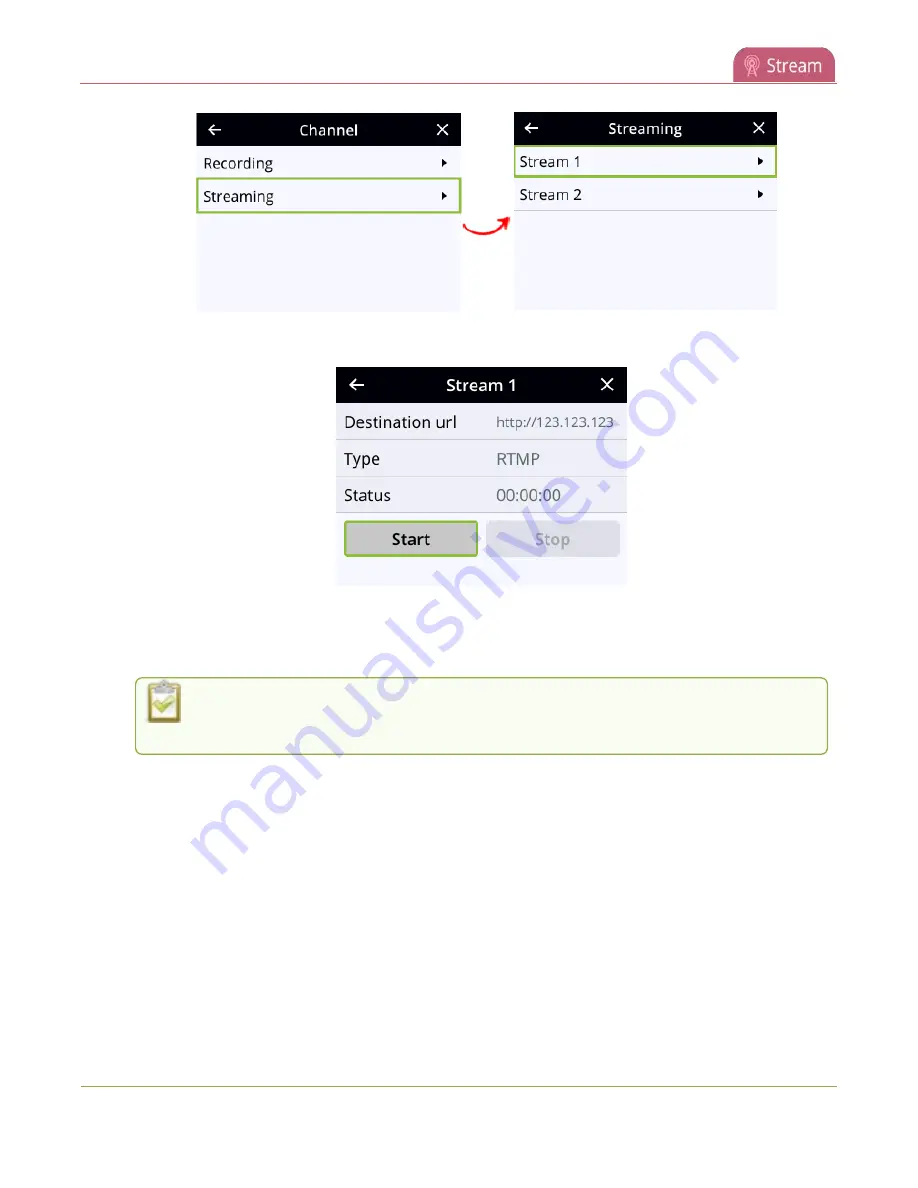
Pearl Nano User Guide
Start and stop streaming to a CDN
3. Use the arrow and check mark keys to select a stream and open the stream's details screen.
4. From the stream's details screen, use the arrow keys to highlight
Start
and press the
check mark
key start streaming. When you're done, highlight
Stop
and press the
check mark
key to stop
streaming.
Before you start the stream, you can select
Destination url
using the check mark key
and modify the stream destination's URL.
Start and stop streaming using the Stream control key on the front panel
Simply press the
Stream control key
on Pearl Nano's front panel to easily start and stop streaming a
channel.
The Stream control key glows solid blue and the streaming timer on the Channel view increments while
streaming is in progress. When you're done, press the Record control key again to stop streaming. If
multiple streams are configured for the channel, pressing the Stream control key starts and stops all
streams at the same time. For more information, see
Record and stream using the control keys
301
Summary of Contents for Pearl Nano
Page 100: ...Pearl Nano User Guide Disable the network discovery port 87 ...
Page 315: ...Pearl Nano User Guide Start and stop streaming to a CDN 302 ...
Page 325: ...Pearl Nano User Guide Viewing with Session Announcement Protocol SAP 312 ...
Page 452: ...Pearl Nano User Guide Register your device 439 ...
Page 484: ... and 2021 Epiphan Systems Inc ...
















































