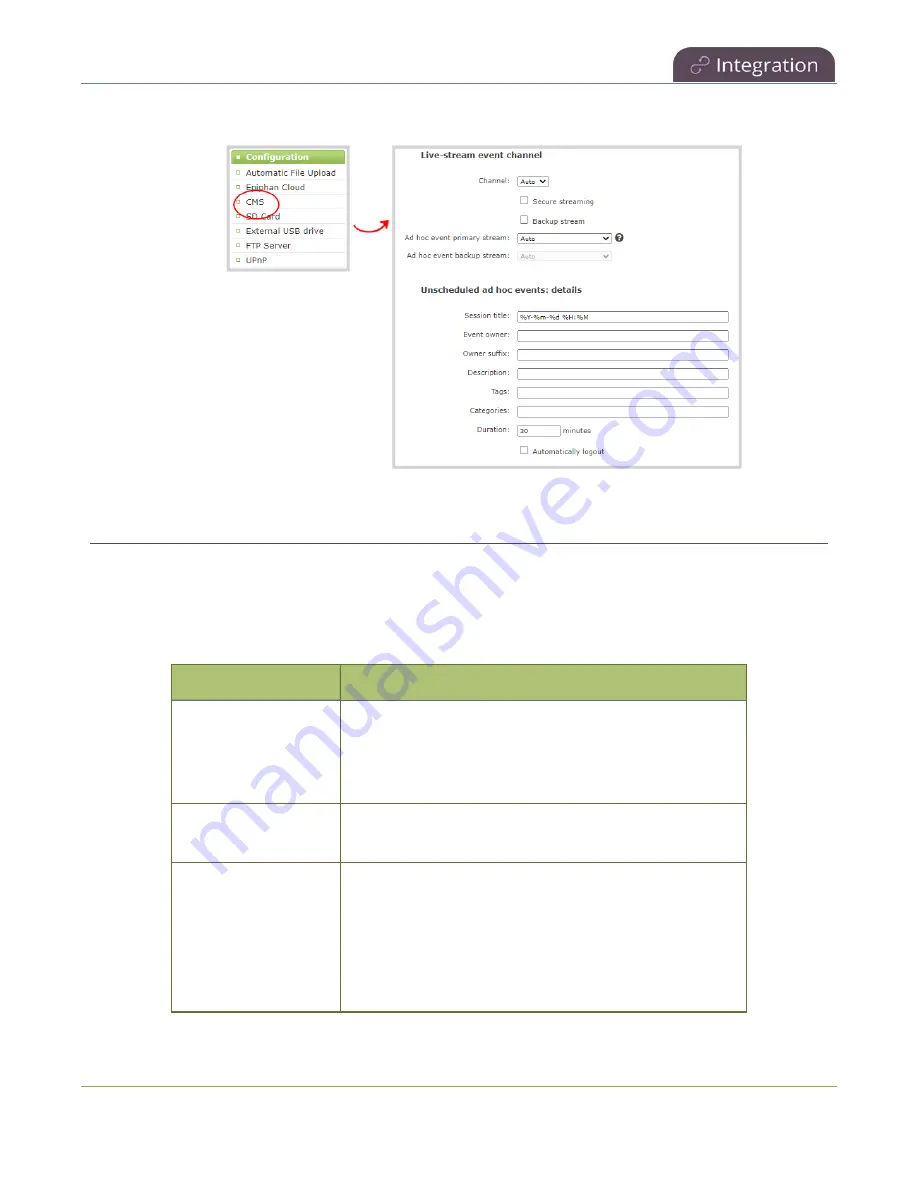
Pearl Nano User Guide
Set Kaltura ad hoc event parameters
6. Click
Apply
at the bottom of the page.
Set Kaltura ad hoc event parameters
For ad hoc events, you can enter the metadata to associate with the uploaded media using the Admin
panel. However, you can modify the metadata at any time using the Kaltura Management Console (KMC)
after the content is uploaded.
Table 66
Kaltura ad hoc event parameters
Item
Description
Session title
This assigns a default title for ad hoc events. Default
variables specify the current date and time as the title
using the format
yyy-mm-dd hh:mm
. This default title
can be changed when an ad hoc event is created.
Event owner
This assigns an owner to ad hoc events created using
Pearl Nano.
Owner suffix
Enter a suffix to be automatically applied to the Event
owner field when users authenticate with Kaltura from
Pearl Nano using the Admin panel. For example, if the
owner account is
wilson@myorg.com
, enter the suffix
@myorg.com
here so that the user only needs to enter
wilson
to authenticate.
382
Summary of Contents for Pearl Nano
Page 100: ...Pearl Nano User Guide Disable the network discovery port 87 ...
Page 315: ...Pearl Nano User Guide Start and stop streaming to a CDN 302 ...
Page 325: ...Pearl Nano User Guide Viewing with Session Announcement Protocol SAP 312 ...
Page 452: ...Pearl Nano User Guide Register your device 439 ...
Page 484: ... and 2021 Epiphan Systems Inc ...
















































