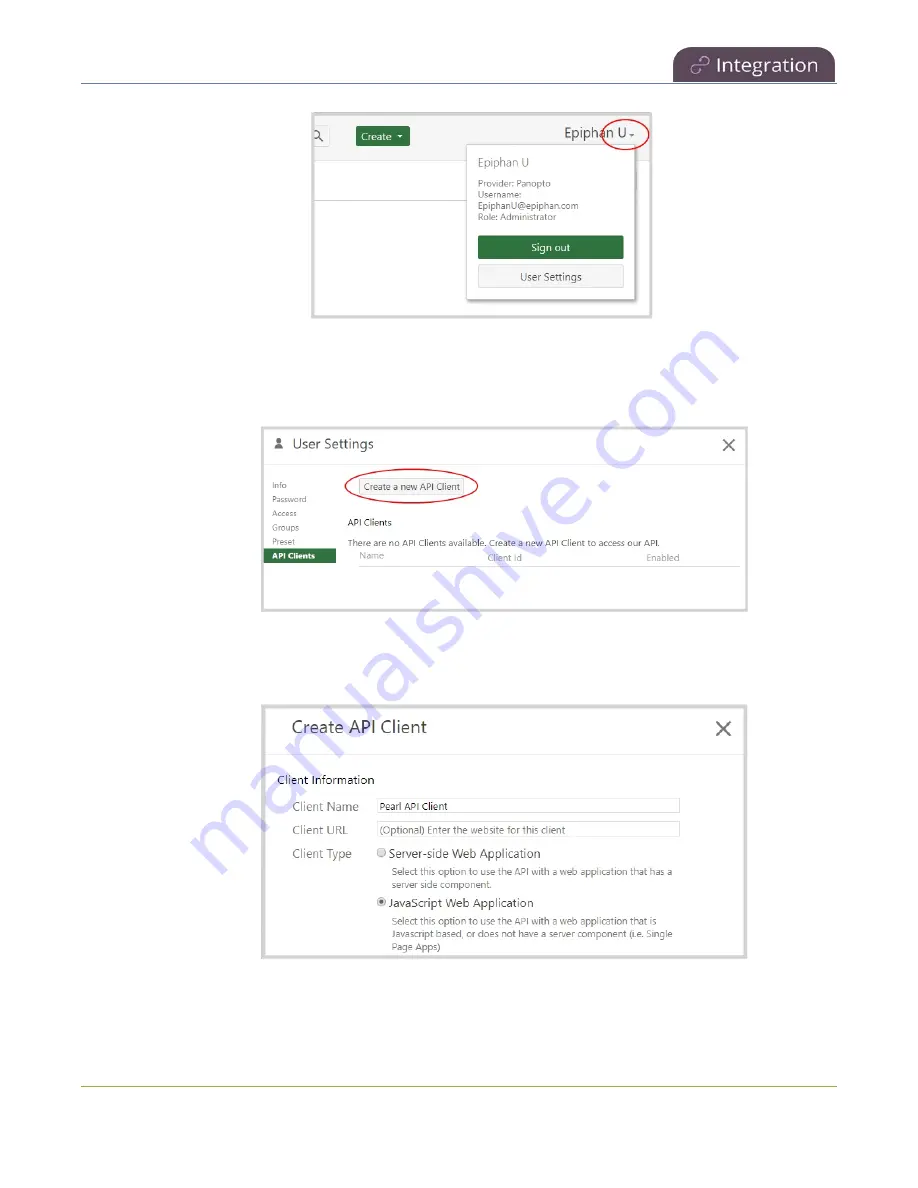
Pearl Nano User Guide
Setup Panopto authentication for ad hoc events
3. Create the API Client ID. Do the following:
a. From the User Settings page, click
API Clients
, and then click
Create a new API Client
. The
Create API Client page opens.
b. From the Create API Client page, enter a unique name for the Pearl Nano API client in the
Client Name field
. If a client already exists in Panopto with that name, choose a different
name.
c. In the
Client Type
field, select JavaScript Web Application, then click
Create API Client
.
396
Summary of Contents for Pearl Nano
Page 100: ...Pearl Nano User Guide Disable the network discovery port 87 ...
Page 315: ...Pearl Nano User Guide Start and stop streaming to a CDN 302 ...
Page 325: ...Pearl Nano User Guide Viewing with Session Announcement Protocol SAP 312 ...
Page 452: ...Pearl Nano User Guide Register your device 439 ...
Page 484: ... and 2021 Epiphan Systems Inc ...
















































