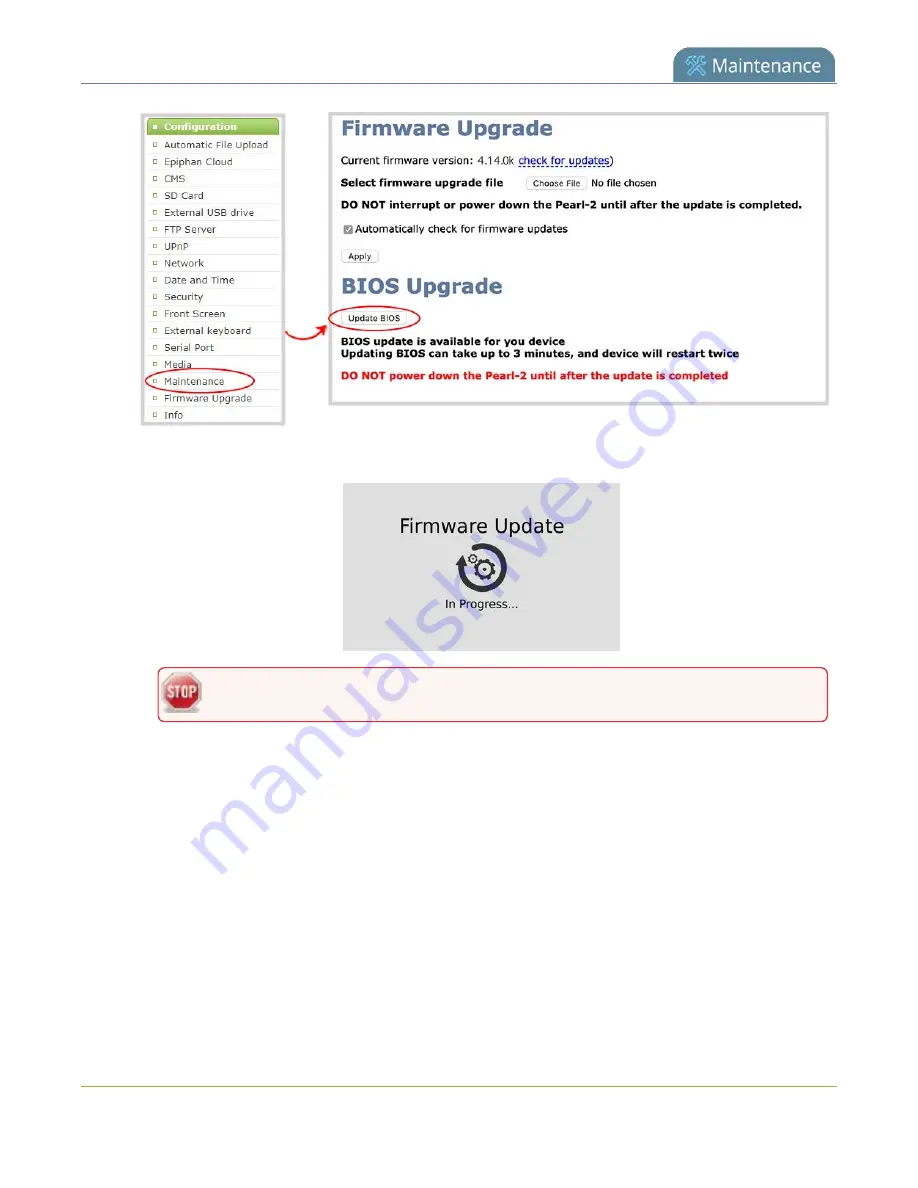
Pearl Nano User Guide
Firmware upgrade
A notice that the BIOS update is in progress appears on the front screen.
Do not interrupt power to the system during the BIOS update.
5. When the BIOS update is complete, a message lets you know that Pearl Nano is going to reboot.
Wait for the system to restart.
432
Summary of Contents for Pearl Nano
Page 100: ...Pearl Nano User Guide Disable the network discovery port 87 ...
Page 315: ...Pearl Nano User Guide Start and stop streaming to a CDN 302 ...
Page 325: ...Pearl Nano User Guide Viewing with Session Announcement Protocol SAP 312 ...
Page 452: ...Pearl Nano User Guide Register your device 439 ...
Page 484: ... and 2021 Epiphan Systems Inc ...
















































