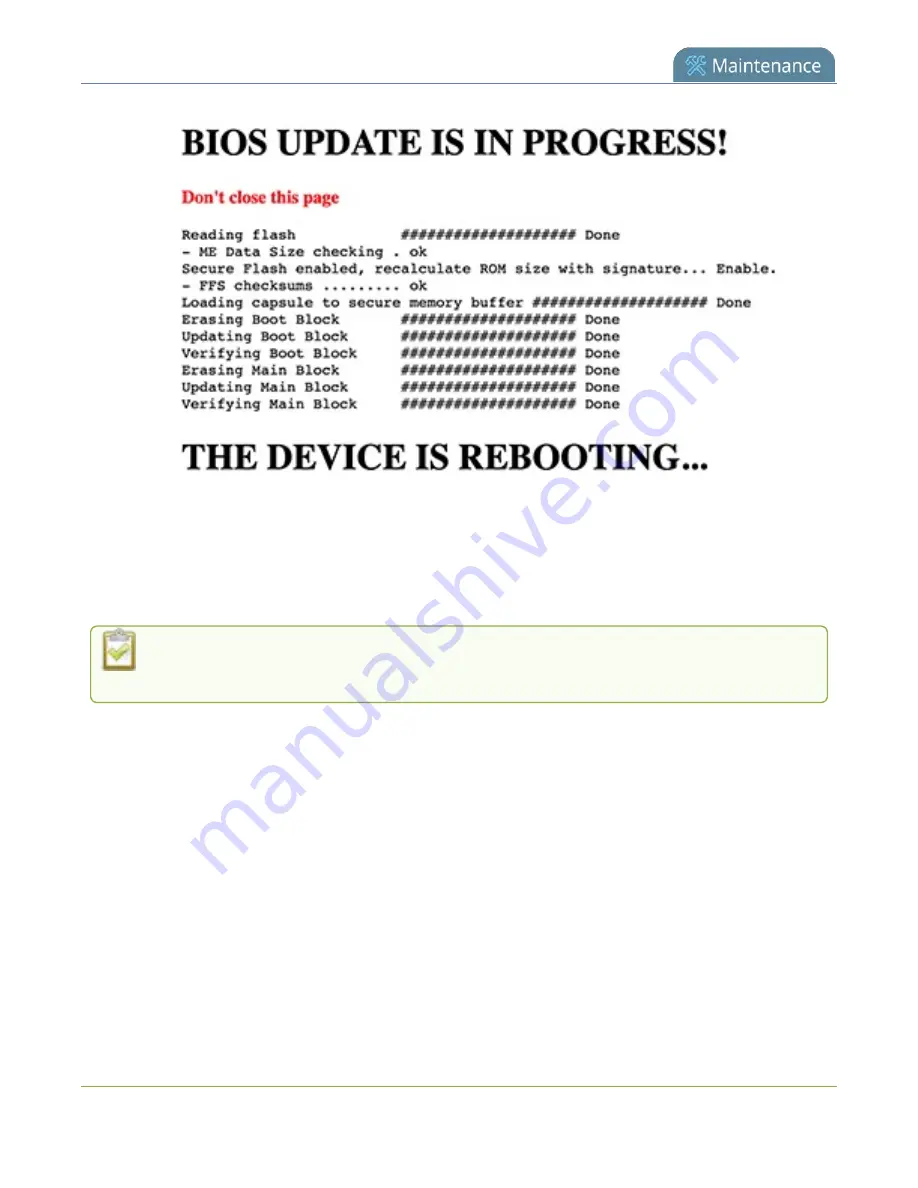
Pearl Nano User Guide
Firmware upgrade
6. After the system reinitializes, go to the settings for your web browser and clear your web browser's
cache
7. Connect to the Admin panel and login as
admin
, see
.
8. From the Configuration menu, select
Info
and confirm that the date of the BIOS has updated.
You can also confirm that the latest BIOS is installed on Pearl Nano when the section called
BIOS Upgrade
no longer appears on the
Firmware Upgrade
page in the Admin panel.
433
Summary of Contents for Pearl Nano
Page 100: ...Pearl Nano User Guide Disable the network discovery port 87 ...
Page 315: ...Pearl Nano User Guide Start and stop streaming to a CDN 302 ...
Page 325: ...Pearl Nano User Guide Viewing with Session Announcement Protocol SAP 312 ...
Page 452: ...Pearl Nano User Guide Register your device 439 ...
Page 484: ... and 2021 Epiphan Systems Inc ...
















































