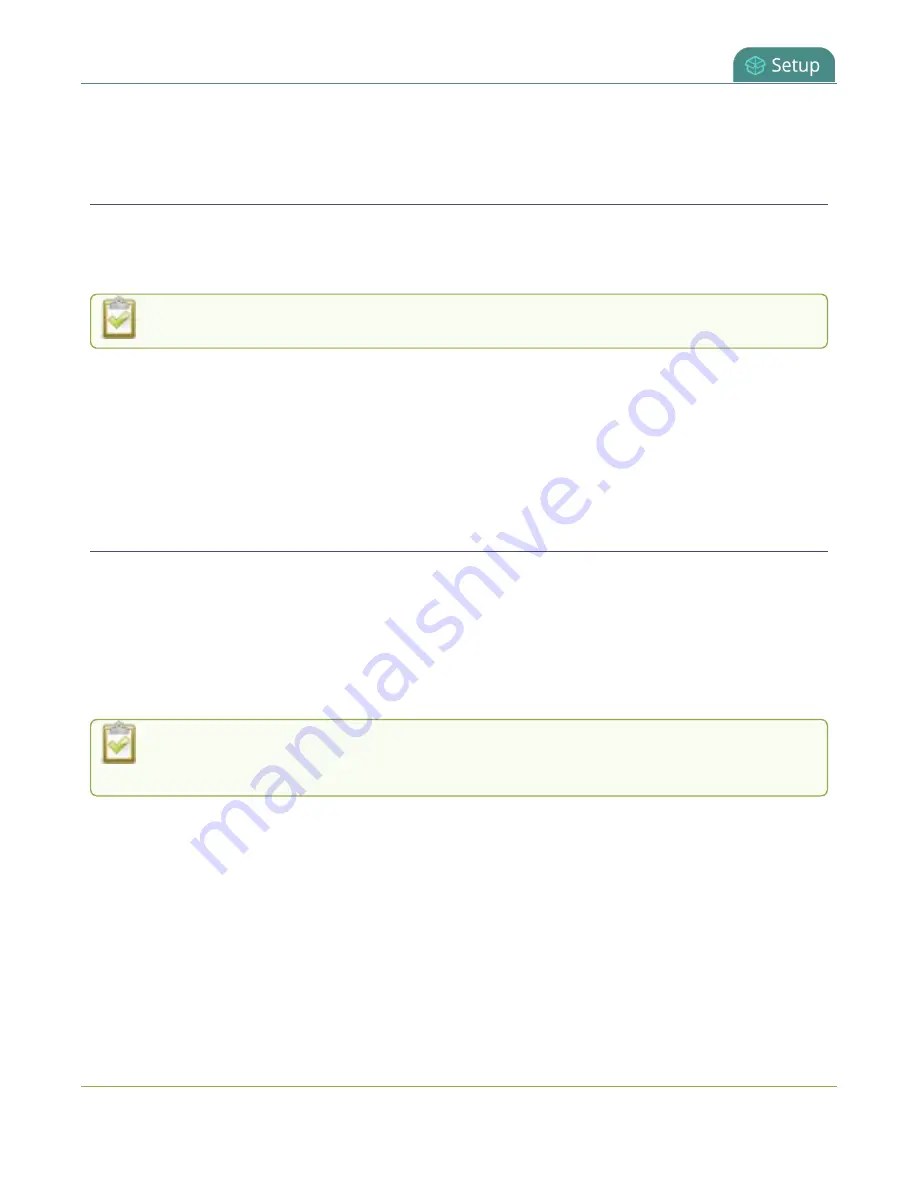
Pearl Nano User Guide
Video output port resolution
Select the video output source using the front screen menu
Video output port resolution
The video output port's
resolution
(also known as frame size or display mode) defines the number of
pixels displayed horizontally and vertically. For example, the resolution 1920×1080 (1080p) produces an
image that is 1920 pixels wide by 1080 pixels tall.
Pearl Nano always assumes that the output display uses square pixels.
The
aspect ratio
(eg. 4:3 or 16:9) describes the proportional relationship between the video output's
pixel width and height. The resolution 1920×1080 (1080p), for example, is quite a bit wider than it is tall.
The ratio of its width to height is 16 to 9, which has an aspect ratio that is 16:9.
By default, you can choose from the following output resolutions for your video output ports, but you can
also change settings to allow a variety of other resolutions through.
Set up the video output port using the Admin panel
You can send a channel or a video source to the video output port using the Admin panel. You can also
adjust the video output resolution, aspect ratio, and choose to include audio. The video output port frame
rate is set automatically to the channel's configured frame rate for that video source.
When outputting a channel that has audio or a video source with embedded audio, you can adjust the
volume and choose to include the audio meter. The audio meter is set to a fixed size of 15% of the width
(or height if displayed horizontally) of the display.
The HDMI pass-through port only displays the identical video signal with audio that is received
at the HDMI IN port on Pearl Nano.
Important considerations
To select the video you want to appear on the output port using local console or the front screen menu,
see
.
Set up a channel or video source to display on the video output port using the Admin panel
1. Login to the Admin panel as
admin
, see
.
116
Summary of Contents for Pearl Nano
Page 100: ...Pearl Nano User Guide Disable the network discovery port 87 ...
Page 315: ...Pearl Nano User Guide Start and stop streaming to a CDN 302 ...
Page 325: ...Pearl Nano User Guide Viewing with Session Announcement Protocol SAP 312 ...
Page 452: ...Pearl Nano User Guide Register your device 439 ...
Page 484: ... and 2021 Epiphan Systems Inc ...
















































