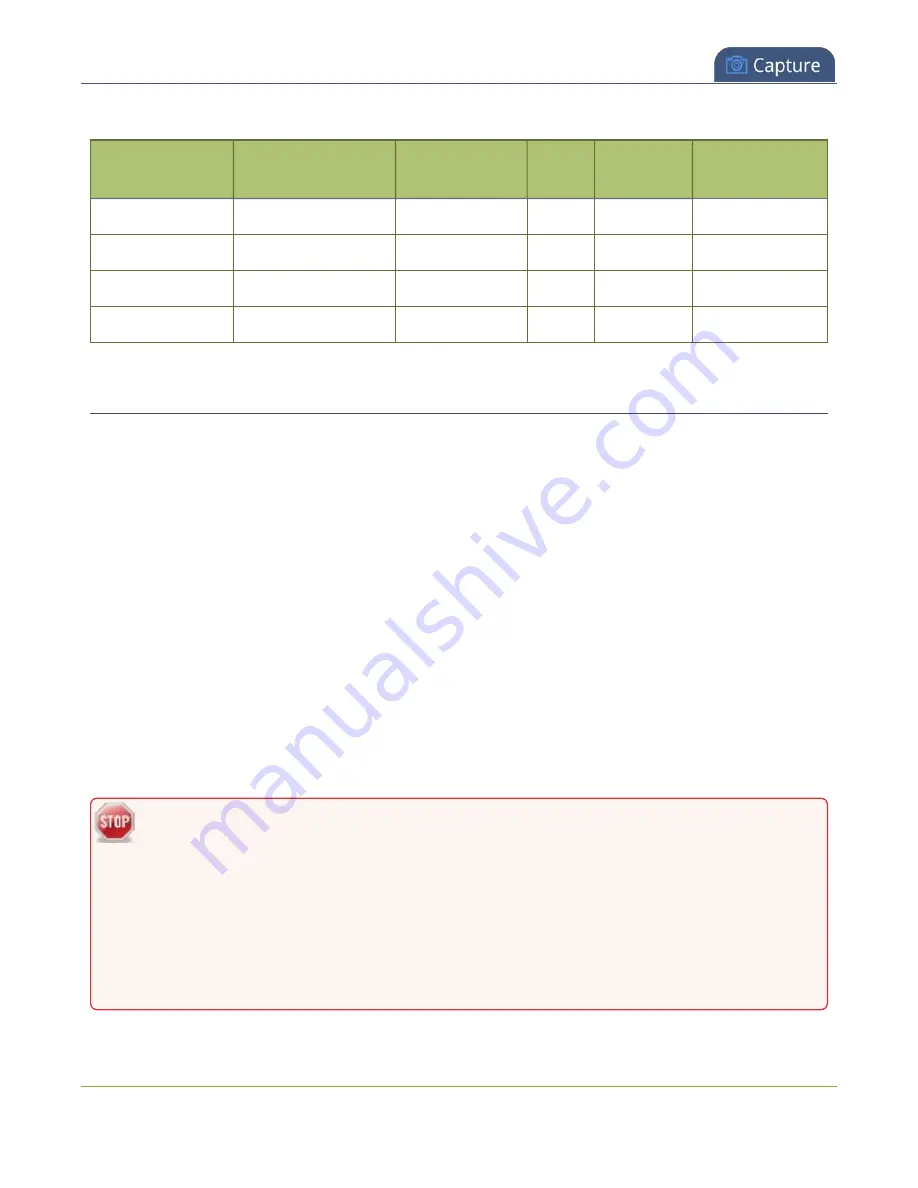
Pearl Nano User Guide
Configure video encoding
Table 37
Video/audio codecs and formats for recording
Video Codec
selected
Audio Codec selec-
ted
MP4 and MP4-
Fragmented
AVI
MOV
MPEG-TS
H.264
No audio codec
ü
ü
ü
ü
H.264
PCM
ü
ü
ü
H.264
MP3
ü
ü
ü
ü
H.264
AAC
ü
ü
ü
ü
Configure video encoding
You can configure the video encoding settings for a channel using the Admin panel. Video encoding
settings include:
l
Video codec
: The video codec determines the type of compression and decompression, and also
affects the video quality. Options are H.264 (default) and Motion JPEG.
l
Video encoding profile
: This can be set to High, Main, or Baseline.
l
Frame size:
The resolution applied to the channel when you stream, record, or output video to a
confidence monitor. This can be set to automatically match the input video's resolution or set to a
fixed resolution.
l
Key frame interval
: How often a key frame that contains all the pixels is sent when streaming. The
longer the key frame interval, the smaller the video file size (and vice versa).
l
Limit frame rate
: You can limit the frame rate for the channel.
l
Bitrate
: If using the H.264 video codec, you can increase or decrease image quality by increasing or
decreasing the channel's
Bitrate
value. Video with a high level of motion and high resolution, such
as sporting events, requires a higher bitrate.
By default, Pearl Nano automatically uses the incoming video source frame size as the frame
size for streaming and recording when the channel has only one layout with a single video
source. If you're channel has multiple video sources or layouts, you must manually set a frame
size for the channel.
If you plan to switch layouts during a live stream, a fixed frame rate is recommended. This
avoids the stream from stopping and restarting due to frame size changes when switching
between single-source layouts that use different frame sizes.
197
Summary of Contents for Pearl Nano
Page 100: ...Pearl Nano User Guide Disable the network discovery port 87 ...
Page 315: ...Pearl Nano User Guide Start and stop streaming to a CDN 302 ...
Page 325: ...Pearl Nano User Guide Viewing with Session Announcement Protocol SAP 312 ...
Page 452: ...Pearl Nano User Guide Register your device 439 ...
Page 484: ... and 2021 Epiphan Systems Inc ...
















































