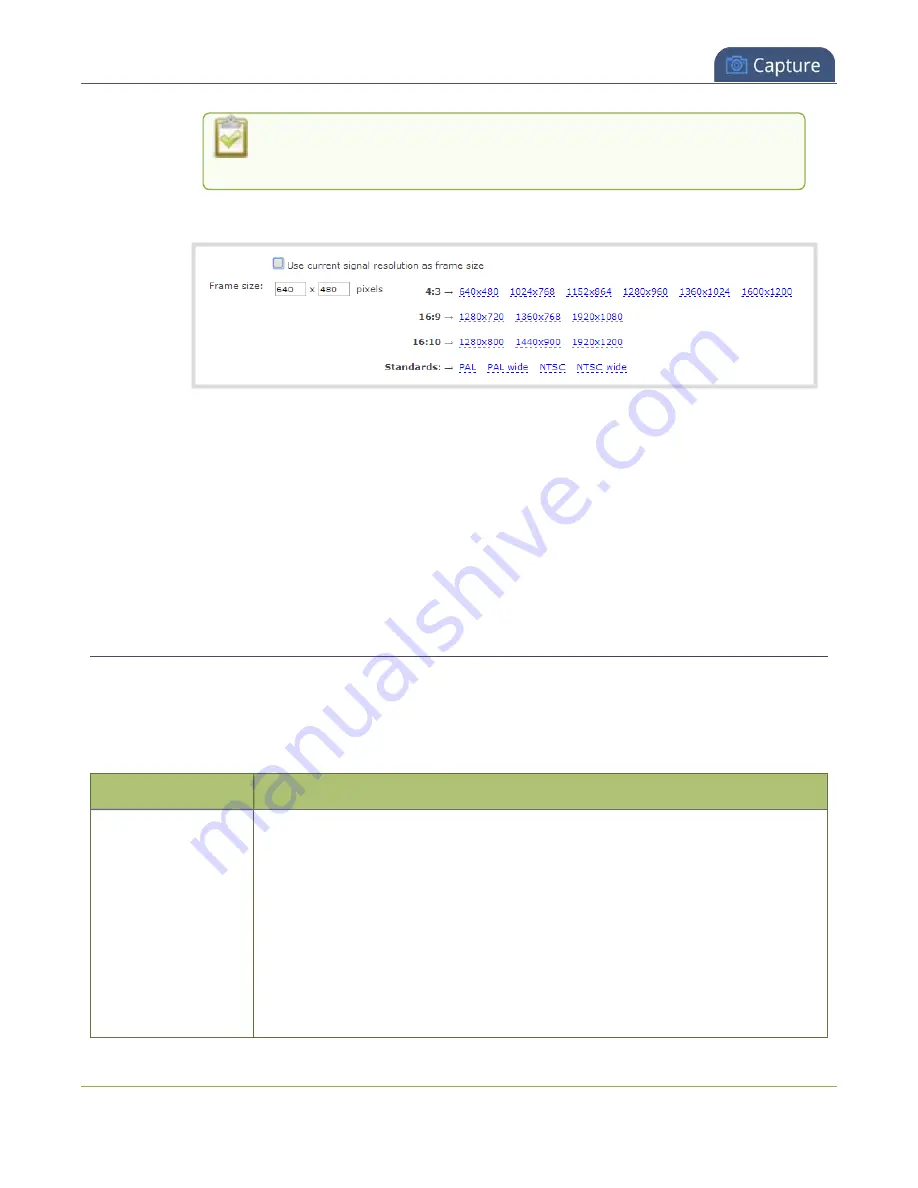
Pearl Nano User Guide
Configure audio encoding
input signal to change during a live stream can cause the stream to drop.
Unchecking this feature helps prevent that.
b. Select a
Frame size
from the list of options or enter a custom frame size in pixels.
4. Change the
Limit frame rate
. The default should be adequate in most applications. While
decreasing the limit may improve system performance, you may need to test different values to
balance video smoothness and processing power
5. Change the
Bitrate
. If using H.264 video codec, you can increase or decrease image quality by
increasing or decreasing the target
Bitrate
value. Video with a high level of motion and high
resolution, such as a sporting event, requires a high bitrate.
6. Click
Apply
.
Configure audio encoding
If your channel includes audio sources in any of the layouts, then
AAC 48 kHz
is set as the default audio
codec for the channel. You can choose a different audio codec for a channel using the Admin panel. The
following table lists the supported audio codecs and bitrates.
Table 39
Supported Audio codecs and bitrates
Value
Description
AAC
The AAC (default) audio codec is comparable to MP3 and may produce better
sound quality with a similar bitrate. Supported values are 16, 22, 44 and 48K
kHz.
Most digital signals (HDMI or SDI sources) use 48 kHz audio. Matching the
encoded level with the source level provides the best sound quality by avoiding
audio resampling. For analog signals, 44 kHz provides higher sampling.
The maximum bitrate for mono encoding of a 44 kHz signal is 264 kbps. For
stereo, 320 kbps is supported. Note that lower bitrates (e.g. 32 kbps) with a 44
201
Summary of Contents for Pearl Nano
Page 100: ...Pearl Nano User Guide Disable the network discovery port 87 ...
Page 315: ...Pearl Nano User Guide Start and stop streaming to a CDN 302 ...
Page 325: ...Pearl Nano User Guide Viewing with Session Announcement Protocol SAP 312 ...
Page 452: ...Pearl Nano User Guide Register your device 439 ...
Page 484: ... and 2021 Epiphan Systems Inc ...
















































