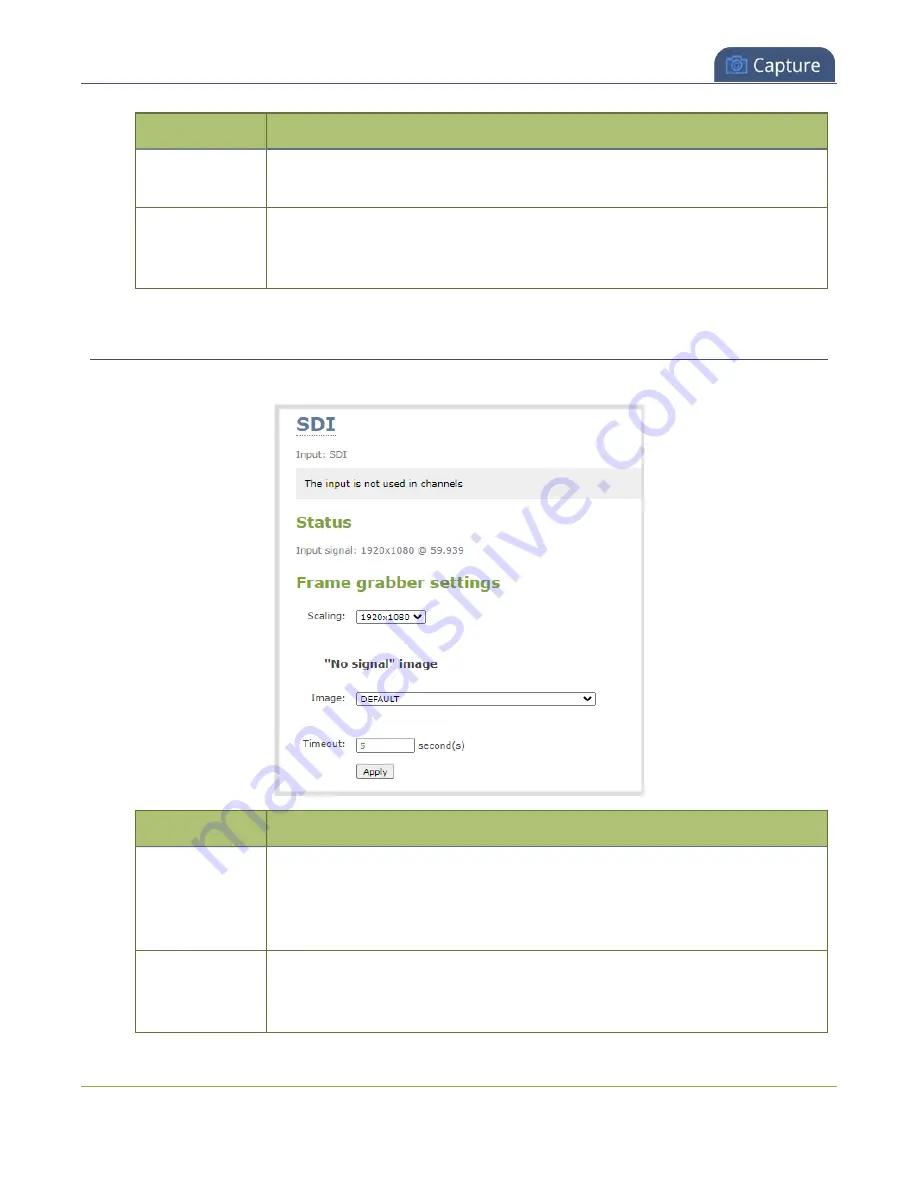
Pearl Nano User Guide
SDI video settings
Value
Description
The drop-down list gives you the option to choose the default image or any
image you have uploaded through the
Timeout
The timeout represents the number of seconds after losing the signal that the
no-signal is displayed. You may change this number to adjust how soon you
wish the no-signal image to appear after the signal disappears.
SDI video settings
The following options are available for signals via the SDI port.
Value
Description
Scaling
Use this setting to scale the video input source. This is useful when adding
multiple video sources in a custom layout such as picture in picture or side-by-
side. The frame size selected for the video source is what gets sent out the
HDMI OUT port.
Image
This menu allows you to choose a custom no-signal image for the channel.
The drop-down list gives you the option to choose the default image or any
image you have uploaded through the
244
Summary of Contents for Pearl Nano
Page 100: ...Pearl Nano User Guide Disable the network discovery port 87 ...
Page 315: ...Pearl Nano User Guide Start and stop streaming to a CDN 302 ...
Page 325: ...Pearl Nano User Guide Viewing with Session Announcement Protocol SAP 312 ...
Page 452: ...Pearl Nano User Guide Register your device 439 ...
Page 484: ... and 2021 Epiphan Systems Inc ...
















































