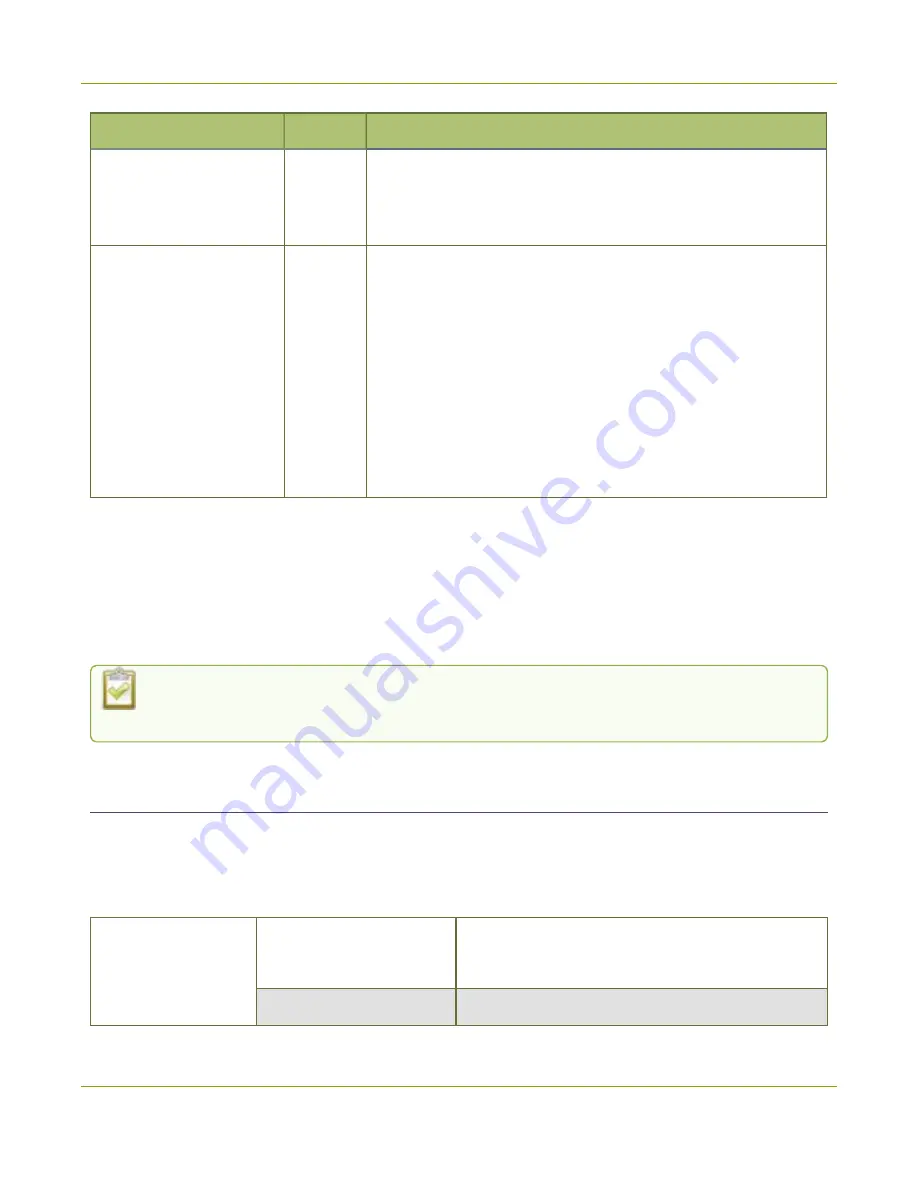
Pearl Nano User Guide
Tech specs
Input port
Qty
Details
10 dBV).
l
White = left
l
Red = right
XLR
3
2
Two XLR audio inputs operate as a stereo pair (left/right) by
default.
l
XLR 1 = left
l
XLR 2 = right
You can configure the ports to operate as independent mono
inputs using the Admin panel, see
.
XLR inputs accept balanced and unbalanced, professional line
level signals with a maximum of up to 12.3 V
RMS
, +24 dBu.
1
SD-SDI audio is not supported.
2
Mono and 2-channel embedded HDMI audio signals are supported. Other embedded HDMI audio
configurations are not supported.
3
In the Admin panel, XLR/RCA includes audio signals from the XLR audio pair and the RCA audio pair by
default. You can disable one or the other using the Admin panel, see
Assign audio sources to an input
Only content that is not HDCP-protected is captured from HDMI and SDI sources.
If you are using DVI2PCIe cards with your Pearl Nano, DVI2PCIe cards do not support audio
over HDMI.
Tech specs
The input and output connectors are listed for Pearl Nano.
For the most up-to-date product specifications and information, go to
.
Table 6
Specifications for Pearl Nano
Video inputs
Local video inputs
(1) 3G SDI
1
(2) HDMI™ 2.0
2
Video over Ethernet
3
(1) RTSP
20
Summary of Contents for Pearl Nano
Page 100: ...Pearl Nano User Guide Disable the network discovery port 87 ...
Page 315: ...Pearl Nano User Guide Start and stop streaming to a CDN 302 ...
Page 325: ...Pearl Nano User Guide Viewing with Session Announcement Protocol SAP 312 ...
Page 452: ...Pearl Nano User Guide Register your device 439 ...
Page 484: ... and 2021 Epiphan Systems Inc ...
















































