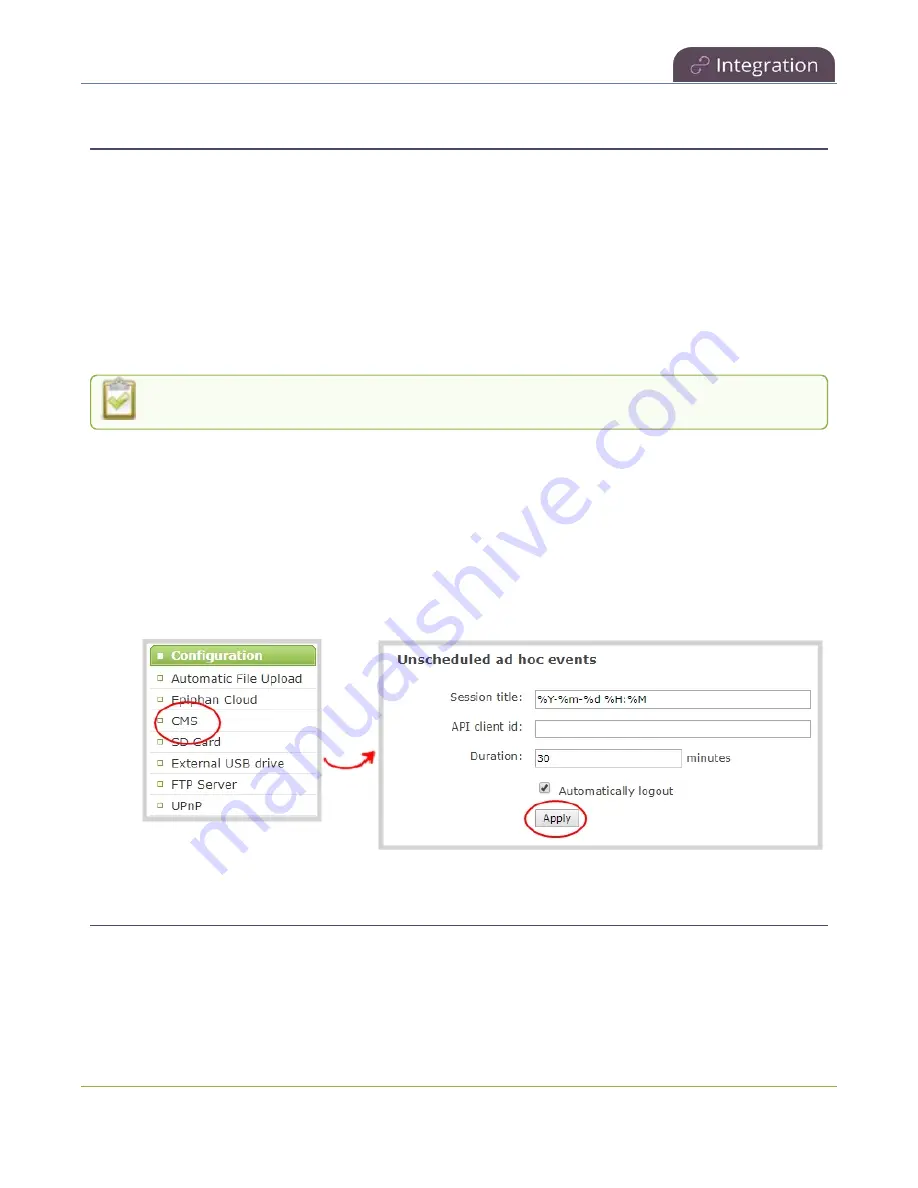
Pearl Nano User Guide
Set Panopto ad hoc event parameters
Set Panopto ad hoc event parameters
Using the Admin panel, you can set parameters that are associated with ad hoc events, including:
l
Session title
: This assigns a default title for ad hoc events. Default variables specify the current
date and time as the title using the format
yyy-mm-dd hh:mm
. This default title can be changed
when an ad hoc event is created.
l
API client id
: This is the API client ID that was generated for ad hoc event authentication, see
Panopto authentication for ad hoc events
l
Duration
: Assign a default duration for ad hoc events. This value can be changed when an ad hoc
event is created.
Pearl Nano must be connected to Panopto for this procedure to work.
Enter Panopto ad hoc event parameters using the Admin panel
1. Login to the Admin panel as
admin
, see
.
2. From the Configuration menu, click
CMS
. The Content management system configuration menu
opens.
3. Under
Unscheduled ad hoc events
, enter the information you want associated with this ad hoc
event and click
Apply
Set the extend Panopto CMS event interval
A button on the touch screen lets users extend the length of an event that is in progress. By default, the
event is extended in 5 minute intervals each time the button is tapped. Using the Admin panel, you can
set the amount of time the event is extended to 5, 10, or 15 minute intervals. Events cannot be extended
beyond the start of the next scheduled event.
398
Summary of Contents for Pearl Nano
Page 100: ...Pearl Nano User Guide Disable the network discovery port 87 ...
Page 315: ...Pearl Nano User Guide Start and stop streaming to a CDN 302 ...
Page 325: ...Pearl Nano User Guide Viewing with Session Announcement Protocol SAP 312 ...
Page 452: ...Pearl Nano User Guide Register your device 439 ...
Page 484: ... and 2021 Epiphan Systems Inc ...















































