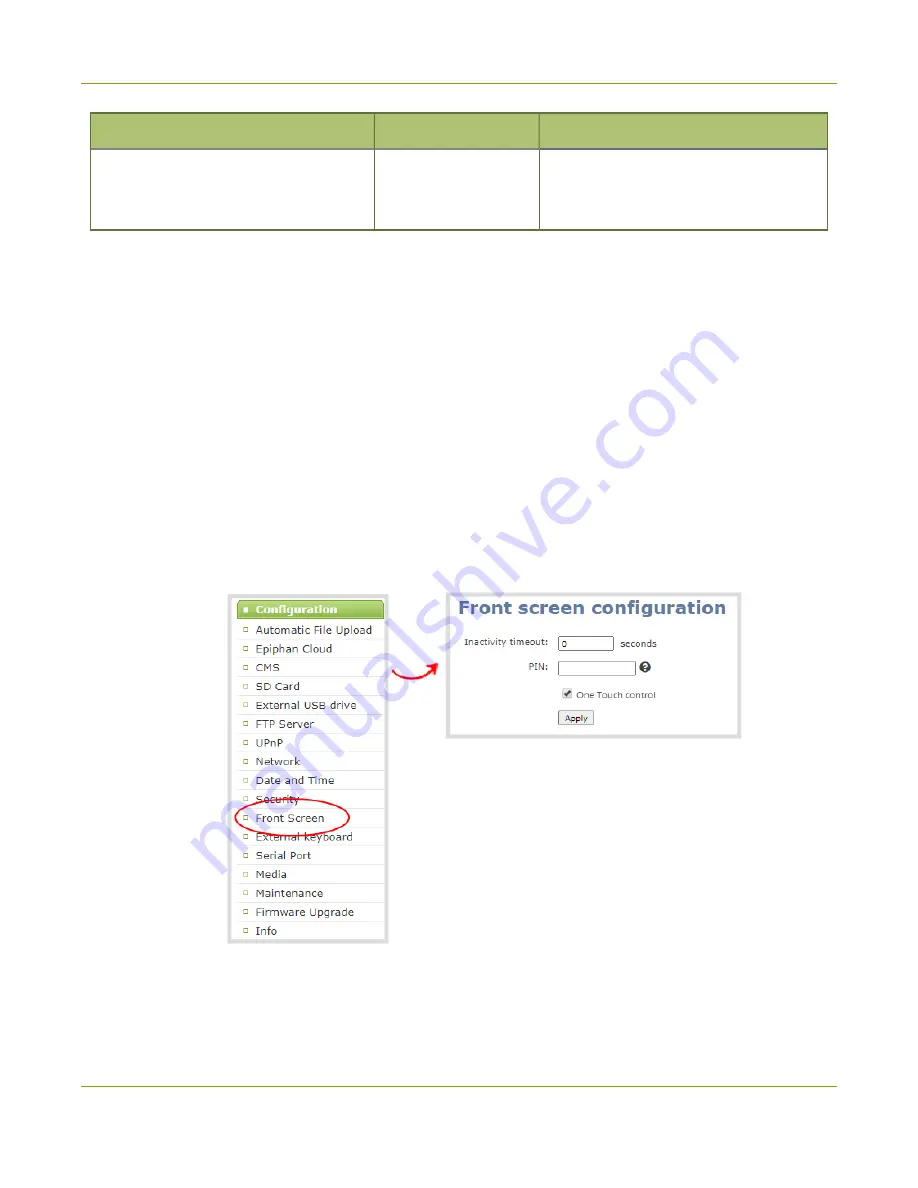
Pearl Nano User Guide
Enable One Touch control
Condition
Button action
Result
While streaming and recording are
On, stop streaming using the Admin
panel.
Press
Stream
.
Streaming restarts and recording
continues.
A storage medium must be installed in Pearl Nano before you can record any content using One Touch
control and streaming destinations must already be configured for the channel. For details, see
and
Streaming to servers, CDNs, and other devices
.
Enable One Touch control
One Touch streaming and recording control is disabled by default. You can enable and disable One Touch
control using the Admin panel or from the front screen menu on Pearl Nano.
Enable or disable One Touch control using the Admin panel
1. Login to the Admin panel as
admin
, see
.
2. From the Configuration menu, select
Front screen
. The Front screen configuration page opens.
3. Check
One Touch control
and click
Apply
.
Enable One Touch control using the front screen menu
47
Summary of Contents for Pearl Nano
Page 100: ...Pearl Nano User Guide Disable the network discovery port 87 ...
Page 315: ...Pearl Nano User Guide Start and stop streaming to a CDN 302 ...
Page 325: ...Pearl Nano User Guide Viewing with Session Announcement Protocol SAP 312 ...
Page 452: ...Pearl Nano User Guide Register your device 439 ...
Page 484: ... and 2021 Epiphan Systems Inc ...















































