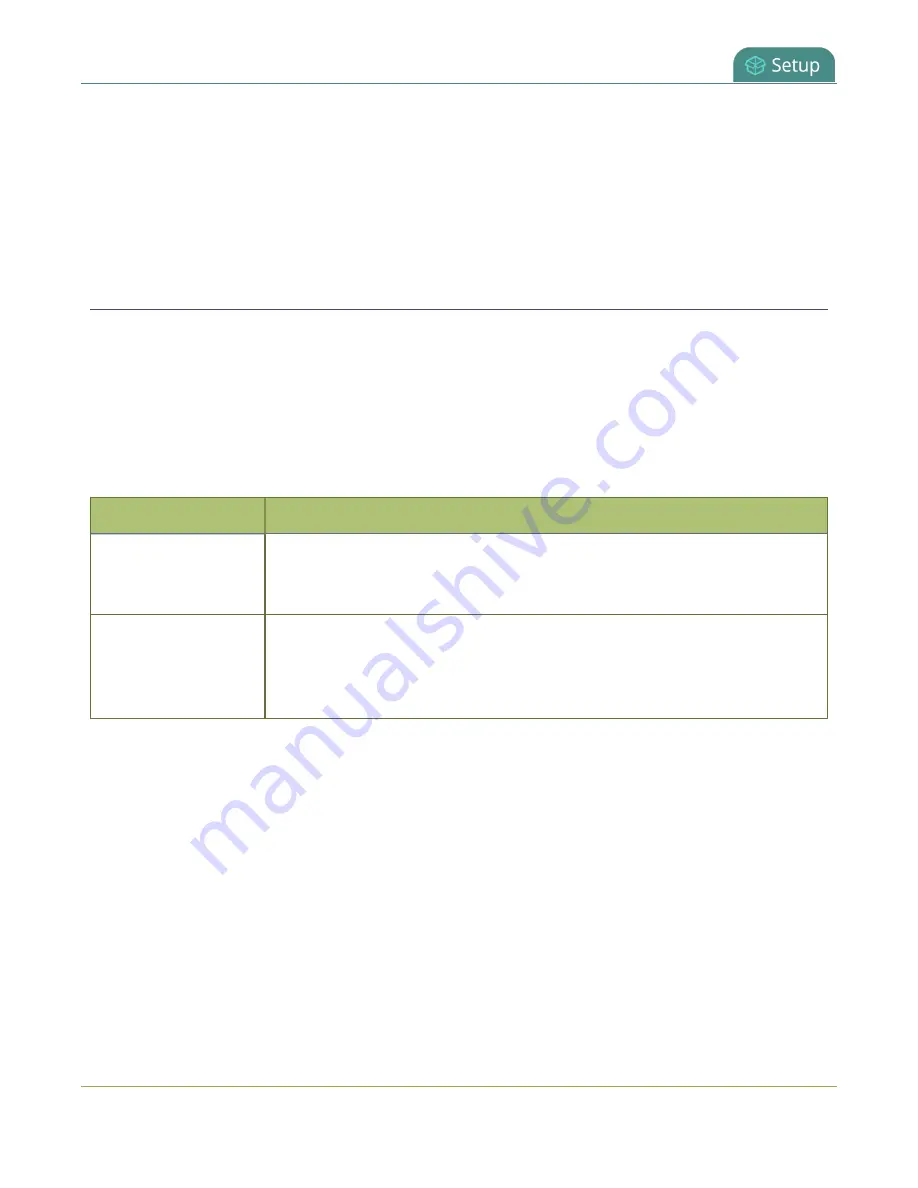
Pearl Nano User Guide
Verify IP address and MAC address of Pearl Nano
l
Port 80
- used for firmware update checks and downloads.
l
Publishing/streaming port
- the actual ports used for streaming to a server depends on the
server and protocol used. See
Streaming to servers, CDNs, and other devices
l
AFU file recording transfer port
- the actual ports used for AFU depends on your configuration.
See
.
Verify IP address and MAC address of Pearl Nano
There are two ways to view the current IP address and MAC address of Pearl Nano:
l
From the Network configuration page using the Admin panel.
l
From the front screen menu when you select
System > Network
.
You can also see the IP address when you navigate to the System status screen using the front panel
control interface.
Table 14
Network Information
Item
Description/Options
MAC Address
A media access control address (MAC address) is a unique identifier for the
network interface. The value is read-only and cannot be changed. You may
need to share this value with your system administrator.
Current IP Address
Reflects the current internet protocol address (IP address) of the system. This
value is either obtained from the DHCP server (if using DHCP) or is the
configured static IP address. Pearl Nano supports IPv4 addresses. It does not
support IPv6 addresses.
View network information using the Admin panel
1. Login to the Admin panel as
admin
, see
.
2. From the Configuration menu, click
Network
. The network configuration page opens.
72
Summary of Contents for Pearl Nano
Page 100: ...Pearl Nano User Guide Disable the network discovery port 87 ...
Page 315: ...Pearl Nano User Guide Start and stop streaming to a CDN 302 ...
Page 325: ...Pearl Nano User Guide Viewing with Session Announcement Protocol SAP 312 ...
Page 452: ...Pearl Nano User Guide Register your device 439 ...
Page 484: ... and 2021 Epiphan Systems Inc ...
















































