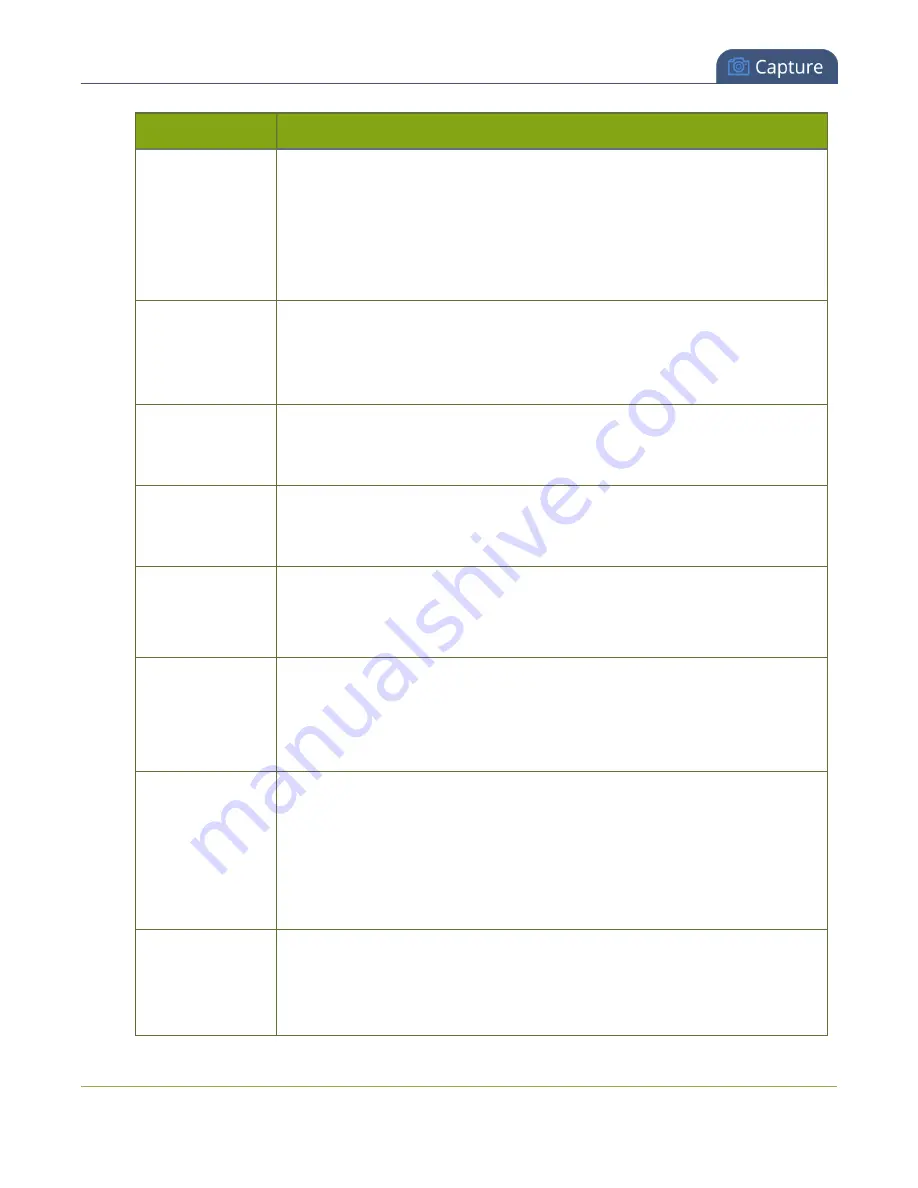
Standalone VGA Grid User Guide
Configure a source
Value
Description
Use signal from
Specify the native color space of the signal source, either RGB or YUV. The
following values are available:
l
VGA/DVI signal (RGB) (this is the default setting)
l
Component signal (YCrCb)
Configurable for VGA sources only.
Autoadjustments
interval (sec)
When a source is setup, the system automatically detects and adjusts the image
capture settings at start up and continues to adjust every 60 seconds during
operation. To change the number of seconds between update, enter a value, or
0 to disable the feature, otherwise the default of 60 seconds is set.
Vertical shift
When an image is not aligned in the window, use this feature to move an image
up or down on the screen. The values range from 20 (moves the image up) to –
20 (moves the image down).
Horizontal shift
When an image is not aligned in the window, use this feature to move an image
left or right on the screen. The values range from -999 (moves the image to the
left) to 999 (moves the image to the right).
Phase
Specifies phase adjustments for VGA signals. Generally not used unless value is
provided by Epiphan support.
Configurable for VGA sources only.
PLL adjustment
Changing the value adjusts the horizontal resolution of the image. Adjust the
value using small increments until the image is sharper. The value ranges from
0-999 to 999.
Configurable for VGA sources only.
Offset
The Offset and Gain parameters function as contrast control for an image. The
Offset controls the darker parts of the image and the gain controls the bright
parts of the image. Adjust both values to optimize image quality. Adjust the
values using small increments until the image is sharper. If you set Offset to a
high value, set a high value for the gain to balance the two.
Configurable for VGA sources only.
Gain
The Gain and Offset parameters function as contrast control for an image. The
Gain controls the bright parts of the image and Offset controls the darker parts
of the image. Adjust both values to optimize image quality. Adjust the values
using small increments until the image is sharper. If you set Offset to a high
129
















































