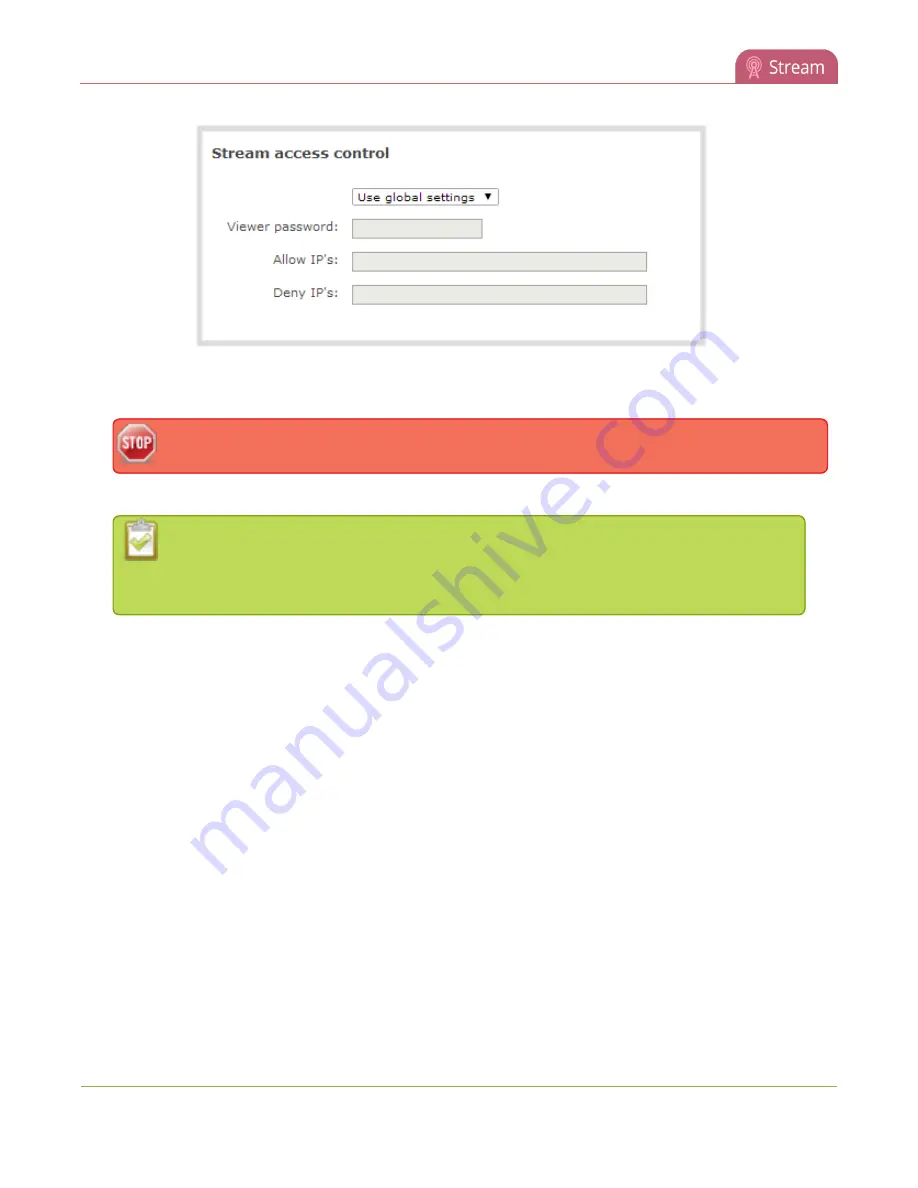
Standalone VGA Grid User Guide
Restrict access to streams for viewers
5. Select
Use these settings
from the drop down list; the configuration fields are enabled.
Global LDAP settings are always enforced. Any local settings are in addition to LDAP sign on.
6. If desired, specify a password for viewers of this channel; the password appears masked as you type it.
If you have global allow/deny lists or a global user password, you can override the global
settings and remove all access control for a channel by selecting
Use these settings
and
leaving all the fields blank.
7. If desired, specify allow and deny IPs for viewers of this channel. See
Restrict viewers by IP address
for
more information about allow and deny lists.
8. Click
Apply
at the bottom of the page.
To return a channel to the default (global) access control settings:
1. Connect to the admin interface using your preferred connection mechanism. See
2. Login as admin.
3. From the web interface, click
Streaming
for the desired channel; the streaming page opens.
4. Scroll to the
Stream access control
section of the page.
5. Select
Use global settings
from the drop down list; the configuration fields are disabled (any changes
to the configuration fields are not saved).
6. Click
Apply
at the bottom of the page.
162
















































