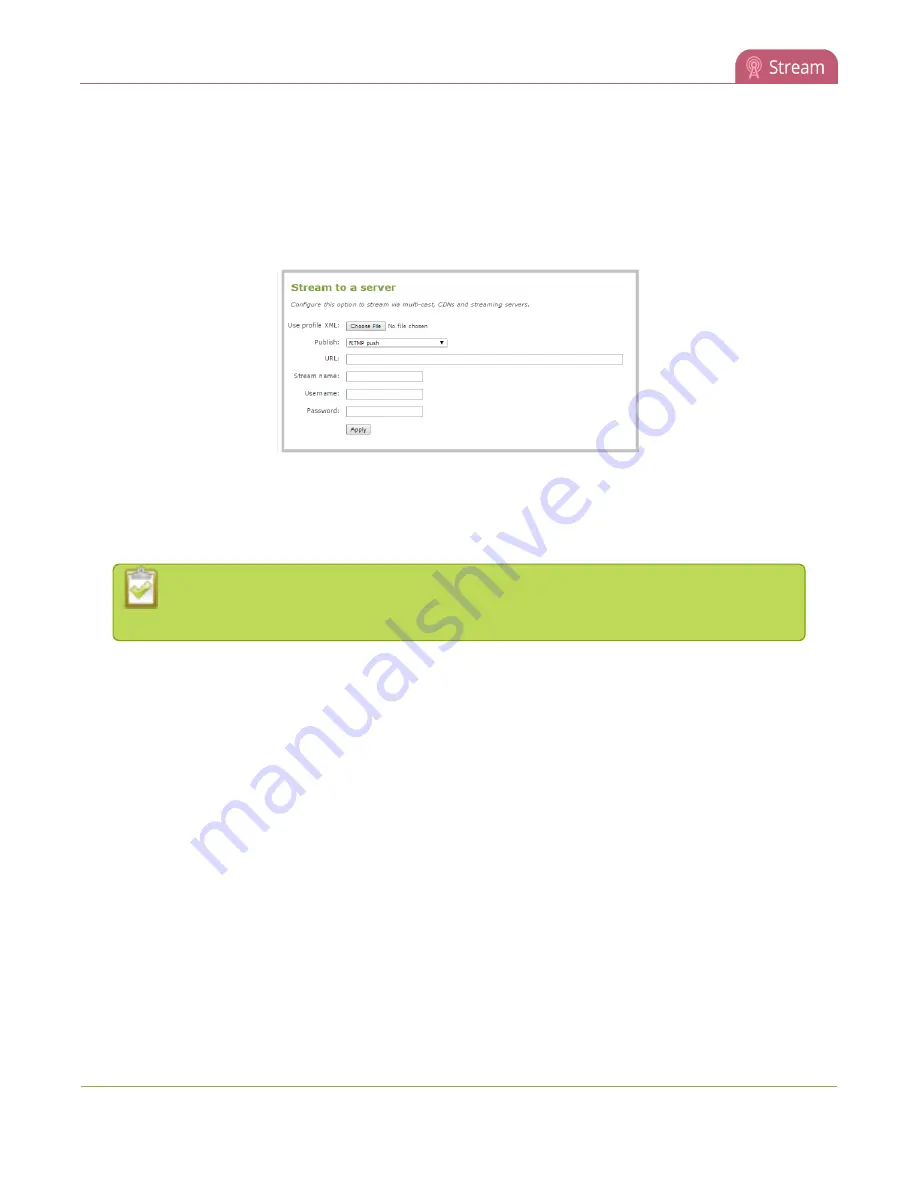
Standalone VGA Grid User Guide
Stream to a CDN
2. Login as admin.
3. From the web interface, click a
Channel
; the menu expands.
4. Click
Streaming
; the channel's Streaming page opens.
3. Click the
Publish
drop-down menu.
4. Choose
using RTMP push
from the drop-down menu.
3. Enter the ingest point
URL
provided by the media server or CDN.
4. In the
Stream name
field, enter the stream name you configured with the CDN..
5. Enter the CDN user name and password.
The CDN provider assigns a user name and password to authenticate the publisher.
Contact the CDN provider for your log in credentials.
6. Click
Apply
.
Stream to a CDN using an XML profile
1. Connect to the admin interface using your preferred connection mechanism. See
2. Login as admin.
3. From the web interface, click a
Channel
; the menu expands.
4. Click
Streaming
; the channel's Streaming page opens.
170
















































