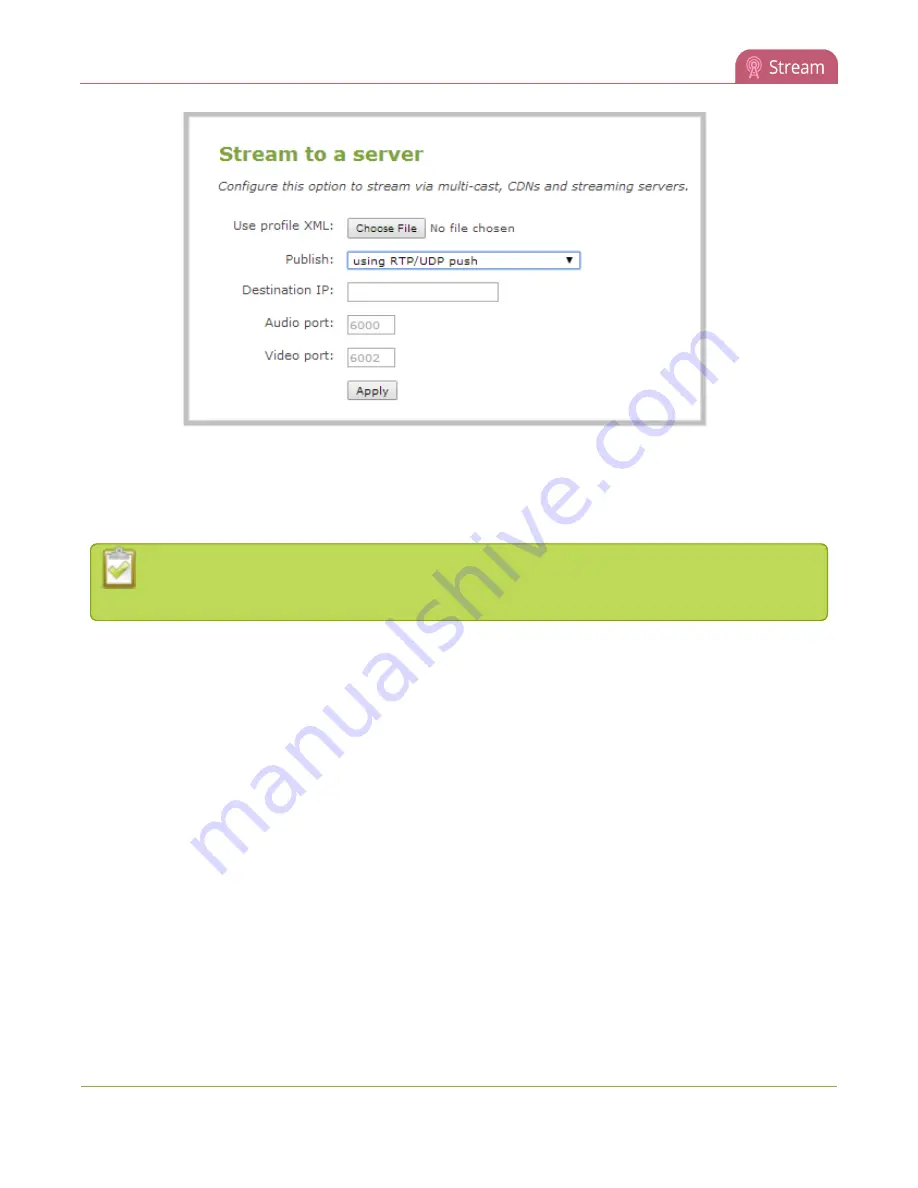
Standalone VGA Grid User Guide
Stream content using multicast
5. Enter the destination multicast IP address.
6. Enter the port number through which the audio will stream.
7. Enter the port number through which the video will stream.
Audio and video use nearby port numbers (<port number>and <port 2>). The minimum
distance between audio and video ports must be 2.
8. Click
Apply
; an SDP file is generated and available from the channel's status
Status
page.
9. Click the SDP file to download it. If asked, specify a name and location for the SDP file.
10. Share the file with viewers.
183
















































