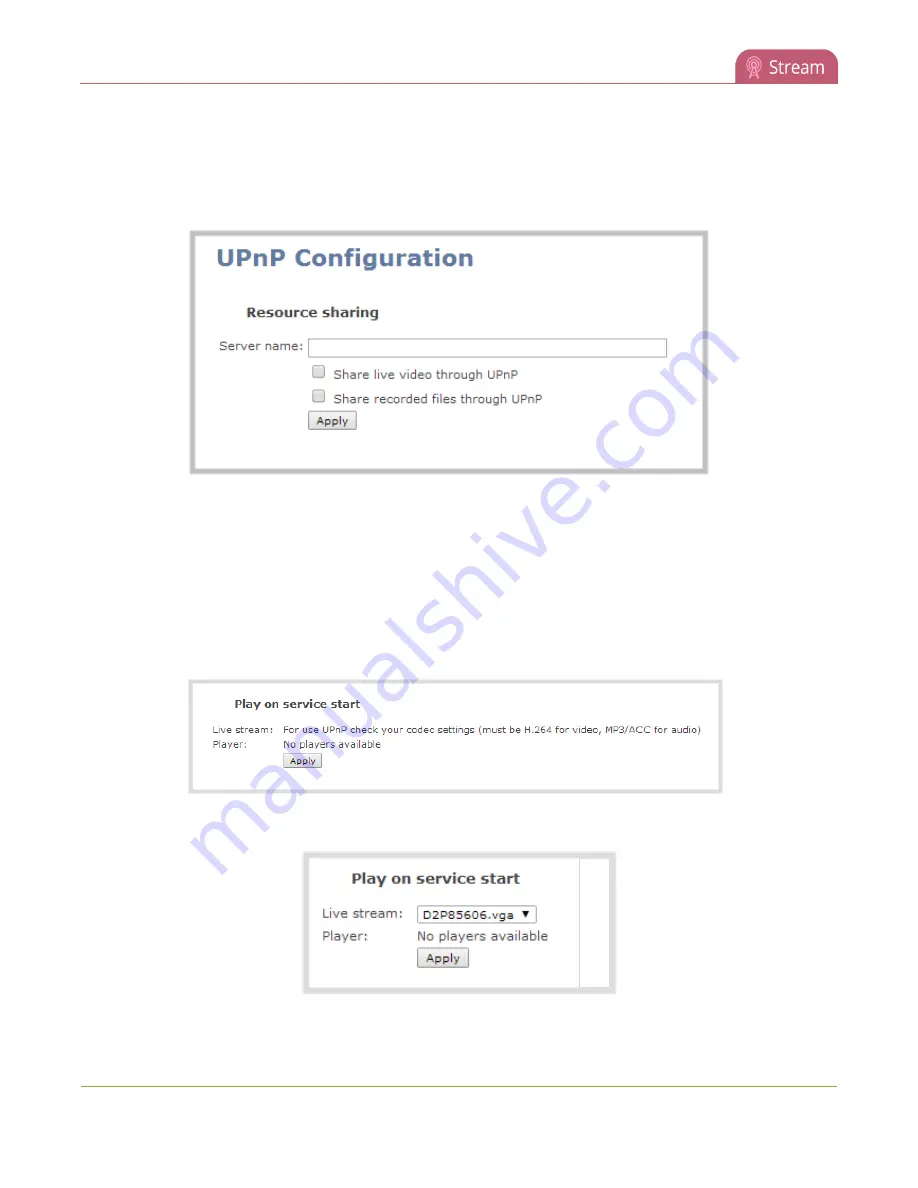
Standalone VGA Grid User Guide
Stream content using UPnP
1. Connect to the admin interface using your preferred connection mechanism. See
2. Login as admin.
3. Click the
UPnP
link in the Configuration section; the UPnP configuration page opens.
4. Enter a name in the
Server name
field. If no name is provided the server name will be the system's
serial number.
5. Select whether you want to share live video and recorded files.
6. Click
Apply
.
7. If no live stream is available that meets the criteria for UPnP, a message is displayed in the
Play on
service start
section of the page.
8. Otherwise, the Play on service start section shows a drop-down list of what can be streamed.
Enable UPnP sharing for the channels or recorders you want to share:
192
















































