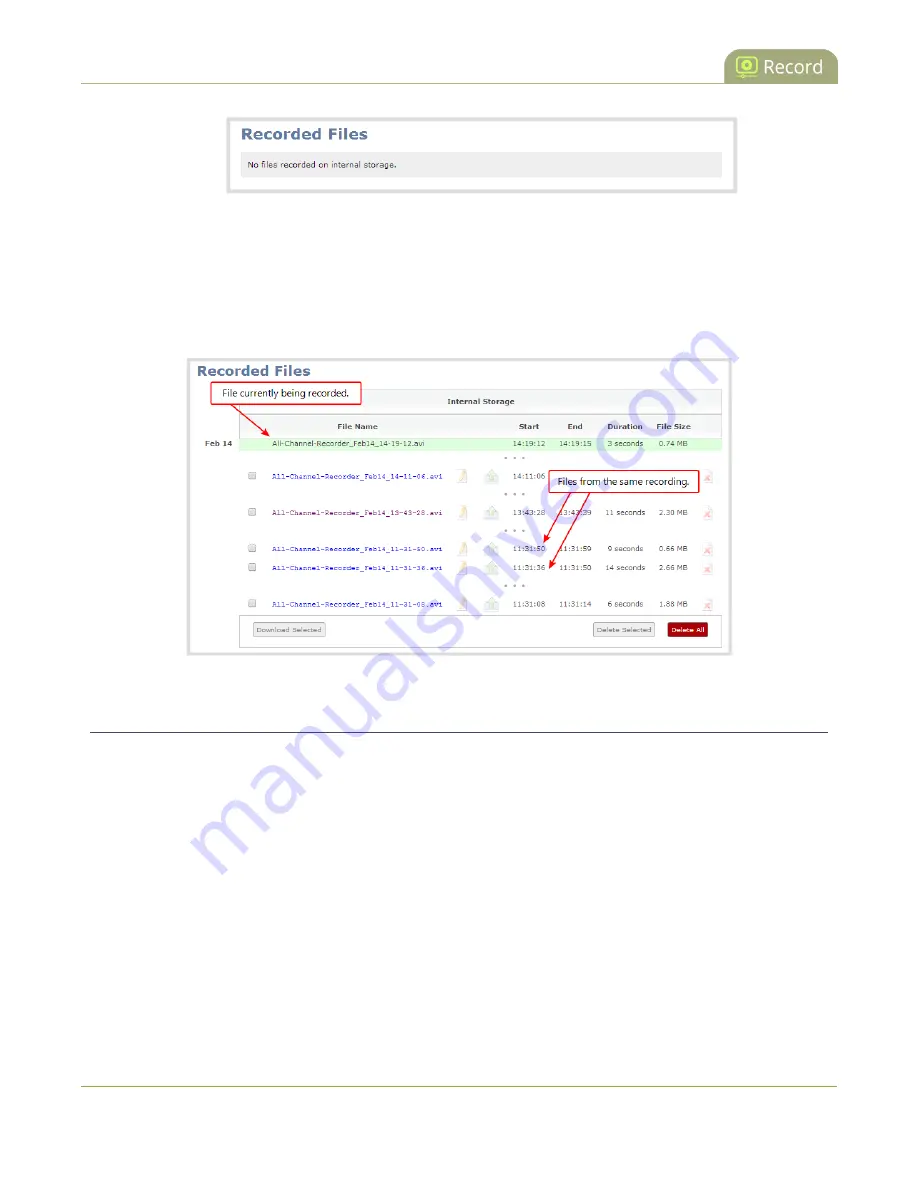
Standalone VGA Grid User Guide
Download recorded files manually
6. Otherwise:
a. All files for this channel are listed, sorted by date.
Files that are part of the same recording session are listed one after another. Three dots appear
between files of different recording sessions. The file currently being recorded (if applicable) is
shown at the top of the list. It cannot be modified or downloaded until it has finished recording.
Download recorded files manually
Recordings can be manually downloaded from the web interface. You should consider deleting them from
internal storage after you complete the download. See
Delete recorded files manually
, below.
This procedure explains how to download files to your admin computer. See
information on transferring files to a USB drive connected to the system.
To download recordings to your admin computer:
1. Connect to the admin interface using your preferred connection mechanism. See
2. Login as admin or operator.
3. Find the recordings by channel or by recorder. See
.
216
















































