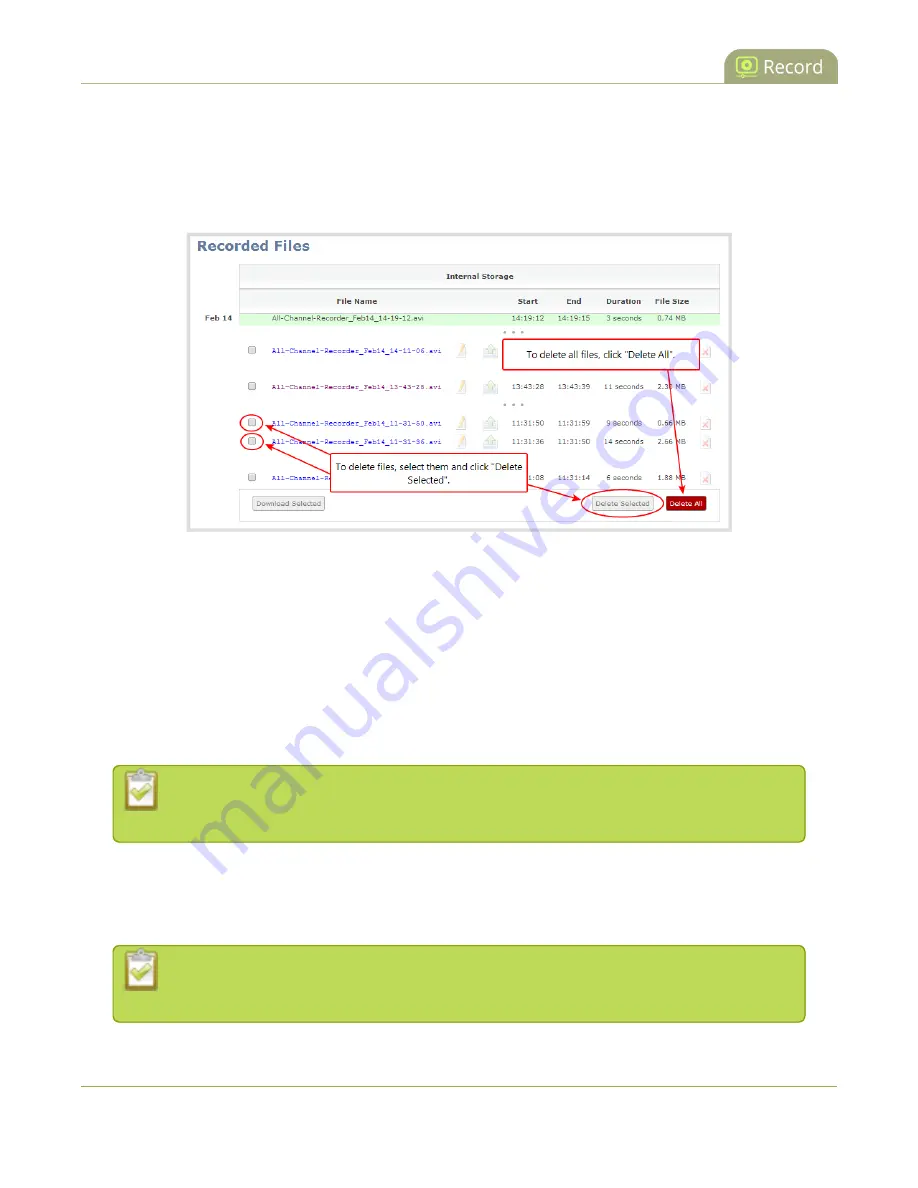
Standalone VGA Grid User Guide
Delete recorded files manually
1. Connect to the admin interface using your preferred connection mechanism. See
2. Login as admin or operator.
3. Find the recordings by channel or by recorder. See
.
4. To delete an individual file:
a. Click the X icon to the right of a file entry to request deletion; a confirmation dialog appears.
b. Click OK on the confirmation dialog.
5. To delete multiple files for the current channel or recorder:
a. Select the check box next to the recordings you wish to delete from this channel or recorder.
b. Click
Delete Selected
; a confirmation dialog appears.
c. Click
OK
on the confirmation dialog.
The list may not update immediately. You can refresh the list by reloading the Recording
page (for channels) or the recorder settings page (for recorders).
6. To delete all files for the current channel or recorder:
a. Click
Delete All
; a confirmation dialog appears.
b. Click
OK
on the confirmation dialog.
The list may not update immediately. You can refresh the list by reloading the Recording
page (for channels) or the recorder settings page (for recorders).
220
















































