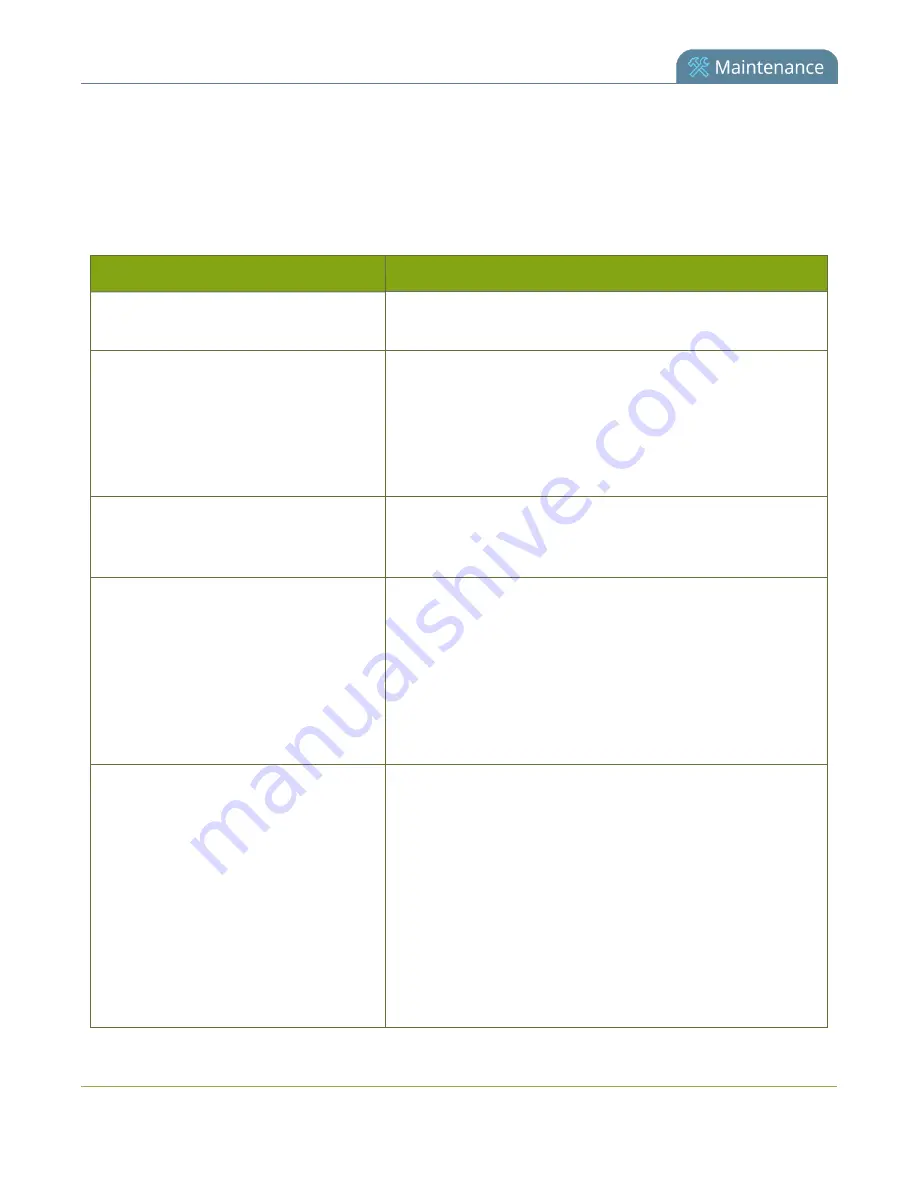
Standalone VGA Grid User
Guide
Troubleshooting
Troubleshooting
Use the follow table for help if you are experiencing problems or unexpected behavior from your Standalone
VGA Grid.
Problem
Action(s) to Resolve
Not sure if the connected video inputs
are being captured.
Check each source's input from the source preview in the Web
Interface.
No sound is coming from an audio
source.
Verify that you are using the correct audio input by following
the steps in
OR
Check the audio meter from the tablet UI (accessible from any
web browser). See
Mobile / tablet operator interface
Too much noise is present in the audio
output.
Modify the
Input Amplifier Volume
parameter in the Audio
menu. Start with setting it to 40% and reduce until the noise is
no longer present. See for details on this setting.
Image quality is poor or insufficient.
The following tips can help improve image quality:
1. Ensure the source resolution is used as the output or
recorded resolution. Up-scaling and down-scaling can
affect picture quality.
2. Increase the
Bitrate
value and/or decrease the
Limit
frame rate
value in the Encoding menu. See
Frames per second are lower than
expected.
The following tips can help improve frames per second (fps):
1. Increase
the Limit frame rate
value and/or decrease
the
Bitrate
value in the Encoding menu. See
2. Reduce the number of actions happening
simultaneously on the system (i.e. if streaming,
recording, and copying files, consider waiting to copy
files until after streaming and recording are complete).
3. Enter a low negative value (i.e. -5) in the Frame Grabber's
Vertical Shift field.
307













































