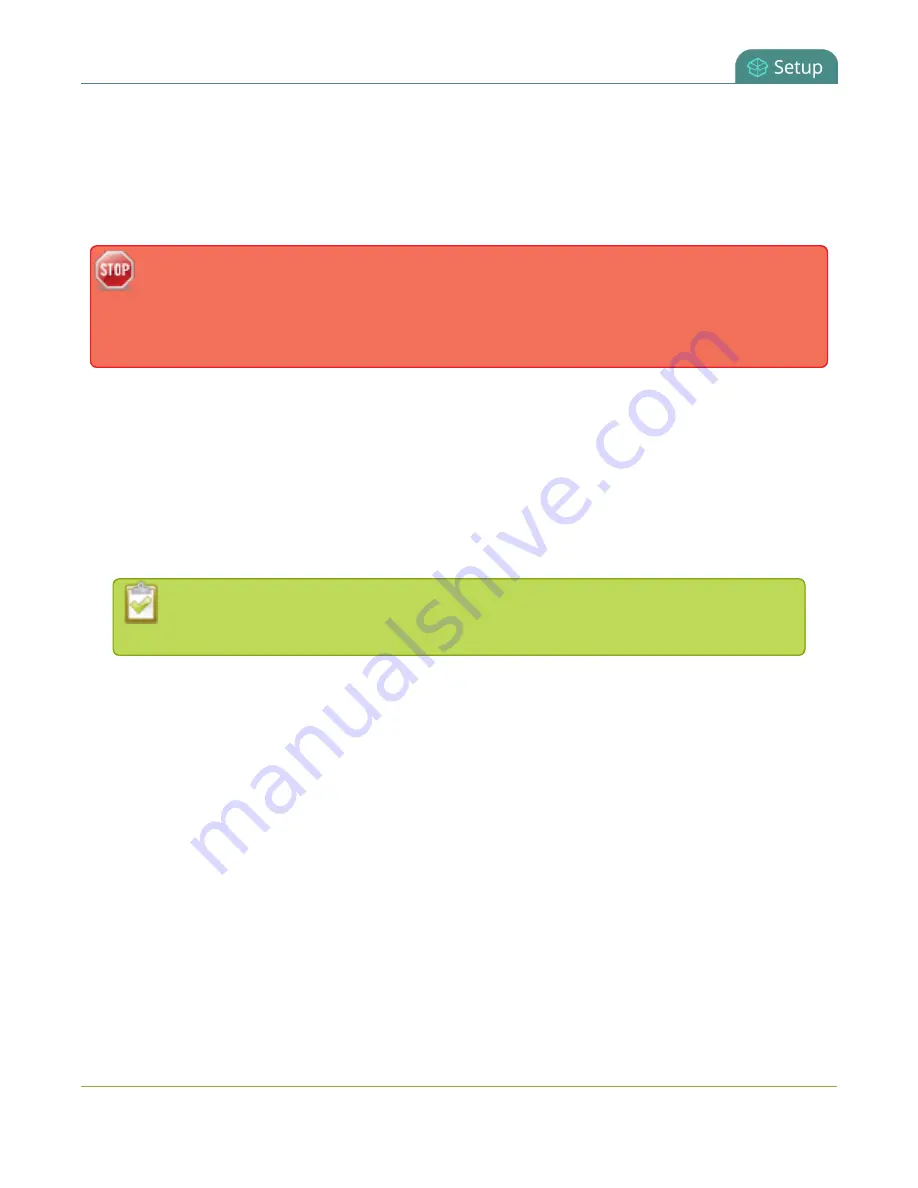
Standalone VGA Grid User Guide
User administration
Remove user passwords
If you want to remove passwords for one or more user accounts, you may do so via the web interface. If you
don’t remember the admin password, refer to the section
.
Note that viewer passwords can be set on a per-channel basis.
Clearing a user’s password will cause that user to be logged out. Be ready to log back in with the
new admin password. If viewers are watching the broadcast when the viewer password is cleared
they will be logged out. Viewers may need to refresh their browser window or press play in their
media player to trigger the login prompt.
To clear a user’s password:
1. Connect to the admin interface using your preferred connection mechanism. See
2. Login as admin.
3. Select the
Access passwords
link in the Configuration menu; the password configuration page opens.
4. Highlight and delete the current password for your selected user (the password is currently masked as
dots).
For security purposes, the current password appears as eight dots regardless of password
length, and even if there is no password set.
5. Highlight and delete the
confirmation password
for the selected user.
6. Click
Apply
.
7. If you were logged in as the user whose password you just cleared, you are logged out and must log
back in without a password. If you cleared the viewer’s password, all viewer streams will pause until
they log in without a password.
To clear a user’s password on a specific channel:
1. Connect to the admin interface using your preferred connection mechanism. See
2. Login as admin.
37















































