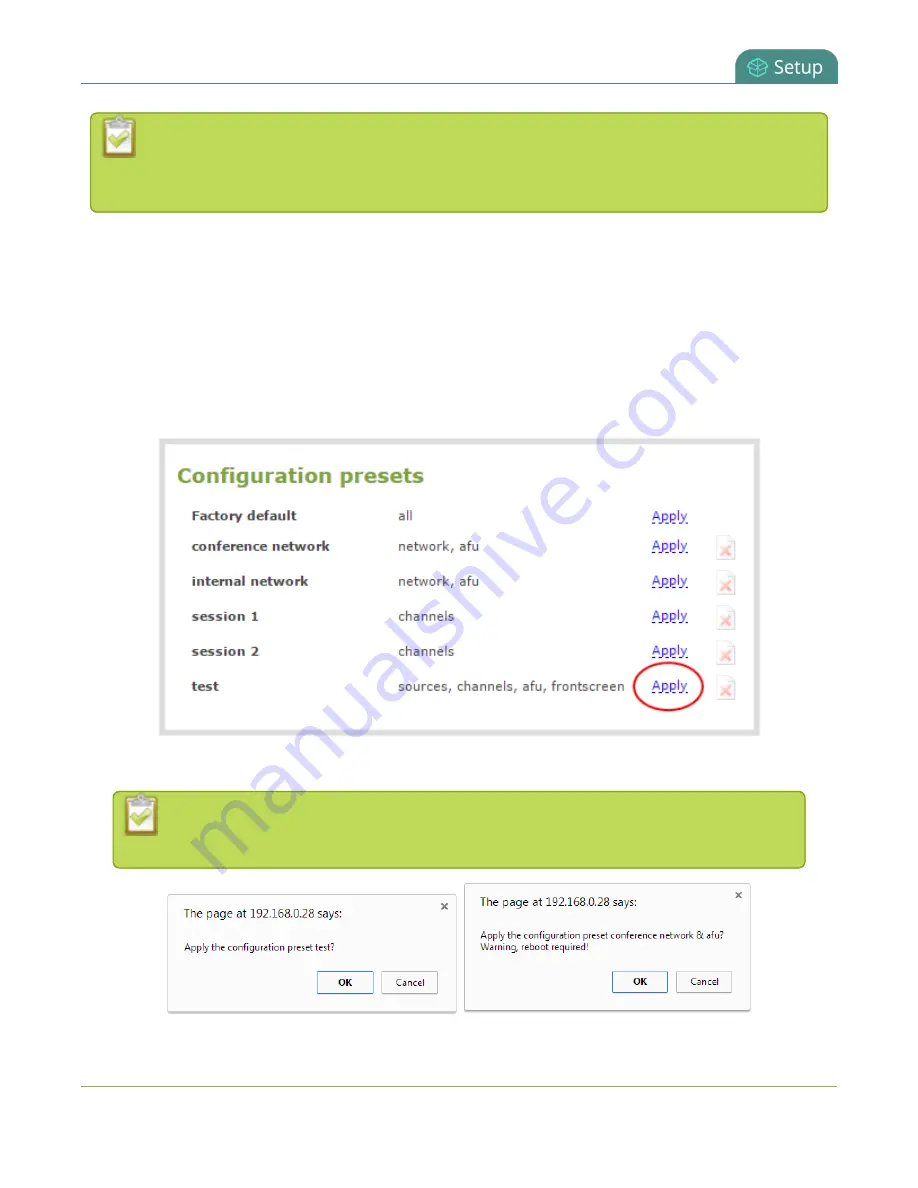
Standalone VGA Grid User Guide
Apply a configuration preset
You may apply multiple presets one after another. If you apply two (or more) configuration
presets that include a particular configuration group, the settings (for that group) from the last
applied preset are the active settings. In short, last in wins.
To apply a configuration preset:
1. Connect to the admin interface using your preferred connection mechanism. See
2. Login as admin.
3. Select the
Maintenance
link in the Configuration menu; the maintenance page opens.
4. Scroll to the
Configuration presets
section.
5. Click
Apply
next to the configuration preset you wish to apply.
6. The system asks for confirmation before proceeding.
If the configuration preset includes the
network
or
system
configuration groups, a
reboot is necessary.
59
















































