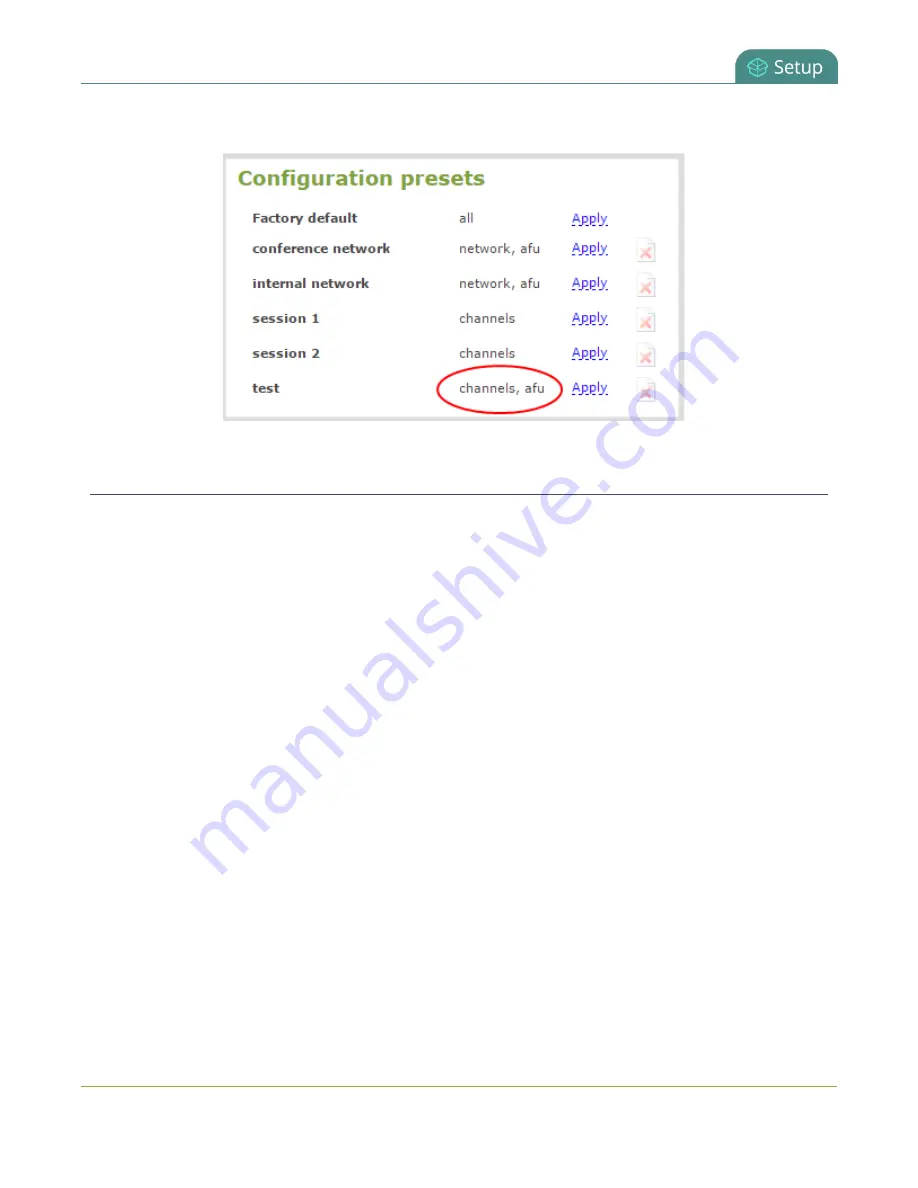
Standalone VGA Grid User Guide
Delete a configuration preset
9. Click OK; your configuration preset is updated in the list.
Delete a configuration preset
You may want to trim the list of configuration presets to only those that are needed for your ongoing needs.
You can delete all configuration presets at once by doing a factory reset, or you can delete individual
configuration presets from the
Maintenance
page.
To delete a configuration preset:
1. Connect to the admin interface using your preferred connection mechanism. See
2. Login as admin.
3. Select the
Maintenance
link in the Configuration menu; the maintenance page opens.
4. Scroll to the
Configuration presets
section.
62
















































