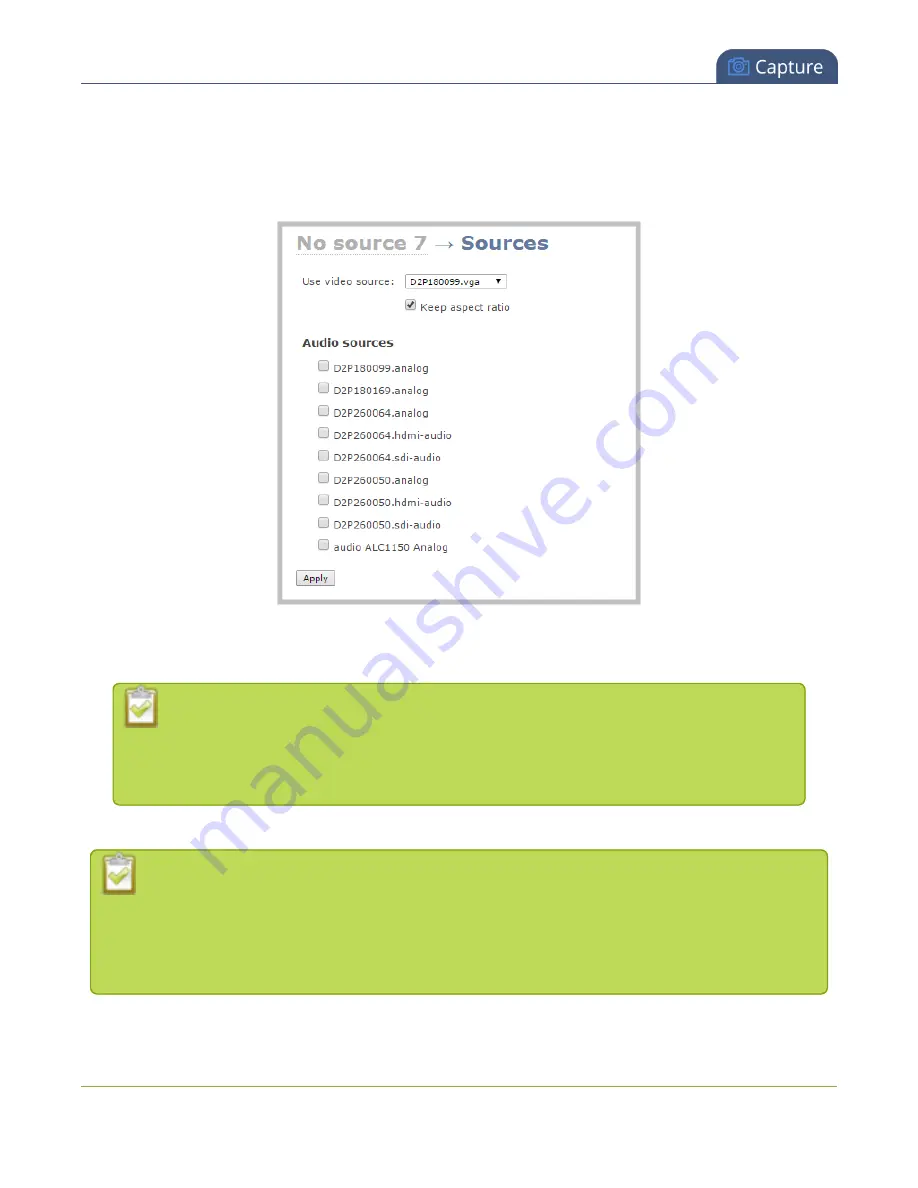
Standalone VGA Grid User Guide
Create a simple channel
10. For best results, keep the
Keep aspect ratio when scaling
checkbox checked in the
Source
settings
box.
11. Use the red and white source handles in the visual editor to stretch your image to the full size of the
layout.
12. If audio is desired, scroll down and choose an audio source from the displayed list.
13. Click
Save
at the lower right corner of the page; the layout changes are saved.
Because this is a single-source channel with only one layout, the channel's name is updated
to display the source’s name next time you view the channel. Click the channel name to
refresh and view this, if desired. If you wish to change a channel's name directly, see
Your channel is ready for basic streaming and recording.
By default (on a new channel), when the source doesn't have a 16:9 aspect ratio, the system
automatically detects the correct aspect ratio and updates the layout after you leave and return
to the layout editor screen. This happens because the encoding page has the
Use current signal
resolution as frame size
setting selected by default. If you want to change the aspect ratio for
77
















































