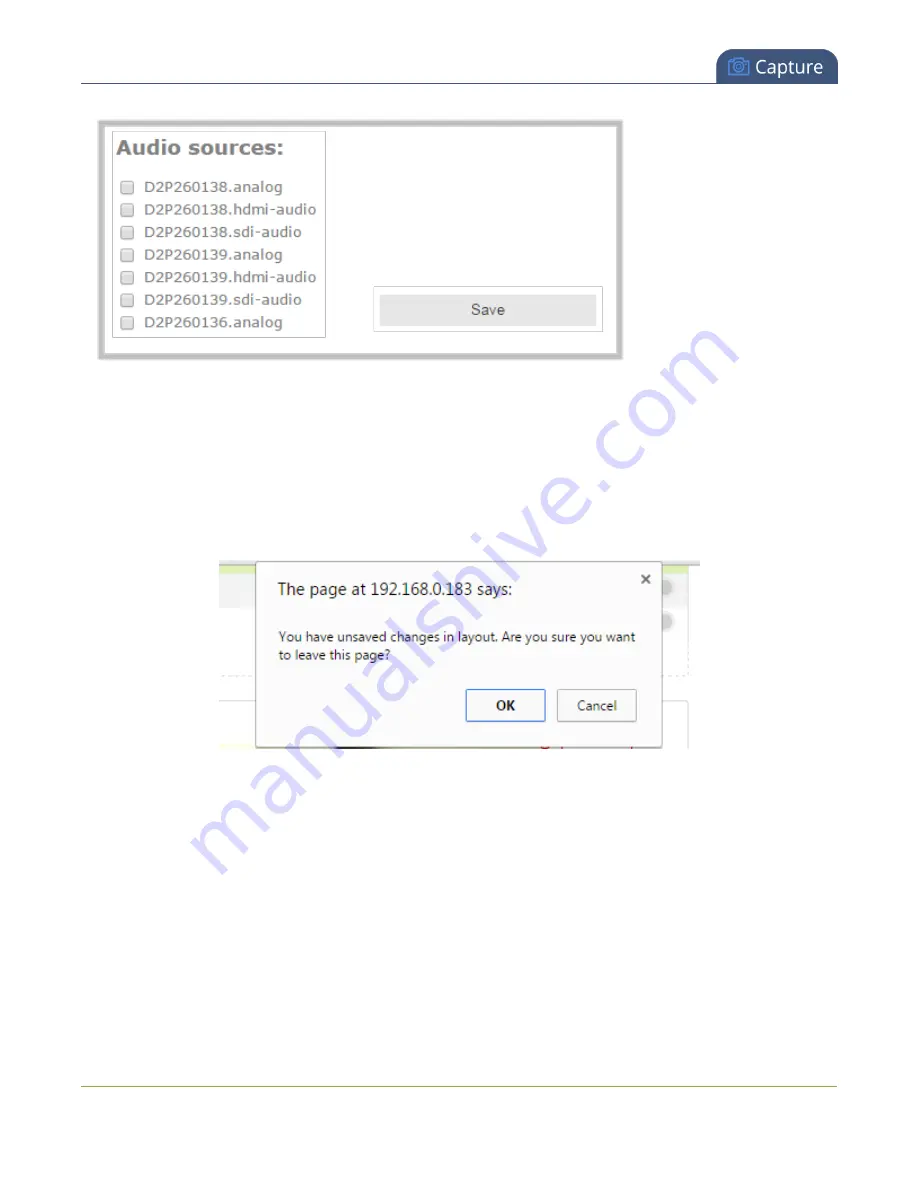
Standalone VGA Grid User Guide
Create a custom channel
Select the audio source(s) you want to add to your channel.
Sources are mixed at equal levels. If you have one source it's added at 100% it's volume. With two audio
sources, each is added at 50%, and so on.
When you're done all your changes, use the Save button to save the changes to your layout.
If you accidentally try to leave the layout without saving, Standalone VGA Grid reminds you to save before
leaving.
Ready to make some layouts of your own? Try these topics:
l
Create a custom channel or layout
l
Add a video source (custom channel)
l
Add an audio source (custom channel)
l
l
Add a text overlay (custom channel)
l
Delete or move a layout (custom channel)
l
Set the background color (custom channel)
l
Rename a layout (custom channel)
82
















































