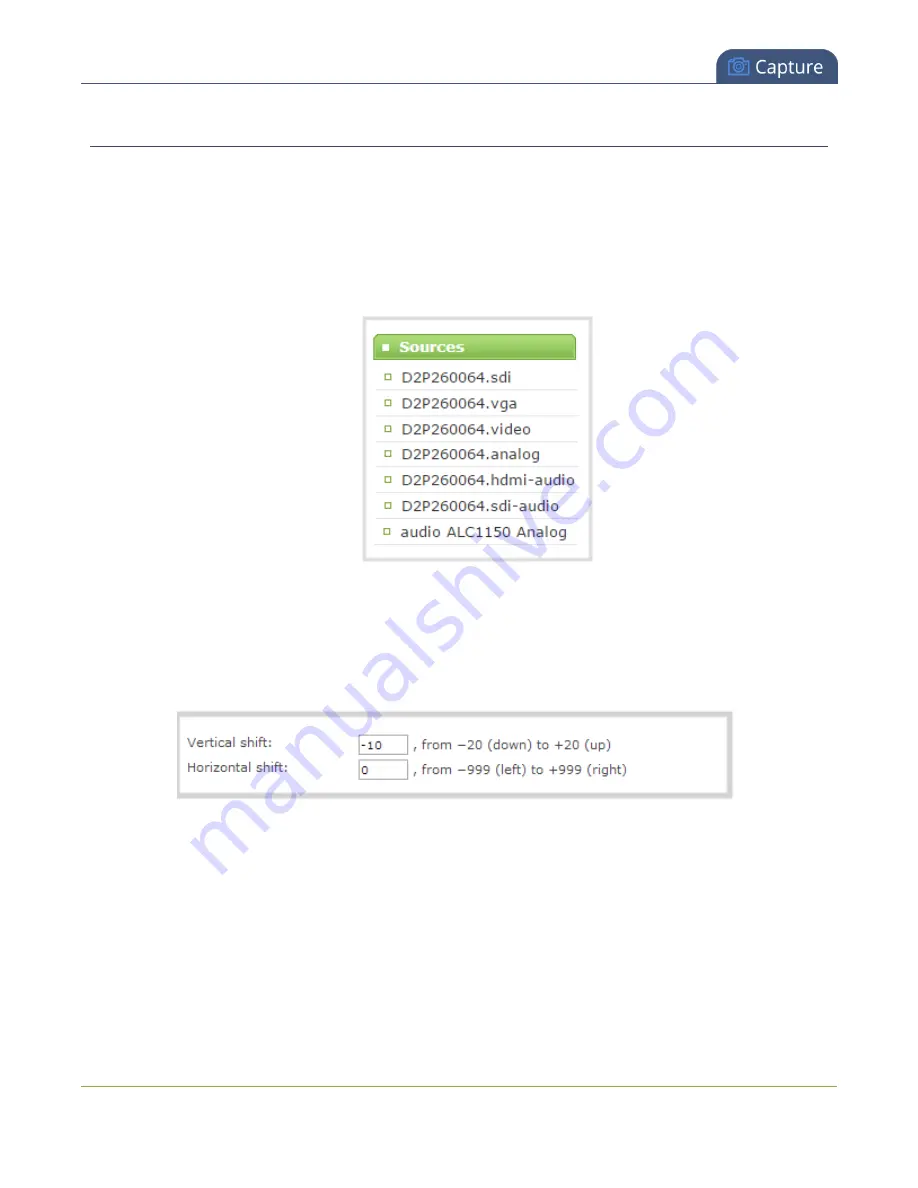
Standalone VGA Grid User Guide
Video not centered (VGA sources only)
Video not centered (VGA sources only)
The image from the source is displayed too high or low, or too far to the left or right.
1. Connect to the admin interface using your preferred connection mechanism. See
2. Login as admin.
3. From the web interface, scroll to the Sources menu option.
4. Click the desired video source ; the source configuration page opens.
5. To move the video horizontally to the left or right, scroll to
Horizontal shift
.
6. Enter incremental values to shift the video image to the left (use a negative value) or right (use a
positive value).
7. Click
Apply
. View the output in the Snapshot preview below . You may need to make further
adjustments to move the video left or right.
8. Make further adjustments and click
Apply
after each change to confirm the results.
9. To move the video up or down, scroll to
Vertical shift
.
10. Enter incremental values to shift the video image down (use a negative value) or up (use a positive
value).
143
















































