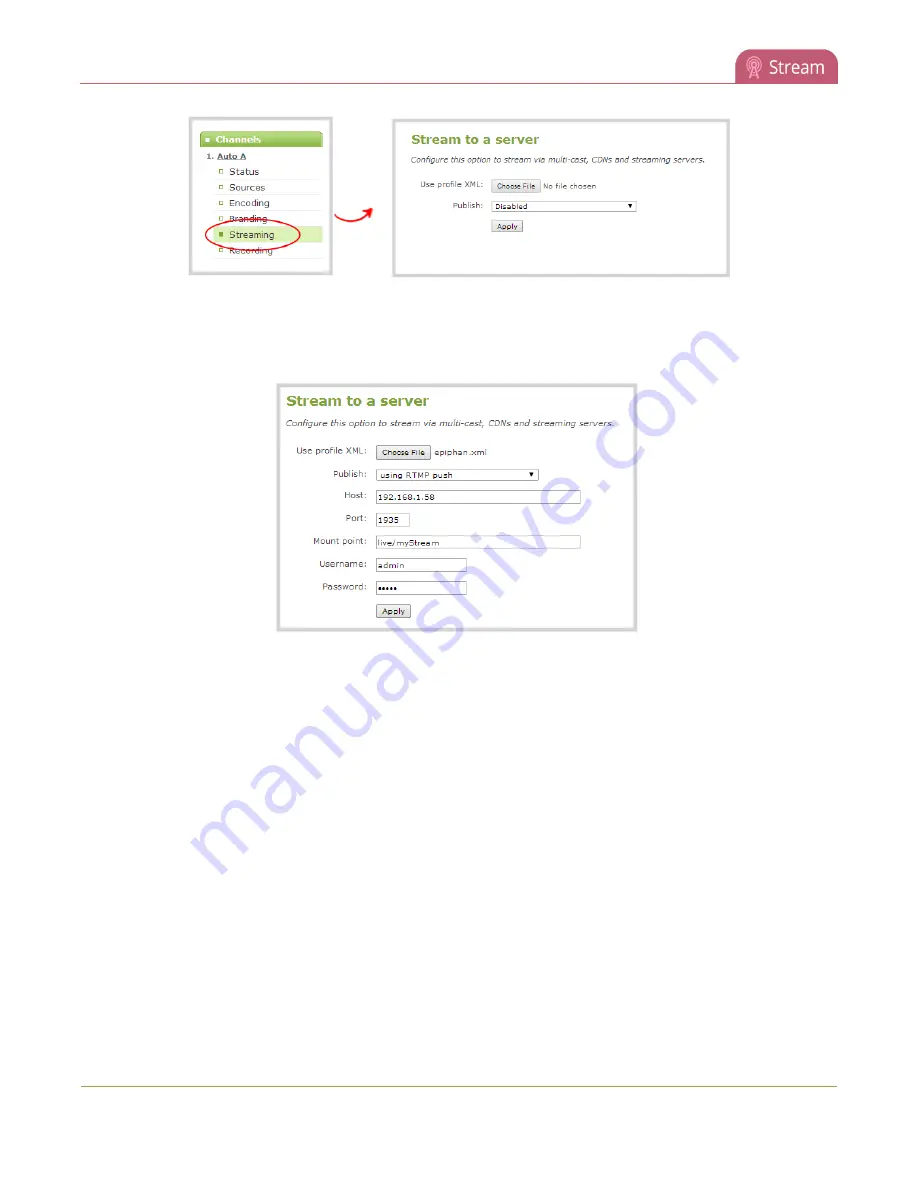
Standalone VGA Grid User Guide
Stream to a CDN
3. Click the
Choose File
button next to
use profile XML
; a file browser window opens.
4. Select the XML profile supplied by your CDN and click
OK
; the configuration is read from the XML file
and applied.
3. Click
Apply
.
Stream to Wowza Streaming Cloud
To set up streaming via Wowza Cloud, you first need to sign in to the Wowza Streaming Cloud web site and
create a new Live Stream. Retain the connection code that is provided upon applying the configuration
settings; this code is required to complete the streaming set-up process.
1. Connect to the admin interface using your preferred connection mechanism. See
2. Login as admin.
3. From the web interface, click a
Channel
; the menu expands.
4. Click
Encoding
; the channel's Encoding page opens.
171
















































