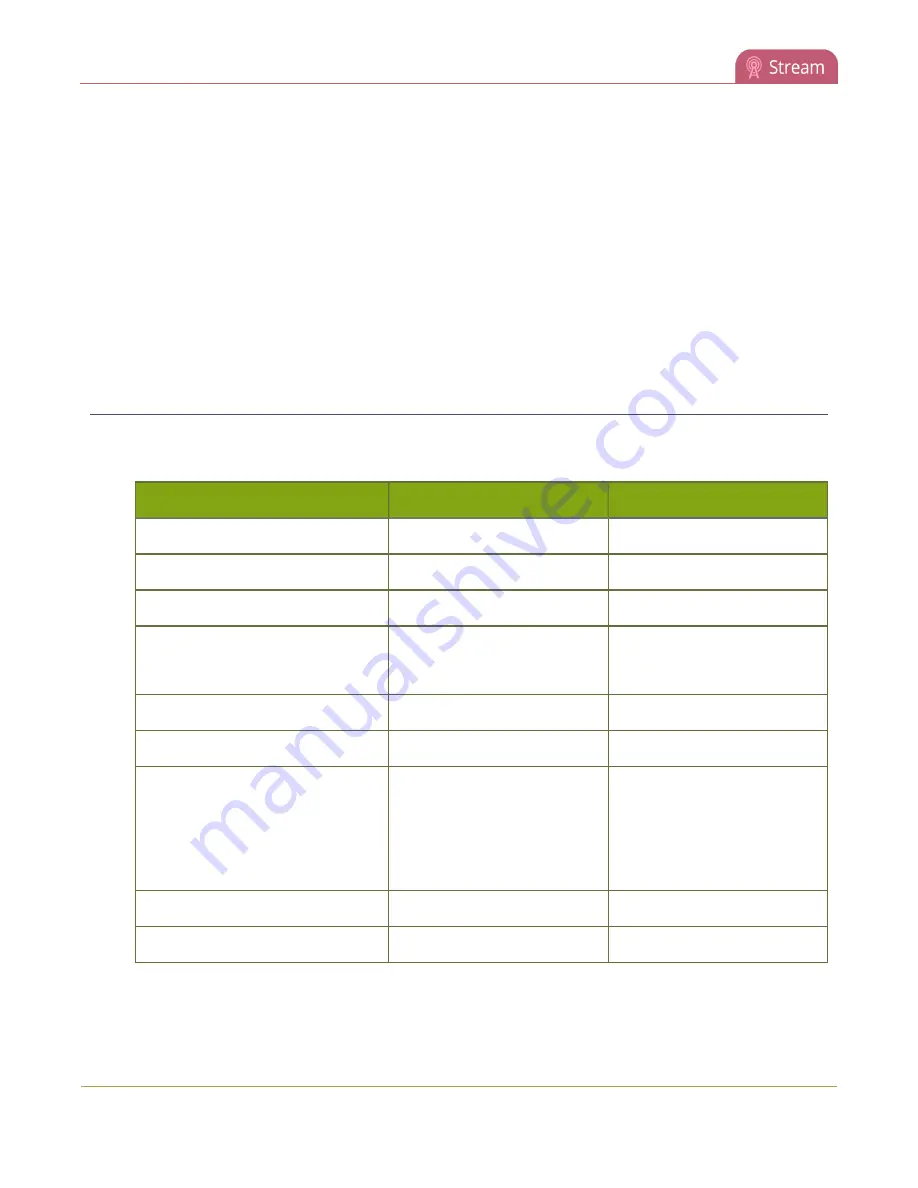
Standalone VGA Grid User Guide
Samples of stream settings
Samples of stream settings
When choosing your stream settings it is important to consider the stream content. When streaming fast
moving video it's best to choose a higher bitrate and frame rate versus streaming a slide presentation where
you can save on bandwidth and system processing by lower the bitrate and frame rate. Stream setup is a
matter of balancing quality and system resource usage.
To help you to achieve this balance the following tables list the recommended settings when streaming video
and slide content from a PC, Mac or tablet.
Streaming video content
The table below provides suggested settings to maximize your video quality while minimizing system resource
usage when streaming video content from a PC, Mac or tablet.
Setting
PC and Mac
Tablet
Codec
H.264
Motion JPEG
Video encoding preset
Hardware accelerated
Video encoding profile
Main
Enhanced compatibility mode
(h.264 slicing for RTP)
Disable for PC
Enable for Mac
Key frame interval
2 sec
Limit frame rate
30
30
Bitrate
2000 Kbits for HD
3000 Kbits for Full HD
3000 kbits for ~ HD; 4000
kbits for ~ Full HD (Mac)
auto
Rate control mode
Balanced
Audio format
PCM 22 KHz
198
















































