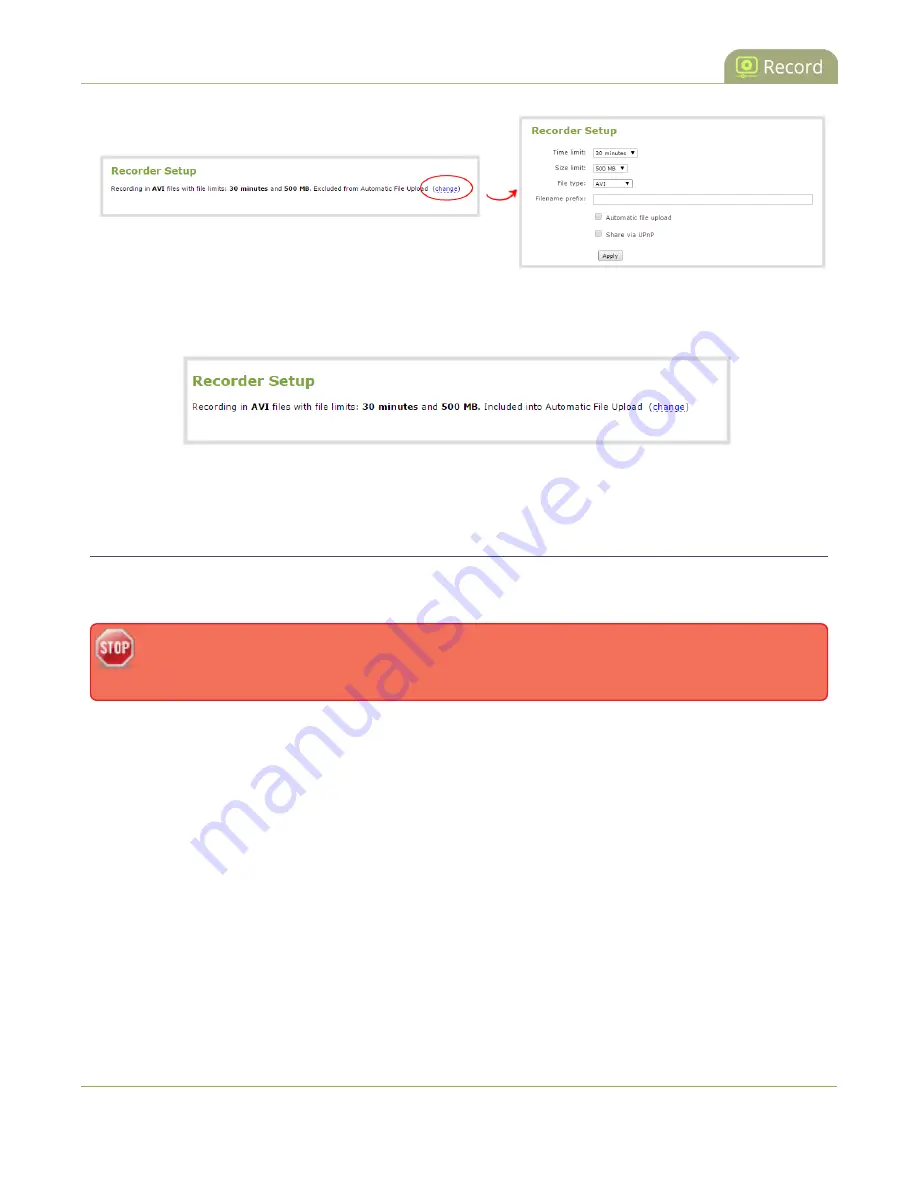
Standalone VGA Grid User Guide
Enable and set timing for AFU
6. Check the
Automatic file upload
check box.
7. Click Apply; the Recording page is refreshed and the new settings are reflected.
Now that AFU is enabled for your desired set of files, enable AFU and configure your desired mechanism.
Enable and set timing for AFU
After configuring the channels and recorders to include in your AFU schedule, you must enable AFU and
configure the frequency of transfers.
Files saved before you complete automatic file upload configuration are not part of the automatic
upload. Manual file transfer is required for these files. See
Download recorded files manually
.
To enable and configure frequency automatic uploads:
1. Connect to the admin interface using your preferred connection mechanism. See
2. Login as admin.
3. Select
Automatic File Upload
from the Configuration section; the Automatic File Upload
configuration page opens.
224
















































