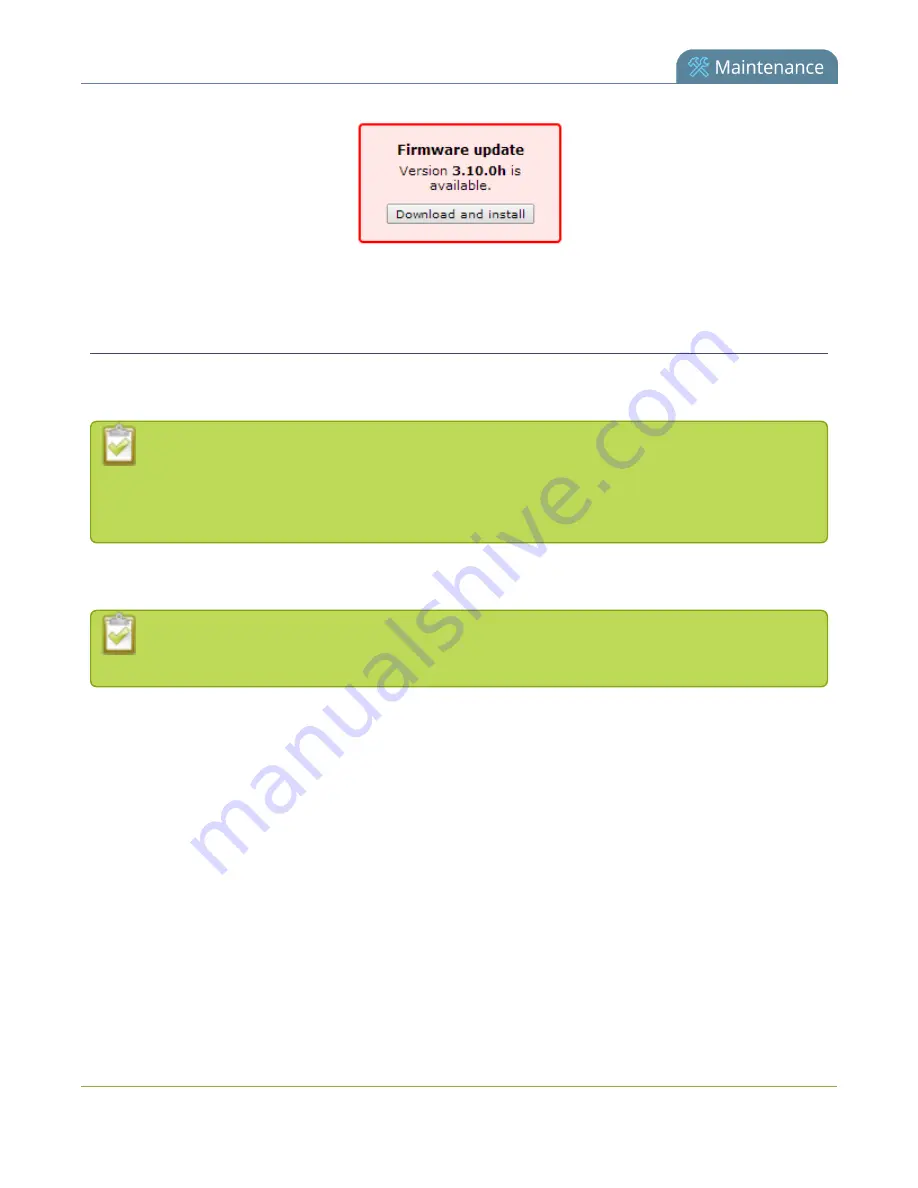
Standalone VGA Grid User
Guide
Install firmware
6. Follow the steps below to download and install the firmware.
Install firmware
When you’ve received a new firmware file from Epiphan’s support team, schedule a time where you can
update the firmware without negatively impacting viewers or file recordings.
It is good practice to take a backup of your current configuration before applying a firmware
update. In the rare case that you wish to downgrade the firmware, you will be able to apply this
configuration backup and restore your previous state. See
There are two ways to install new firmware: from a the download link via the web interface, or from a file
provided by Epiphan.
Installing new firmware takes a few minutes. Broadcasting and recording is not available until the
upgrade is complete.
Install firmware directly from the web interface:
If your Standalone VGA Grid has internet access, the easiest method of installing new firmware is to use the
download link provided when you check for new firmware.
To download new firmware directly:
1. Connect to the admin interface using your preferred connection mechanism. See
2. Login as admin.
3. Save a copy of the current system configuration, if desired. See
Save and restore device configuration
.
4. Select the
Firmware Upgrade
link in the Configuration menu; the firmware upgrade page opens.
5. Click the check for updates link next to your current firmware version; the system connects to Epiphan
servers to look for updates.
264
















































