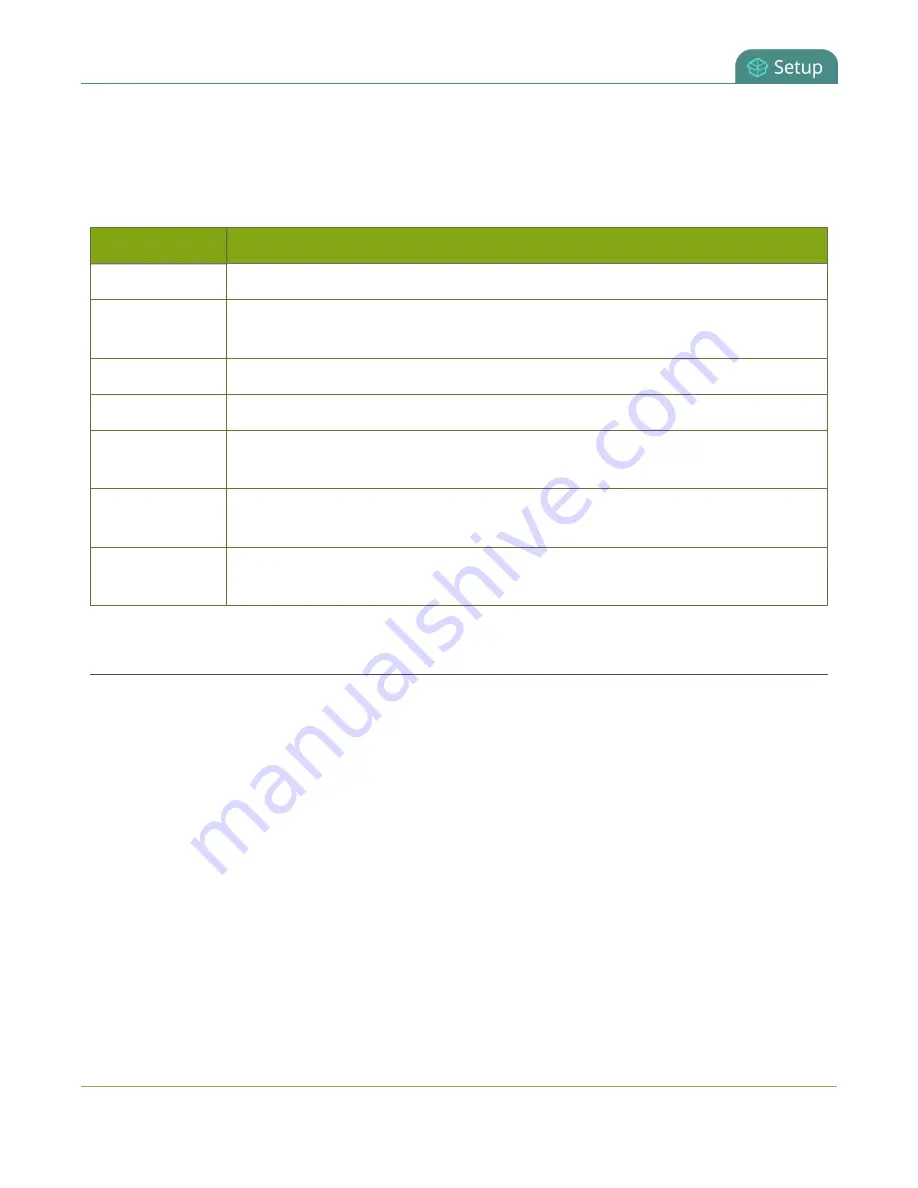
Standalone VGA Grid User Guide
Configure synchronized time (NTP, PTP v1 and RDATE)
The date and time configuration page also indicates whether the system is currently using synchronized or
manually set time, and whether or not a local network time protocol (ntp) server is running.
The following table describes the date and time configuration fields.
Table 13
Date and Time Options
Label
Description/Options
Time Zone
The currently selected time zone.
Enable time
synchronization
Whether or not a time synchronization protocol is being used for setting time. (If not
selected, time is set manually.)
Protocol
The time synchronization protocol.
Service IP Address The time synchronization server address.
Set time manually
Whether or not time is set manually. (If time is not being set manually, a time
synchronization protocol is used.)
Date
The current date. (This is the current date even if the radio button Set time manually is
not selected.)
Time
The current time. (This is the current time even if the radio button Set time manually is
not selected.)
Configure synchronized time (NTP, PTP v1 and RDATE)
By default the Standalone VGA Grid uses the network time protocol server (NTP server) protocol and a time
server from National Research Council Canada. You can continue to use this time server or configure a new
server that is more appropriate for your network and location. Your system administrator can provide the
correct time synchronization server settings.
To set the time synchronization method:
1. Connect to the admin interface using your preferred connection mechanism. See
2. Login as admin.
3. Select the
Date and Time
link in the Configuration menu; the date and time configuration page
opens.
4. Click the
Enable time synchronization
radio button if it is not already selected.
5. Choose one of the following choices from the
Protocols
drop down:
68















































