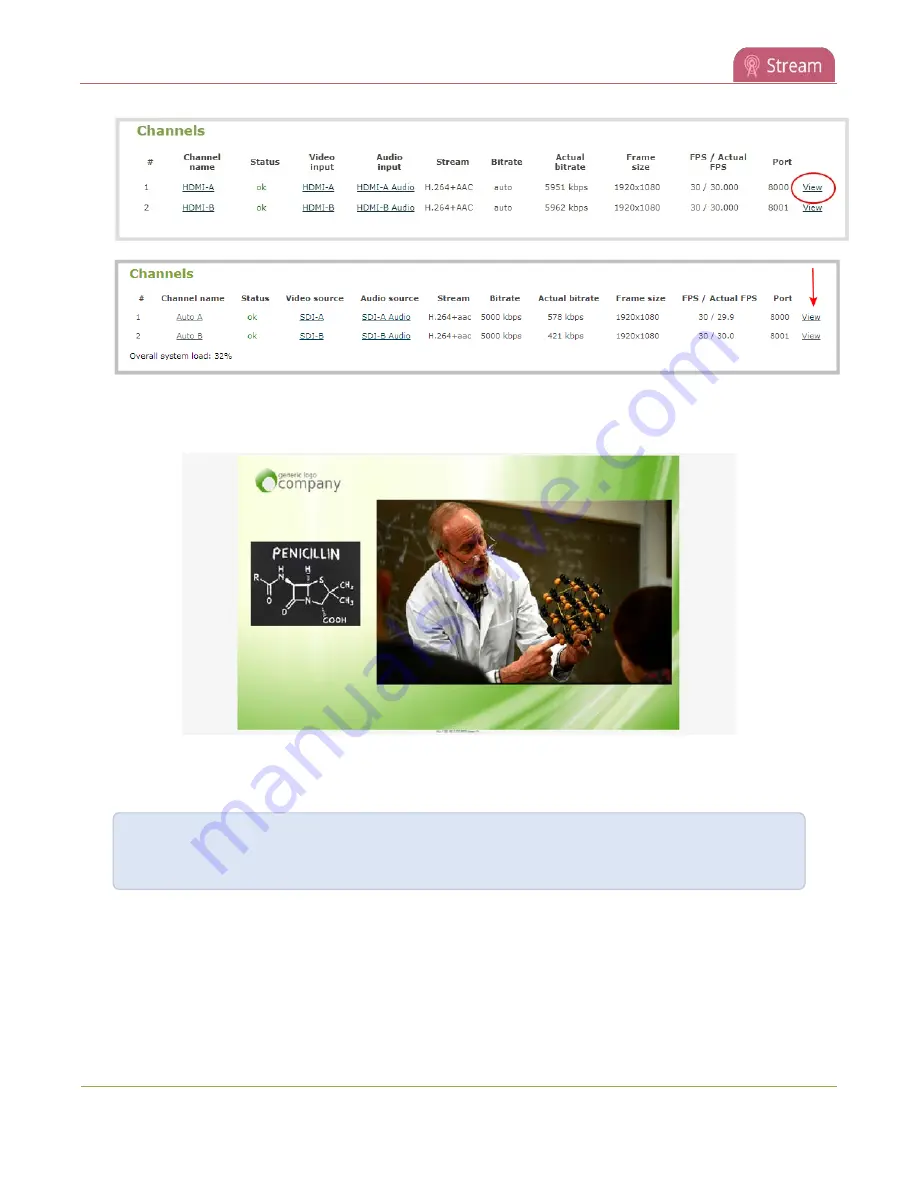
Pearl-2 User Guide
View the live broadcast URL using a web browser
A page opens displaying the live broadcast and the broadcast URL. Copy the URL and share that with
your viewers.
To watch a stream using a web browser and the live broadcast URL:
1. From your web browser, enter the IP address of the live broadcast stream.
If the IP address of the broadcast is 172.20.1.33, then browse to:
http:// 172.20.1.33/preview.cgi?channel=<channel number>
2. Enter
viewer
as the user name and the password when prompted and press
Enter
. The stream plays
in a new tab in your web browser.
309
Summary of Contents for Pearl-2 Rackmount
Page 139: ...Pearl 2 User Guide Mute audio 4 Click Apply 126 ...
Page 151: ...Pearl 2 User Guide Mirror the video output port display 138 ...
Page 156: ...Pearl 2 User Guide 4K feature add on 143 ...
Page 180: ...Pearl 2 User Guide Delete a configuration preset 167 ...
Page 440: ...Pearl 2 User Guide Register Pearl 2 427 ...
Page 488: ...l Pro audio inputs l 512 GB data storage SSD l Touchscreen ...
Page 497: ... and 2019 Epiphan Systems Inc ...
















































