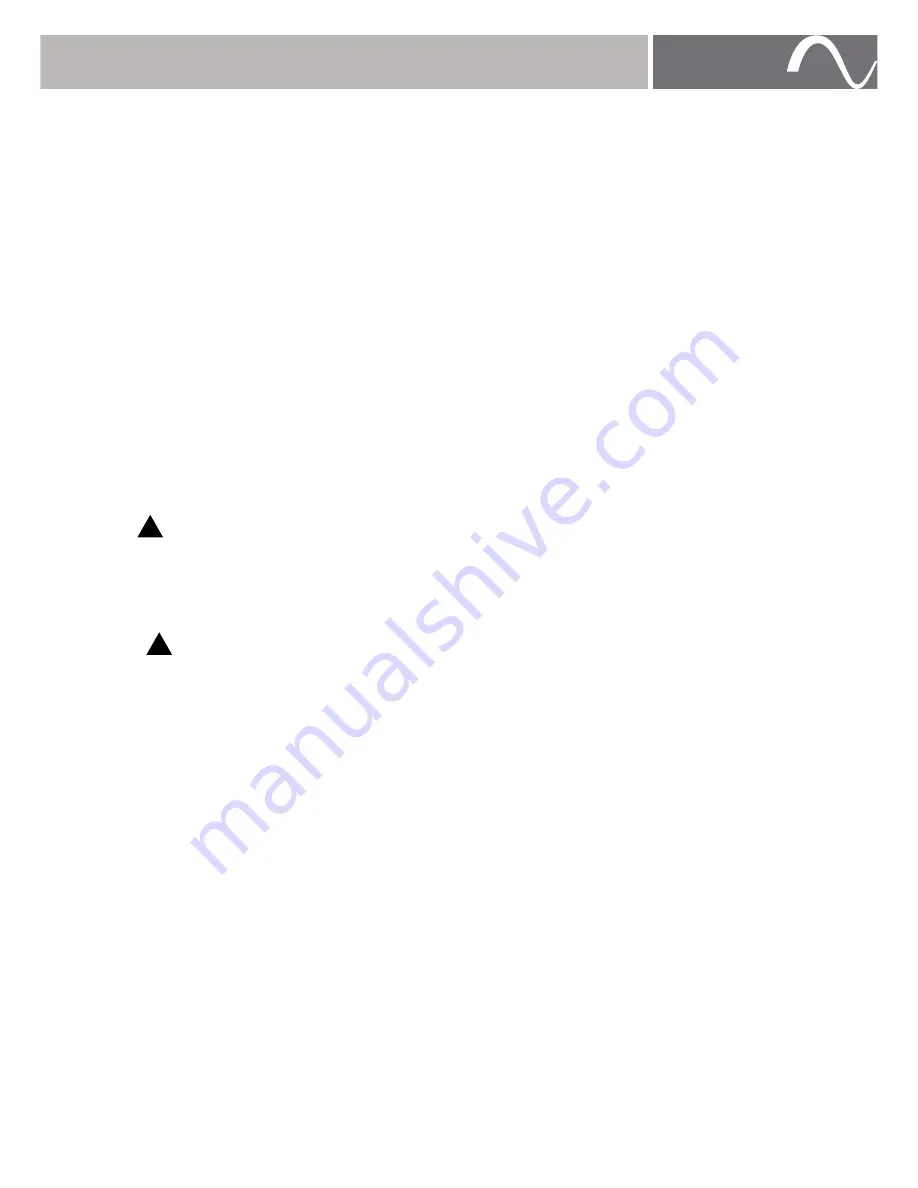
page | 7
© 2015 Episode®
Wall Mount Installation
• Remove the four feet from the bottom of the chassis, if needed.
• Attach the included rack-mount ears to the sides of the amplifier chassis.
• Securely mount the amplifier into a mounting box.
• It is always wise to leave ventilation between components even though the
amplifier produces very little heat.
Vertical Mounting (Walls or Enclosures)
• The amplifier may be mounted on any surface using fasteners (not included)
suited for the surface material.
• The included module mounting pins may be used to secure the amplifier
inside structured wiring enclosures.
• The rubber feet (included) can be attached to dampen vibrations if needed.
Horizontal Placement
• The rubber feet (included) can be used for shelf placement of the amplifier.
Using these will prevent vibration and movement of the amplifier. Attach one
to each corner of the unit.
!
WARNING:
Do not stack anything on top of the amplifier.
Plenum Placement
The ECA-70VMINI-60W amplifier meets UL 2043 requirements for heat and smoke
release. It can be installed in the plenum space, such as in the ceiling, out of sight.
!
ATTENTION:
Although the amplifier is plenum rated, the DC power cord
provided with the unit is not. The power supply must not be placed in the
plenum space. Cables to and from the amplifier must also be plenum rated.
Wire Length for DC Power
Recommended wire lengths at full power output are listed below:
• 13 AWG: up to 100ft
• 18 AWG: up to 36ft
• 22 AWG: up to 25ft
NOTE:
Actual wire length varies by type of source and volume level. A blinking
red LED indicates a fault. See
Troubleshooting
on page 10.
© 2015 Episode®






























