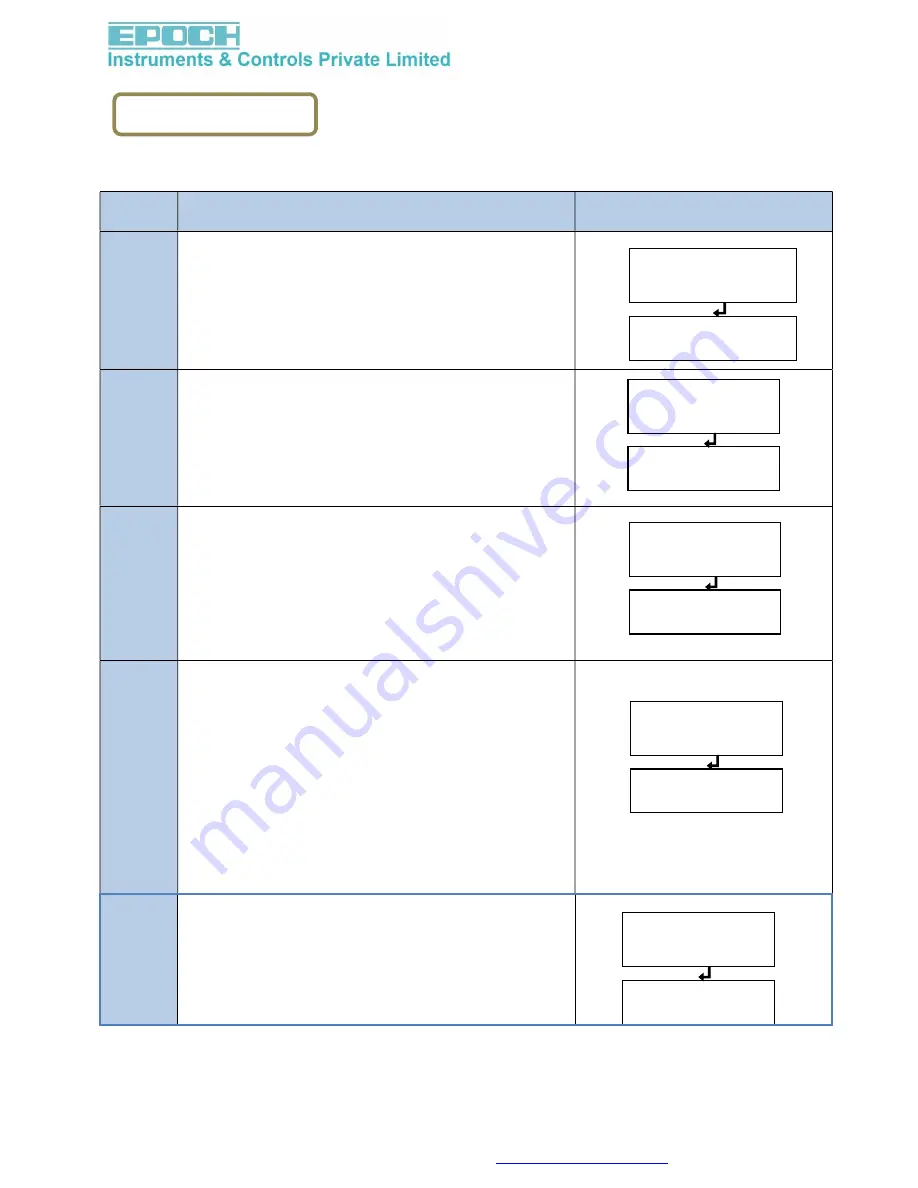
Contacts us : email :
sales@epochloadcell.com
, Ph: 080-23481364
SETUP
Adc-f
1
N-aUg
10
PASS
000
AUt-0
5
t-Ed
Enb
To access General setup menu, navigate to menu ->SETUP and press
ENTER/TARE
.
S.No
Instruction
Display
1.
Navigate to ADC Filter (adc-f) and press
ENTER/TARE.
User can enter the filter value here with range of
(1-9). It is used to reduce fluctuations due to
sudden load impacts.
2.
Navigate to moving Average (m-avg) and press
ENTER/TARE.
User can enter the Moving average value here
with range of (1-100).
3.
Navigate to
Password (PASS)
and press
ENTER/TARE
.
Enter the password you want to use, using UP and
LEFT keys and press ENTER key to store &
activate it. This is three-digit password.
Default password is ‘000’.
4.
Navigate to
Auto zero (Aut-0)
and press
ENTER/TARE
.
The available Auto Zero value in engineering
count value is from 0 to 9.
If we enter 5, when weight is Zero, if the current
weight deviation from 0 value in either positive or
negative is less than or equal to (5 * Resolution),
then the system will take the Current weight value
as 0. The 0 value disables the Auto Zero. Auto
Zero Function is used to avoid drift error.
5.
Navigate to
Tare Enable/Disable (t-Ed)
and press
ENTER/TARE
.
This is to enable or disable the tare when normal
process.



































