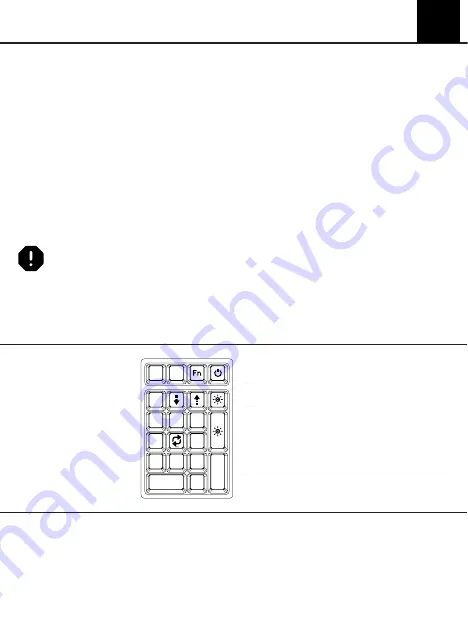
1. Agarre su herramienta de extracción de interruptores y alinee los dientes de agarre verticalmente (en
el eje Y) en el centro del interruptor, como se muestra en el gráfico de ejemplo anterior.
2. Agarre el interruptor con el extractor de interruptores y aplique presión hasta que el interruptor se
libere de la placa
3. Con una fuerza firme pero suave, separe el interruptor del teclado con un movimiento vertical.
Quitar los interruptores
1. Compruebe que todos los pasadores metálicos del interruptor están perfectamente rectos y limpios.
2. Alinee el interruptor verticalmente para que el logotipo de Gateron esté orientado hacia el norte. Los
pines deben alinearse con el PBC del teclado.
3. Presione el interruptor hacia abajo hasta que oiga un clic. Esto significa que los clips del interruptor se
han unido a la placa del teclado.
4. Inspeccione el interruptor para asegurarse de que está bien conectado a su teclado, y pruébelo.
Instalar los interruptores
G U Í A D E U S O R Á P I D O
ES
Nota: Si la tecla no funciona es posible que haya doblado uno de los interruptores al instalarlo.
Saque el interruptor y repita el proceso
Las clavijas pueden dañarse de forma irreparable y necesitar ser reemplazadas si este
proceso no se realiza correctamente. No aplique nunca una fuerza excesiva al sustituir las
tapas de las teclas o los interruptores. Si no puede retirar o instalar las tapas de las teclas o los
interruptores, póngase en contacto con el servicio de atención al cliente lo antes posible para
evitar que el teclado sufra daños debido a errores de funcionamiento.
FN +
BACKSPACE
Activar/desactivar el RGB
FN + -
Brillo RGB -
FN + +
Brillo RGB +
FN + /
Velocidad del efecto RGB -
FN + X
Velocidad del efecto RGB +
FN + 5
Cambia el efecto de luz
Confirguración
de la luz de
fondo RGB
ASISTENCIA TÉCNICA
Para obtener asistencia técnica, envíe un correo electrónico a
support@epomaker.com
con su número
de pedido y una descripción detallada de su problema.
Normalmente respondemos a las consultas en un plazo de 24 horas. Si ha adquirido su teclado a
través de un distribuidor o no en ninguna tienda oficial de Epomaker, póngase en contacto con ellos
directamente para cualquier ayuda adicional.










































