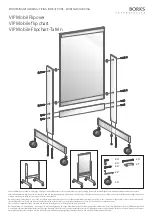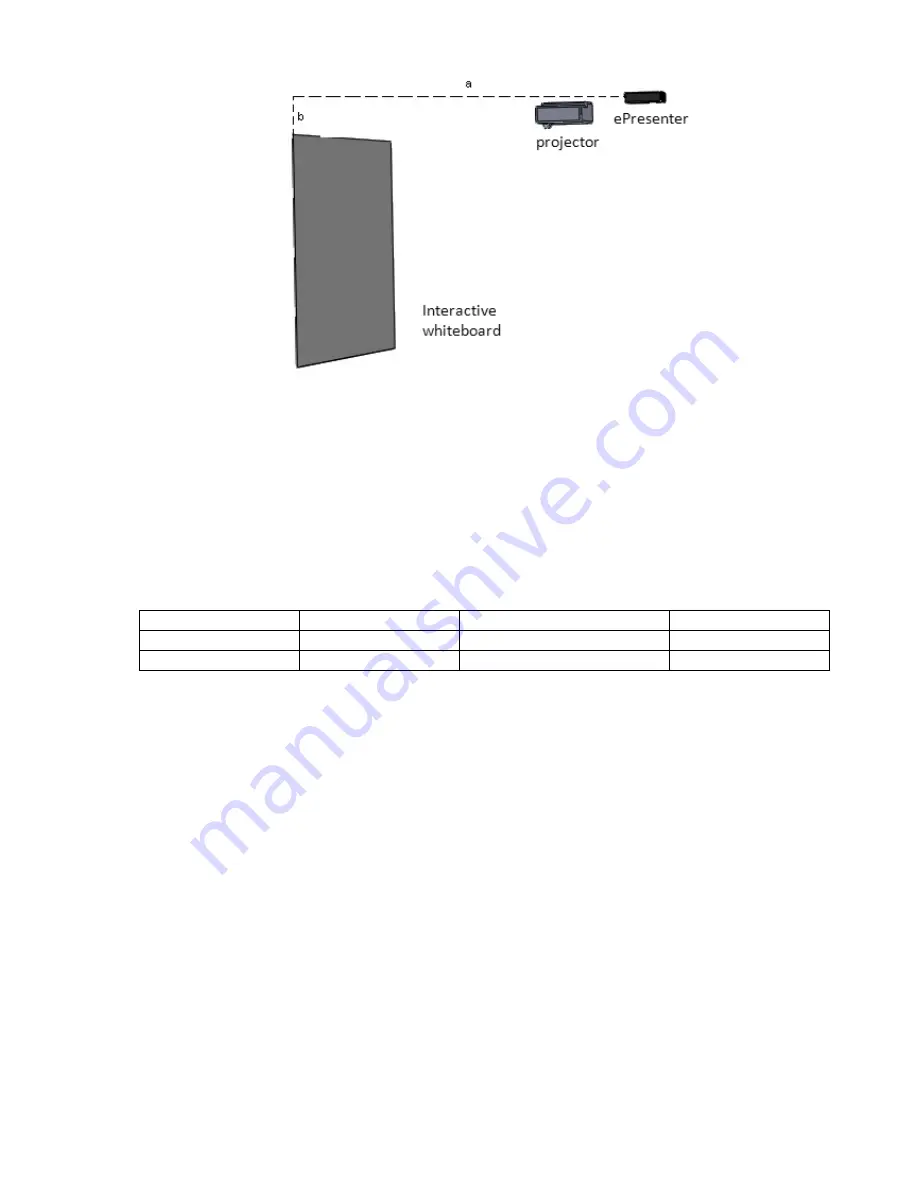
BEP_6.1_241111
12
Fig. 3.5
a
– a distance from interactive blocks to the left board edge;
b
– a distance from the flat of the upper board edge to an interactive block.
A distance from interactive block to projection surface depends on a size of the second one.
Use should follow requirements listed below when you install an interactive block.
1. Interactive block should be installed with the 90
angle to the board top-left corner.
This position is suitable for the most write-handed people.
2. You should know two sizes only, a and b, to install a device correctly according to the
first requirement. They depend on board size. You can see distance values for
standard boards in a table below.
Dimension type
distance
a, м
distance
b, м
efficiency, %*
1,2х2,0 м
2,15
0,83
50-70
1,2х1,8 м
2,10
0,83
50-70
* - Efficiency is the ratio between active screen area, covered by interactive block camera,
and the total area which infrared receiver can “view”.
3.2. Software Installation
Please insert an installation disc into CD/DVD drive of control PC or notebook. Installation
process starts automatically if autorun in enabled. In other case you should launch file
setup.exe manually. File is located in root directory of installation disk.
We are strongly recommende to stop all running applications before installation including
antivirus programs.
3.2.1. ePresenter Software Installation
Step 1. Select language
Please select language which you want to use in installation process (Fig.3.6). Pust the
button “OK” and go to the next step.