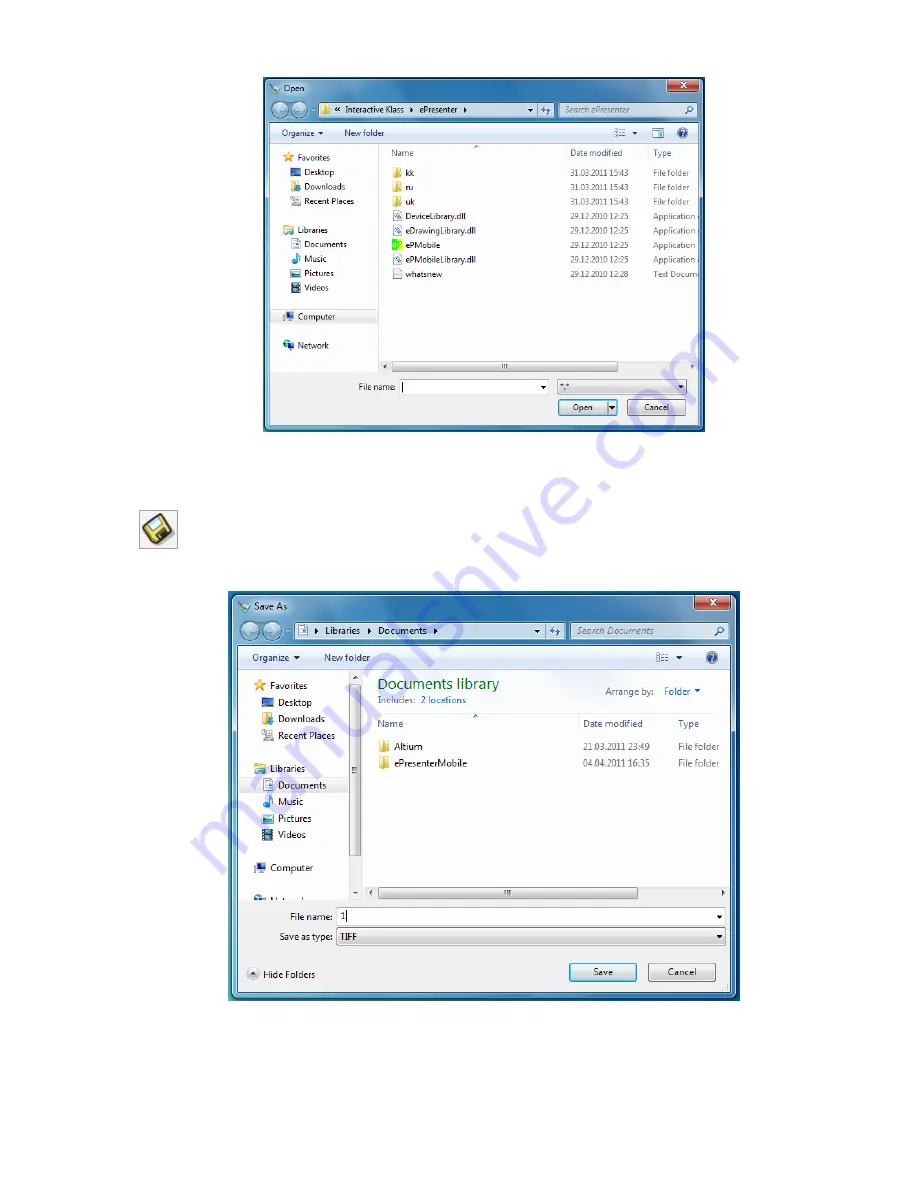
BEP_6.1_241111
33
Fig.3.56
3.5.15. Saving a book
You can save all pages which were opened or created as a separate book. Click the button
, enter a new file name, select a type of file from drop-down list below and click the
button “Save” (Fig.3.57). All pages will be saved in the file.
Fig.3.57
If you select a multi-format (TIFF) all pages will be saved as a single file. If you select one-
line format each page will be saved separately as a different files.























