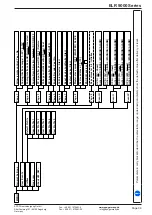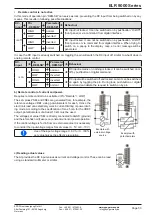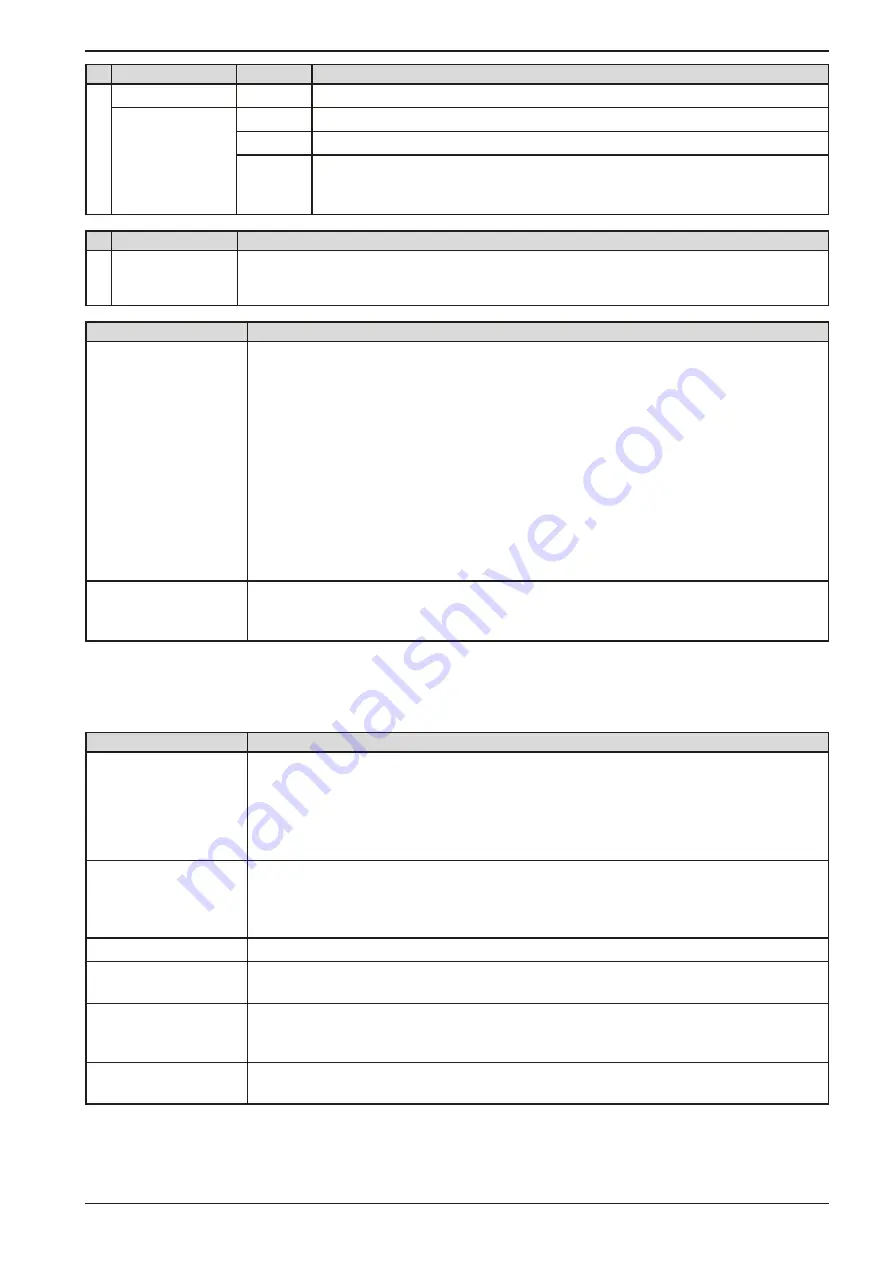
Page 45
EPS Stromversorgung GmbH
Alter Postweg 101 • 86159 Augsburg
Germany
Fon: +49 821 / 570451-0
Fax: +49 821 / 570451-25
ELR 9000 Series
IF Level 1
Level 2
Description
CANopen
Node Address
Selection of the CANopen node address in the range 1...127 via direct input
Baud Rate
AUTO
Automatic detection of the bus baud rate.(speed)
LSS
Automatically sets baud rate and node address
Manual
Manual selection of the baud rate that is used by the CANopen interface.
Possible selections: 10 kbps, 20 kbps, 50 kbps, 100 kbps, 125 kbps, 250
kbps, 500 kbps, 800 kbps, 1Mbps (1Mbps = 1 Mbit/s, 10 kbps = 10 kbit/s)
IF Level 1
Description
GPIB
Node Address
Adjustment of the GPIB node address (only with option 3W installed) in the range 1...30
Element
Description
Com Timeout
Various communication timeouts
Timeout USB/RS232
(in milliseconds)
Default value: 5, Range: 5...65535
Defines the max. time between two subsequent bytes or blocks of a transferred message.
For more information about the timeout refer to the external programming documentation
“Programming ModBus & SCPI”.
Timeout ETH
(in seconds)
Default value: 5, Range: 5...65535
Defines the “keep-alive timeout” property of a network connection in seconds. If there
was no command communication between the controlling unit (PC, PLC etc.) and the
device for the adjusted time, it will close the socket connection.
Com Protocols
Enables or disables
SCPI
or
ModBus
communication protocols for the device. The
change is immediately effective after submitting it with ENTER button. Only one of both
can be disabled.
3.4.3.8 Menu “HMI settings”
These settings refer exclusively to the control panel (HMI).
Element
Description
Language
Selection of the display language. Currently (date: 10-15-2015) available are:
German, English
Additional languages (up to three can be integrated) can be implemented on demand
and installed into the HMI via update. The default then would be English plus one or two
additional language such as Italian, Spanish etc.
Backlight Setup
The choice here is whether the backlight remains permanently on or if it should be
switched off when no input via screen or rotary knob is made for 60 s. As soon as input
is made, the backlight returns automatically. Furthermore the backlight intensity can be
adjusted here.
HMI Lock
See
„3.7 Control panel (HMI) lock“ on page 57.
Key Sound
Activates or deactivates sounds when touching a touch area in the display. It can usefully
signal that the action has been accepted.
Alarm Sound
Activates or deactivates the additional acoustic signal of an alarm or user defined event
which has been set to “Action = ALARM”. See also
„3.6 Alarms and monitoring“ on page
HMI Update
With this function the firmware of the control panel can be updated using a USB flash
drive. For details refer to