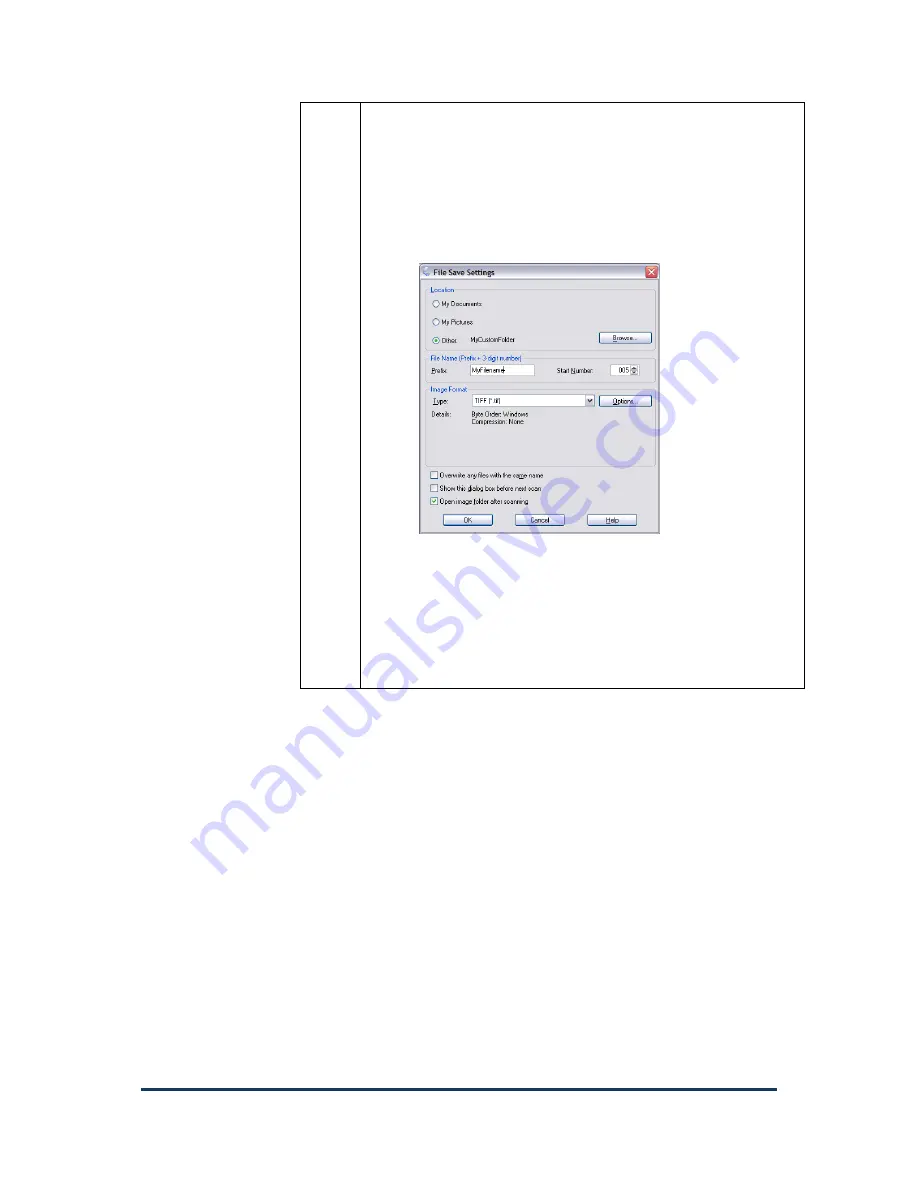
User Guide for Epson1000XL Scanner
Page
3
6
Set the file naming and output file location
Specify a location for the files to be saved to.
Specify a prefix for the filename and a starting number.
o
This can be used to add images to an existing
sequence by specifying the next number, or
replacing an image by specifying an existing
number.
Optional:
Check “
overwrite and files with the same
name
” to replace images with the same name. This is
useful for rescanning images if a problem occurred
Optional: Check “
Show this dialog box before next
scan
” to display the file save settings with every scan.
This is useful if you frequently need to change the file
name.



























